The Best Computer Speakers for Jamming Out in Your Home Office
If you buy something using links in our stories, we may earn a commission. Learn more.
Sound is often overlooked when people buy a computer. Some folks prefer headphones, others stick with those old battered speakers they inherited, and some rely on the awful built-in speaker in their monitor. Get a pair of dedicated computer speakers if you want a quick desktop upgrade. They can enhance voices in video calls and movies, tease out greater depth in your favorite music, and provide spatial awareness in games. After several months of testing to find the best computer speakers, we've narrowed our selection across a range of budgets and preferences. Whether you want a soundbar for your PC, compact speakers, or a surround sound system, you can find it here.
Be sure to check out our many other audio guides, like the Best Soundbars, Best Bluetooth Speakers, Best Wireless Headphones, Best Gaming Headsets, and Best Bookshelf Speakers.
Updated November 2024: We added speakers from Edifier, BlueAnt, Creative, and OXS, and updated links and prices throughout.
Power up with unlimited access to WIRED. Get best-in-class reporting that's too important to ignore for just $2.50 $1 per month for 1 year. Includes unlimited digital access and exclusive subscriber-only content. Subscribe Today.
- Photograph: Simon Hill
Best Overall
Audioengine A2+After testing more than 20 different computer speakers and soundbars over the past few years, the pair I always return to is the Audioengine A2+. They have an elegant design and quality construction and are compact enough for my busy desktop. But don’t be fooled by the small stature—these speakers pack a serious punch. The clarity in the higher registers gave me instant goosebumps with songs like Sinéad O'Connor’s “Nothing Compares 2 U”, but there’s also depth and accuracy in the mids. While the lack of a subwoofer means the bass can be a little shallow, it’s not distractingly so. Music is where the Audioengine A2+ shines, but I had no trouble hearing cloaked Elites with positional sound in Halo Infinite, and voices came through crisp and clear during in-game chat, video calls, and movies.
Connectivity is well-rounded with USB, dual analog inputs, and Bluetooth 5.0 support (aptX). Just watch out for jumps in volume with different input devices. The volume knob, which also turns the speakers on or off, is a little awkward behind the left speaker, and there’s no remote, but I don’t have any other complaints about these PC speakers. You can also upgrade the A2+ by adding a subwoofer and 15-degree stands. Ultimately, these are the best computer speakers for most people because they strike the perfect balance of style, power, features, and price.
- Photograph: Simon Hill
These Are Also Great
IK Multimedia iLoud Micro MonitorBoasting a big sound for such a compact set of speakers, the iLoud Micro Monitors come recommended by WIRED's resident audiophiles. These speakers impressed me right from the simple setup (plug in the 3.5-mm audio output). The sound is so well balanced, with plenty of detail in the warm mids and sparkly highs. Even the bass response is good, considering there’s no subwoofer. I love the tiny fold-out feet, enabling you to angle them up for a better sound. There is also Bluetooth support (A2DP) to stream from your phone or other devices. The iLoud Micro Monitors do a great job with music, movies, and games.
But the design might not be for everyone; I don’t like the big iLoud logo on the side. You also have to reach around the back of the left speaker for the power switch, volume dial, and Bluetooth button, though I like the straightforwardness of these controls. There are also three switches to tweak EQ settings, but these speakers are basically plug-and-play.
- Photograph: Simon Hill
Best Under $200
Edifier M60These speakers from Edifier come close on sound quality to our top picks, and come in significantly cheaper. The M60 speakers produce a rich, clear sound that persists when you crank the volume up. The bass is decent, considering the lack of a subwoofer, but it can get muddy and a bit rattly. You have three connection options, including USB-C (which will be best for most folks), 3.5 mm, or Bluetooth 5.3. My test music playlist sounded great on these speakers, and only the rumbly bass distracted me in games and movies, though they come with angled stands that point them at your ears and reduce vibrations. The M60 speakers are also the perfect size for most desktops.
On the downside, the touch controls are a little annoying (you have to hold down for three seconds to power on/off or change mode), and the Edifier ConneX app for Android (also available on iOS) was a little flaky, though it offered some handy customization options and a six-band equalizer. Overall, these speakers are a solid option if this is your budget.
- Photograph: Simon Hill
Best Under $100
Edifier G2000You don’t have to spend big to get a decent set of computer speakers, as Edifier proves with the G2000. Angled to fire sound up at you, these speakers have LED lighting on the back and a compact form that makes them easy to fit on a crowded desk. My test speakers were white, but you can also find them in black, pink, or red. Controls on the right speaker include a switch-like volume rocker and a mode button that cycles between music, movies, and games. Long-press the mode button to cycle LED lighting effects (there are 12). There is distortion on anything bassy, and the G2000 are a bit muddy on the high end. Because the sound imaging is far from precise, it can be tough to pinpoint sounds spatially. This is particularly noticeable with movies and games.
Connectivity options are solid, with USB, aux-in, and Bluetooth 4.2. There is also a sub out for adding a subwoofer, and they really need one if you want a deep rumble. Unfortunately, when you power up these speakers, they play a silly revving race car sound. I also dislike the volume rocker. (Why can't it just be a knob?) The Edifier G2000 can’t compete with our top picks here, but for the money, these compact speakers are impressive, and they offer a nice upgrade on our budget pick below.
- Photograph: Nena Farrell
Best Budget Computer Speakers
Creative Pebble V3 SpeakersThese tiny, cute, affordable computer speakers from Creative have a lovely orb-shaped design with a gold-colored cutout contrasting the black or white exterior. Angled up to fire sound at your ears, and just 4.8 inches tall, these speakers fit on the most crowded desktops. The right speaker has a volume control and gain switch. WIRED reviewer Nena Farell raved about these speakers and was impressed by their volume and sound quality, considering the price.
Connectivity includes USB-C, 3.5-mm audio, or Bluetooth 5.0. There is a USB-C to USB-A adapter in the box, but you need a port that can provide enough power to get the best from these speakers. The bass is inevitably lacking, and some distortion can kick in at higher volumes. Creative also offers the even cheaper V2 if you don’t need Bluetooth.
- Photograph: Simon Hill
Best Desktop Soundbar
OXS Thunder ProWith a compact design, sci-fi styling that includes RGB lighting, and no separate subwoofer, I was unsure what to expect from this soundbar, especially since OXS is an unfamiliar brand. The Thunder Pro is 24 inches long and just 3 inches tall, and it slotted into place perfectly under my monitor. It comes with a wired control dial, a remote control, and extra feet in the box to angle it toward you. I was immediately impressed when the bass of Dead Prez’s “Hip Hop” kicked in, bouncing the passive radiators up and down. The sound is expansive, the bass is far better than it has any right to be without a large subwoofer, and the highs are surprisingly crisp. This soundbar is Dolby Atmos-certified and has three distinct gaming modes. The first-person shooter mode offered excellent spatial sound, allowing me to hear the footsteps and grunts of a cloaked Elite in Halo Infinite just in time to avoid being impaled. The surround sound for movies is also great.
Connectivity is comprehensive with USB-A and USB-C, 3.5-mm aux-in, Bluetooth 5.0, two HDMI ports (one eARC), a 3.5-mm mic-in, and a 3.5-mm stereo jack. All that’s missing is the option to hook up a subwoofer (the bass is good, but it would still be nice to have the option), though that may be a good thing for folks with downstairs neighbors. The wired control unit lights up, acts as a volume dial and power button, and has EQ and mode buttons on the back. The design may be ostentatious for some, though you can turn the lights off. If you’re willing to drop an extra hundred, the Thunder Pro+ adds a wireless satellite neck speaker. This approximates a surround sound system with support for 7.1.2 Dolby Atmos, and it’s an innovative idea, but you need a chair with a headrest to strap it to. It’s comfy enough, and I had no latency issues, but the sound from the headrest is a little tinny, and because it’s wireless, you must charge it frequently (the battery only lasts up to 12 hours).
While the OXS Thunder Pro impressed, you will get better sound, especially for music, if you buy separate speakers and a subwoofer. This is a pricey option, and I'd only recommend it for anyone who wants an all-in-one soundbar, especially if your primary activities are gaming and watching movies. Read our Best Soundbars guide for other picks.
- Photograph: Simon Hill
Best Soundbar and Subwoofer Combo
Razer Leviathan V2 ProIf you're set on the idea of using a soundbar for your home office instead of a traditional pair of speakers, the Razer Leviathan V2 Pro is a tempting option, and it comes with a beefy subwoofer. There's AI beam-forming—the AI tracks your head to beam 3D audio to your ears in real time. It's very effective, but it's weird to have an infrared camera in your speaker (processing is local, so images don’t go anywhere). The sound is decent, if a little lackluster, for music. It's immersive for movies, but gaming is where this soundbar shines. With support for THX Spatial Audio, it emulates a surround system, and you can hear where gunfire is coming from and get that sense of bullets whistling by your ear, something that usually requires a good set of gaming headphones.
There is a USB connection, Bluetooth 5.0 support, and a 3.5-mm port for headphones. With no other inputs, this system is designed for your computer, not the TV. You also get Razer Chroma support for RGB lighting, and there are 30 addressable zones, enabling you to sync up with your mouse, keyboard, and other Razer gear. Razer’s Synapse software can be clunky, but it allows for deep customization of EQ and lighting. The head tracking is a bit of a gimmick. After all, how much do you move your head when sitting at the PC? It is a pricey system and not ideal for music, but if gaming is your priority, especially if you already have Razer gear, this is the soundbar for you. Overall sound quality, even with the added whump of the subwoofer, falls short of the OXS Thunder Pro above.
- Photograph: Simon Hill
Best Surround Sound
SteelSeries Arena 9As a fan of SteelSeries, makers of our favorite gaming mouse, and the Apex Pro keyboard I use, I was excited to try its speaker range. The Arena 9 is SteelSeries' top-of-the-line surround sound system and includes a central speaker flanked by a pair of front speakers with LED zones and a control unit, all of which plug into a large subwoofer. A pair of rear speakers connect to each other and a separate power outlet, but they connect to the rest of the system wirelessly, so you don’t have to run long cables. The Arena 9 speakers are fine for music, but the real reason to get a surround system is for movies or games. They elevated the epic battle scene as House Atreides falls in Dune and helped me react in the nick of time when Banished troops flanked me in Halo Infinite. Only a good set of headphones can provide better spatial sound.
The SteelSeries Arena 9 connects to your computer via a single USB cable, but there’s also an aux 3.5-mm and optical in and out ports. There are no controls on the speakers because you get a wired control unit with a touchscreen that acts as a volume dial by default but can also be used to tweak EQ, lighting, and system settings. You can also dig into this on your computer via the SteelSeries GG software. The Prism RGB lighting can sync with the rest of your SteelSeries gear, with a huge range of animated effects, colors, and even the option to match the colors from your screen. Sadly, there are only four zones of LEDs (two on each front speaker), so it's not like the entire setup lights up. You will also need quite a bit of desk space and suitable spots for those rear speakers, but if you crave surround sound in your games, the Arena 9 is worth the hassle.
- Photograph: Simon Hill
Best for Razer Fans
Razer Nommo V2 ProStick to one brand for all your gaming gear, and it’s easier to achieve harmony. Plus, you only need one app to configure everything. If Razer is your jam, the Nommo V2 Pro is a 2.1 system with tempting bells and whistles. These stylish cylindrical speakers fire light out the back and tilt up towards your ears. The left speaker plugs into the right and connects to your PC via USB. The chunky subwoofer is wireless, which could be handy if you prefer to keep the space under your desk free. The wireless control puck acts as a volume dial, and you can press it to mute, play, or skip. You can expect booming bass and rich mids, but there’s a little crispness lacking in the highs, particularly when you crank the volume up. The sound profile is well-suited to action movies and games, with a deep bass rumble that you feel in the pit of your stomach. The THX Spatial Audio puts you in the thick of it and adds to the immersion. You can also tweak the EQ settings and the lighting in Razer’s Synapse software.
Connectivity is limited to USB or Bluetooth 5.3. I had some setup issues with the wireless control puck, but after a few attempts, the new firmware was installed successfully. I still found it a bit flaky and didn’t like having to hold it down to turn the speakers on. (They switch off automatically unless you deactivate the power-saving setting.) While Razer Chroma RGB now supports more than 300 games, offers various effects, and an ambient awareness mode that reacts to your screen, there are only two lighting zones (one for each speaker). Unfortunately, the Razer Synapse software is the only way to get at some settings. But it feels bloated and sometimes hogs system resources. But if you already use Razer gear, you likely have it installed. If you don’t care about the lighting or subwoofer, check out the Razer Nommo V2 X in our honorable mentions below.
- Photograph: Simon Hill
Best for Logitech Fans
Logitech G560 LightsyncFolks who prefer Logitech gear should consider the G560 Lightsync. This 2.1 system comprises a huge subwoofer and two speakers with an attractive curved loop design. The speakers project RGB lighting onto the wall behind them. Soundwise, the bass is dominant and the soundstage lacks definition, but you can play around with the equalizer or use the presets Logitech provides. For movies and gaming, the G560 does better, with DTS:X Ultra virtual surround sound to emulate larger systems. There’s a good thump of base for explosions, and they provide a decent positional sense in games.
These speakers connect via USB, but there’s also a 3.5-mm aux port and support for Bluetooth 4.1. Sadly, for lighting fans, you only get four zones of LEDs here, but there are lots of presets and colors to choose from, and you can have them react to the onscreen action. While these speakers don’t grab me, with the bass bossing the show, they are decent value, particularly as the price has dropped significantly since they were first released.
- Photograph: Simon Hill
Best for SteelSeries Fans
SteelSeries Arena 7The SteelSeries Arena 7 (8/10, WIRED recommends) boasts great sound and real versatility. This 2.1 system is the sweet spot in the SteelSeries Arena lineup, as it adds a chunky subwoofer and RGB lighting over the Arena 3, but is still relatively affordable. It is easy to set up. Simply plug in the USB and attach the pear-shaped speakers into the subwoofer. The adjustable speakers look interesting, with RGB lighting around the base and back, and a mode button and volume dial on the right speaker (headphone port behind it). This system produces a soundstage with clarity and precision, quickening my pulse from the opening organ of Young Fathers’ “Only God Knows”. It can sound too bassy and flat, but you can tweak away in the SteelSeries GG software. The spatial sound for games is immersive and accurate enough to help you pinpoint footsteps or the whomp of an approaching helo.
With USB, Bluetooth 4.2, optical in and out, and 3.5-mm aux, your connectivity bases are covered. You can also sync the Prism RGB lighting with the rest of your setup, have it react to music, or just pick a color. On the downside, the speakers are quite tall, and I had trouble getting the ideal placement with my ultra-widescreen monitor. The subwoofer is also bulky and sometimes overpowers the sound. If you have downstairs neighbors, pick something else. Ultimately, these are easy to recommend for folks with SteelSeries gear, and I am impressed by their versatility.
- Photograph: Simon Hill
Best Retro Computer Speakers
Ruark MR1 Mk2If your office has more of a retro vibe, these gorgeous speakers from Ruark are a good size for a desktop. The retro styling includes a fabric front, and I’d go for the dark walnut wood rather than the soft gray of the test speakers Ruark sent me. With a fluid and expansive soundstage, music sounds great on these speakers, and they are accurate enough to pick out individual instruments from the cacophony of Radiohead’s “The National Anthem”. Even without a subwoofer, there’s also a decent rumble of bass. I found Ruark’s speakers equally pleasing for watching movies and video calls, as voice clarity is excellent. Playing first-person shooter games was a slight weakness, as I didn’t quite get the same positional sense as the speakers above (maybe because these speakers sat flat on my desk).
The design isn’t just pretty, you also get an easy-to-reach physical control dial on top of the right speaker. Rotating the dial changes the volume, while a long press turns the speaker on and off and a short press changes the input. There’s also a remote control with the same options. Connectivity is robust with optical, aux-in, or Bluetooth 4.0 (aptX), and subtle LEDs show the source (orange for aux, green for optical, and blue for Bluetooth). A subwoofer output gives you the option to add deeper bass. Overall, there isn’t much to complain about here beyond the price—the auto standby feature is annoying as it takes a few seconds for the speakers to produce sound when you return to your computer, but you can turn it off.
- Photograph: Simon Hill
Honorable Mentions
Other Computer Speakers We TestedThere are tons of computer speakers on the market, and many of the ones we tested are perfectly fine but don't deserve a spot above for one reason or another.
Edifier QR65 for $370: Delivering classy looks with supercool lighting effects and a seriously big, powerful sound, these speakers are excellent for music, movies, or games. They also come with two angled stands to point them at your ears. They have USB, RCA, and Bluetooth 5.3 inputs and USB ports for charging your gadgets. Controls are decent, with a physical button on the right speaker for power and cycling through modes. The problem is that they are huge and won’t fit on most desktops, including mine.
Creative Pebble X Plus for $130: If our budget pick isn’t quite doing it for you, Creative’s Pebble X Plus adds a cube-shaped subwoofer under your desk. The larger speakers, with RGB lighting, are also more powerful, and the sub provides punchy bass. They sound reasonably good for the money. Connectivity is also beefed up compared to the V3 above, with headphone and microphone ports and Bluetooth 5.3, but all of this invariably comes at a higher cost.
Soundblade by BlueAnt for $150: If there was an award for the most stylish soundbar, the curved Soundblade by BlueAnt would win. The Soundblade also delivers a surprisingly nuanced sound and a real punch of bass, courtesy of the built-in subwoofer. It is supposed to sit under your monitor but not serve as a stand or riser (sadly, BlueAnt told me not to put anything on top of it). Connectivity is good with USB-C, 3.5 mm, or Bluetooth 5.3, but the voice prompts are annoying. It sounded good for movies and games, but slightly muddy mids and restrained highs hampered the music. It comes with a handy wee remote.
OXS Thunder Lite for $150: This compact soundbar lacks the bells and whistles of its bigger sibling above but is far more affordable. It can get plenty loud, supports virtual surround sound, and comes with a small remote. Unfortunately, separation was poor, so it was tough to tell where sounds were coming from in games, and it is severely lacking in bass for a soundbar with thunder in its name. Connectivity includes USB-C, 3.5 mm, Optical, or HDMI, and it supports Bluetooth 5.0.
Creative Sound Blaster GS5 for $70: While it doesn’t quite have the power of the OXS Thunder Lite above, this soundbar is less than half the price and matches it on connectivity, even adding cool RGB lighting to the underside. It also has a remote and decent software for making EQ and lighting adjustments. The sound lacks clarity, and the bass is limited, but this is a solid small soundbar for the money and works well as a desktop device.
House of Marley Get Together Duo for $140: Sporting an attractive and eco-friendly blend of bamboo and fabric, the Get Together Duo from House of Marley is affordable. They connect via Bluetooth 5.0, RCA, or 3.5-mm aux. There’s no subwoofer, the midrange is dominant, and they are lacking something at the high end. The battery-powered right speaker can also double as a portable speaker, and you can use these as bookshelf speakers or pair them with House of Marley’s Stir It Up turntable ($160) (8/10, WIRED Review), but as computer speakers, they are just OK.
SteelSeries Arena 3 for $129: Sporting a nice pear-shaped design with tiltable speakers and subtle branding, the entry-level Arena 3 from SteelSeries can get loud. But they lack bass, lose detail in the highs, and sound a bit fuzzy for music. Even for SteelSeries fans, there isn’t much reason to choose these over some of our picks above. They don’t have lighting, USB, or any other extras.
Razer Nommo V2 X for $115: The sound quality of Razer’s entry-level speakers is solid for music, though lacking in bass, and good for movies and games (there's THX Spatial support). These no-frills speakers look great but lack a subwoofer, RGB lighting, and remote. They offer USB and Bluetooth connectivity and can be customized in Razer’s Synapse software.
Logitech Z407 for $114: A complete 2.1 system at this price is no mean feat. These speakers connect via USB, 3.5-mm aux, or Bluetooth, and there’s a wireless remote volume dial. Construction is cheap, and the sound lacks definition, but there’s a good thump of bass from the subwoofer, and mids and highs are reasonably crisp, provided you don’t turn the volume up too high. WIRED reviews editor Julian Chokkattu says he used a variation of the Logitech Z series for nearly a decade and only recently donated them to someone else.
Logitech Z906 5.1 Surround Sound Speaker System for $400: This 5.1 system is THX-certified and comes with a huge subwoofer, five speakers, and a central control unit. The design feels dated, maybe even a bit ugly, and you need to run cables around your room. The surround sound effect is solid, and you can even convert stereo with the 3D mode, but overall, it’s a bass-heavy system.
Creative Stage V2 for $104: This affordable soundbar offers excellent connectivity with HDMI ARC, optical, USB, 3.5-mm aux, and Bluetooth 5.0. But it’s not especially powerful, can sound muddy and flat, and has a short cable (no good for sit-stand desks). The subwoofer lends some decent bass, there’s a remote control, and I like the Clear Dialog option to sharpen voices, but you can do better.
- Photograph: Simon Hill
What to Consider
Shopping for Computer SpeakersThere’s plenty to weigh when shopping for a set of computer speakers, so it’s vital to start by deciding what’s most important to you. For example, I work and play on the same desktop PC, so I need speakers that perform well for video calls, long gaming sessions, listening to music, and watching movies. I also have a sit-stand desk, and my monitor setup doesn’t leave much room, so I prefer compact all-rounders with long cables.
Sound quality: This will be the top consideration for most folks, and you want the best sound quality you can afford. A good set of speakers will offer a balance of clear vocals, rich treble, and rumbling bass. If you crave bass you feel in the pit of your stomach, a subwoofer is essential, though it might not be a good idea for folks who have downstairs neighbors. For accurate positional sound, you might want to look at a surround sound system with multiple speakers.
Design and size: If space is limited, a compact set of speakers will work best. If you opt for a subwoofer, you will want a suitable space under your desk. For surround sound systems, you must run cable and find suitable spots for speakers behind you. Your speakers will be on show, so you’ll want to pick something that fits with your decor. Gamers with devices from an existing brand might lean toward the same brand of speakers because they can be configured in the same software. This is particularly important with speakers that have built-in lights so you can sync up your entire setup.
Positioning: You ideally want the speakers to be angled slightly up (around 15 degrees) and pointed at your ears. Since you know the exact spot you’ll be in when listening, you can tweak the position of your speakers for the best results. Don’t just chuck them on the desk and leave it at that. Try moving and angling them until you find that sweet spot.
Connectivity: Speakers can come with a multitude of ports and connectivity options. USB connections usually sound best because they output the digital signal for the digital-to-analog converter (DAC) in the speakers, which is likely to be better unless you have a good sound card. But the best way to be sure is to try both and see which sounds better. If you want to be able to connect a phone or laptop wirelessly, then Bluetooth is paramount. Most speakers have a 3.5-mm aux input, and some have an output for headphones. Just make sure your preferred speakers support the connectivity you want.
Extras: Some people will consider extras superfluous, but if you want a remote control for kicking back or RGB lighting to bring a splash of color to your desk, these are extra perks on higher-end speakers. Snag speakers with a decent range of connectivity, and you can always repurpose them later. Most speakers come with all the cables you need, but it’s worth checking before you buy.
Price: Budget is going to be a deciding factor for most folks. You can spend as much as you like on audio gear, but we have focused on reasonably affordable systems here, starting from as low as $35 and not exceeding $600.
- Photograph: Simon Hill
How We Tested
Our Computer Speaker Testing ProcessEvery set of speakers in this guide was tested for at least a week, sometimes longer. I don’t use headphones, so they were all used for video calls throughout my work day, listening to music and podcasts, and for movies and games in the evening. While I played several games, watched many movies or shows, and listened to lots of music and podcasts, I ran through a specific list of test content with every speaker system to make it easier to compare them.
My test content included the game Halo Infinite, the movie Dune, and a music playlist including “Hip-Hop” (Dead Prez), “The National Anthem” (Radiohead), “All Along the Watchtower” (Jimi Hendrix), “Hey” (Pixies), “Sabotage” (Beastie Boys), “A Day in the Life” (the Beatles), “Nothing Compares 2 U” (Sinéad O'Connor), and “Only God Knows” (Young Fathers).
-front-Reviewer-Photo-SOURCE-Simon-Hill.jpg)
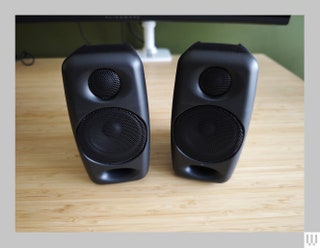
-front-Reviewer-Photo-SOURCE-Simon-Hill.jpg)

