If your client's enterprise account has a valid payment method on file, their yearly subscription will automatically renew. If not, you can renew the enterprise account by adding a payment method.
You must be a billing manager to add a payment method. If you're not already a billing manager, ask your client to have an enterprise owner add you. For more information, see Inviting people to manage your enterprise.
-
In the top-right corner of GitHub, click your profile photo.
-
Depending on your environment, click Your enterprise, or click Your enterprises then click the enterprise you want to view.
-
On the left side of the page, in the enterprise account sidebar, click Settings.
-
Under Settings, click Billing.
-
At the top of the page, under "Payment information", click Update payment method.
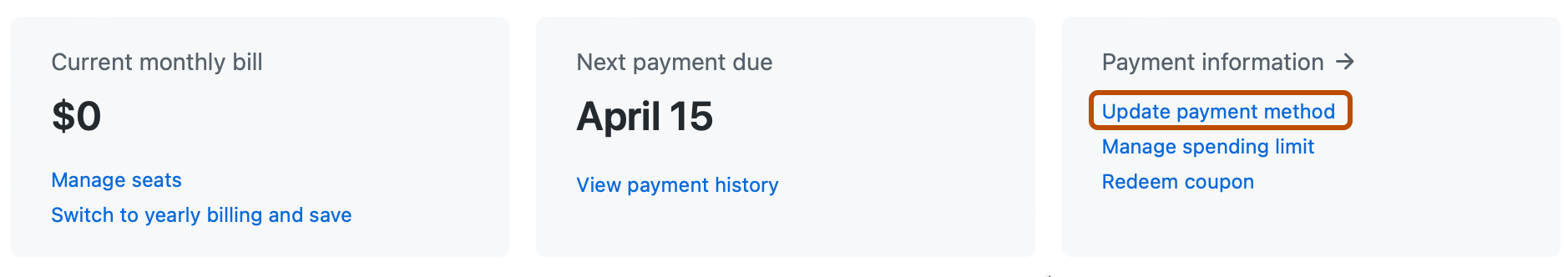
-
If your account has existing billing information that you want to update, click Edit.
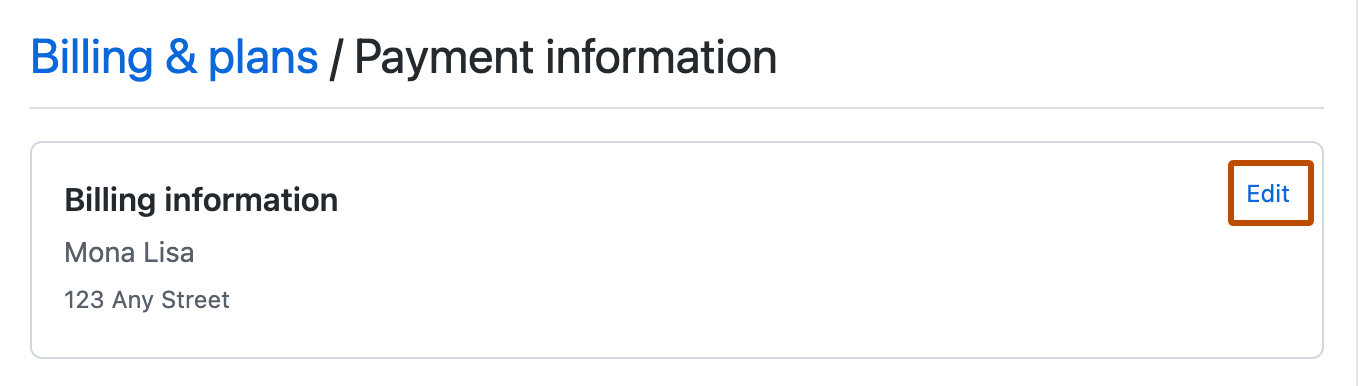
-
Under "Billing information", complete the form, then click Save.
-
If your account has an existing payment method that you want to update, click Edit.

-
Under "Payment method", choose to pay with a credit card or PayPal.
-
Complete the payment information form, then click Submit.