Date and Time Functions are the inbuilt functions that give us the opportunity to see the date or time according to the user's need. Suppose a user needs to see the month or the day or the year then it can be easily seen by different date functions. Similarly, for the time function, also we can manipulate it according to the need of the user. Date and Time functions are used to interconvert date and time in different formats. In this article, we will learn about the most commonly used date and time functions.
VBA Date Functions
There are fifteen-plus different date functions in VBA, but here we will talk about some of the most commonly used date functions.
VBA Date Function
The Date() function returns the current date. The Date() function does not require any arguments. For example, declare a variable name date_1 of Date data type, call the Date() function, and store the return value in date_1, then print the date_1 in the console.
Syntax of the function: Date()

VBA DateAdd Function
The DateAdd() function is used to add an interval of date/time to the respective date or time. The function will return the resulting date or time. The function takes three arguments, Interval, Number, and Date/Time.
Syntax of the function: DateAdd(Interval, Number, Date/Time)
Interval: The first argument, represents, which part of the Date/Time, you want the interval to be added.
Types of intervals are discussed in the following table:
| Intervals | Specification |
| "d" | Day |
| "ww" | Week |
| "m" | Month |
| "q" | Quarter |
| "yyyy" | Year |
| "y" | Day of the year |
| "h" | Hour |
| "n" | Minute |
| "s" | Second |
Number: The second argument represents, the number of Intervals we want to add to the Date/Time.
Date/Time: The third argument represents, the Date/Time on which the changes have to occur.
For example, the current date is "20/11/2020", and we want to increase the month count by 8. Then use, DateAdd("m", 8, "20/11/2020"), and the final output date will be "20/07/2021".

VBA DateDiff Function
The DateDiff() function is used to get the difference between two dates, in terms of the year, month, day, hours, seconds, etc. The function will return the resulting Date/Time. The functions take three mandatory arguments, Interval, Date1, and Date2.
Syntax of the function: DateDiff(Interval, Date1, Date2)
Interval: The first argument, represents, the part of the Date/Time, you want to see the difference. For example, in terms of the year, day, month, etc. Refer to the table in VBADateAdd() function, for the values of Interval.
Date1: Date1 is the second argument. It tells the start date in an interval.
Date 2: Date2 is the third argument. It tells the end date in an interval.
For example, consider Date1 as "20/10/2020", and Date2 as "20/12/2021", and the difference in terms of "d"(days). The final output of the function will be 426.

VBA DatePart Function
The DatePart() function is used to get a particular part(day, week, year) from the date. The function returns the part of date in asked format by the user. The function takes two mandatory arguments, Interval, Date.
Syntax of the function: DatePart(Interval, Date)
Interval: The first argument, represents, the part of the Date/Time, one wants to see. For example, "yyyy" represents the year, and tells the DatePart function to return the year of an input Date.
Date: The second argument, which represents the date user will enter, to check a particular part of a date.
For example, consider the Date as "10/10/2020", and it has been asked to print the year of this particular date. So, we will use "yyyy" as the first argument. The final output is 2020.

VBA MonthName Function
The MonthName() function returns the name of the month according to the integer value. The function takes one mandatory argument, a number.
Syntax of the function: MonthName(number)
number: The first argument, which tells about the number of the month.
For example, 11 is the argument of the MonthName() function, the function returns "November".

VBA Time Functions
There are ten-plus different time functions in VBA, but here we will talk about some of the most commonly used time functions.
VBA Now Function
The Now() function is used to get the current date and time of the system. The function does not take any arguments. For example, declare a variable name date_2 of Date data type, call the Now() function, and store the return value in date_2, then print the date_2 in the console.
Syntax of the function: Now()

VBA Time Function
The Time() function is used to get the current time of your system. The function does not take any arguments. For example, call the Time() function, and the system will return the current time i.e. 5:20:20 PM.
Syntax of the function: Time()

VBA Hour Function
The hour() function is used to get the hour from the time. The function takes one mandatory argument, Time.
Syntax of the function: hour(Time)
Time: The first argument, which represents the time user will enter.
For example, consider the time "1:08:42 PM", and it has been asked to print the hour of this particular time. The final output will be 1.

VBA Minute Function
The minute() function is used to get the minute from the time. The function takes one mandatory argument, Time.
Syntax of the function: minute(Time)
Time: The first argument, which represents the time user will enter.
For example, consider the time "1:08:42 PM", and it has been asked to print the minute of this particular time. The final output will be 08.

VBA Second Function
The second() function is used to get the seconds from the time. The function takes one mandatory argument, Time.
Syntax of the function: second(Time)
Time: The first argument, which represents the time user will enter.
For example, consider the time "1:08:42 PM", and it has been asked to print the seconds of this particular time. The final output will be 42.
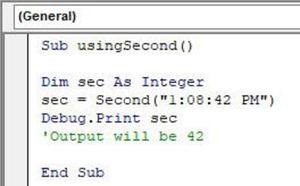
Explore
Excel Fundamental
Excel Formatting
Excel Formula & Function
Excel Data Analysis & Visualization
Advanced Excel
Excel Data Visualization
Excel VBA & Macros
Power BI & Advance Features in Excel