Source Code Management in Microservices
Last Updated :
01 Jul, 2024
In software development, managing the source code of microservices is crucial for success. This article explores how source code management (SCM) tools help developers organize, track, and collaborate on their code. It delves into why SCM matters in microservices architecture, where multiple independent services interact together. By using SCM effectively, teams can maintain version control, ensure code quality, and streamline deployment processes.
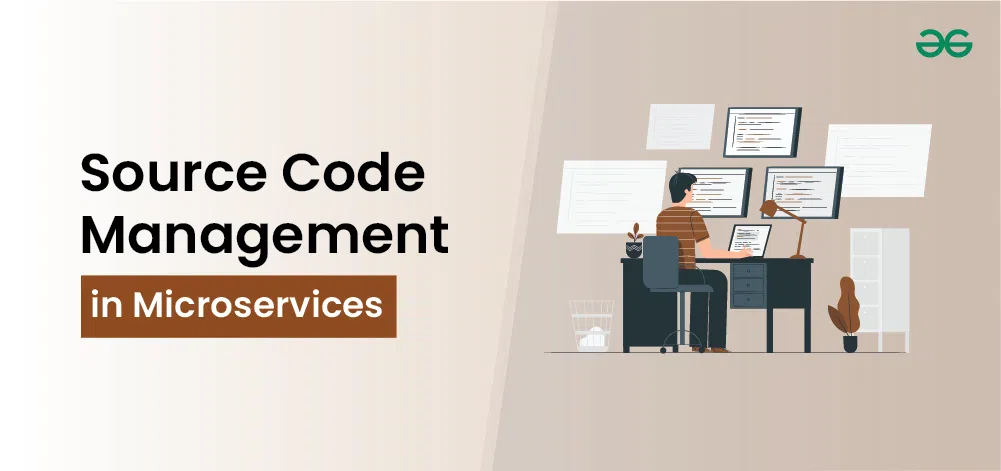
Important Topics for Source Code Management in Microservices
What is Source Code Management (SCM)?
Source Code Management (SCM) in system design refers to the systematic approach and tools used to handle changes to the source code of software projects. It encompasses version control, allowing developers to track and manage changes over time, ensuring that every modification is logged with details about who made the change, when, and why. SCM facilitates collaboration among multiple developers by enabling them to work on different parts of the codebase simultaneously without conflicts.
- It supports branching and merging, which allows for the development of new features or bug fixes in isolation, before integrating them back into the main codebase.
- SCM also aids in maintaining code quality through features like code reviews and automated testing within Continuous Integration and Deployment (CI/CD) pipelines. .
Importance of SCM in Microservices Architecture
In a microservices architecture, Source Code Management (SCM) is particularly crucial due to the complexity and distributed nature of the system. Here are the key reasons why SCM is important in microservices architecture:
- Decentralized Development: Microservices architecture involves multiple small, independent services, each potentially developed by different teams. SCM tools help manage these distributed codebases, ensuring consistency and coordination across various development efforts.
- Version Control: With multiple microservices, it's essential to keep track of different versions of each service. SCM provides robust version control, allowing teams to manage updates, rollbacks, and releases systematically, ensuring compatibility and stability across services.
- Collaboration and Coordination: SCM facilitates collaboration among different teams working on separate services. It provides a centralized repository where changes can be tracked, reviewed, and merged, ensuring that all teams are synchronized and aware of ongoing developments.
- Isolation and Integration: SCM supports branching and merging strategies, allowing teams to develop and test new features or fixes in isolation before integrating them into the main codebase. This reduces the risk of introducing errors into the production environment and ensures that each service can be updated independently.
- Historical Tracking and Auditing: In microservices, understanding the history of changes across multiple services is vital for debugging and auditing. SCM provides detailed logs of who made changes, what changes were made, and why, offering transparency and accountability.
- Scalability: As microservices scale, managing the source code efficiently becomes more complex. SCM tools help manage this complexity by providing scalable solutions for code management, making it easier to handle the growing number of services and their interactions.
Principles of Source Code Management
The principles of Source Code Management (SCM) are foundational guidelines that ensure effective management, collaboration, and maintenance of the source code in software development. Here are the key principles:
- Version Control: Maintain a history of changes to the source code. This includes keeping track of who made changes, what changes were made, and when they were made. This helps in tracking progress, understanding the evolution of the codebase, and rolling back changes if necessary.
- Branching and Merging: Use branches to develop features, fix bugs, or experiment without affecting the main codebase. Once changes are tested and stable, merge them back into the main branch. This allows parallel development and prevents incomplete or unstable code from disrupting the main project.
- Collaboration and Communication: Enable multiple developers to work on the same codebase simultaneously. Use tools and practices that facilitate communication among team members, such as code reviews, pull requests, and commit messages, to ensure everyone is aware of changes and their impact.
- Continuous Integration and Deployment (CI/CD): Integrate changes into the main codebase frequently and deploy regularly. Automated testing and deployment pipelines ensure that code is always in a deployable state, reducing the risk of integration issues and accelerating the delivery process.
- Atomic Commits: Make commits small and atomic, meaning each commit should represent a single, logical change. This makes it easier to understand changes, revert specific modifications if needed, and manage the codebase effectively.
- Documentation and Clarity: Maintain clear and comprehensive documentation for the codebase, including commit messages, comments, and change logs. This helps in understanding the purpose of changes, the overall architecture, and facilitates onboarding of new team members.
- Security and Access Control: Implement access controls to ensure that only authorized personnel can make changes to the codebase. Protect the repository against unauthorized access and ensure that sensitive information is not exposed in the source code.
- Backup and Recovery: Regularly backup the source code to prevent data loss. Ensure that there are processes in place for recovering the codebase in case of hardware failure, data corruption, or other disasters.
- Scalability and Performance: Ensure that the SCM system can handle the growing size of the codebase and the increasing number of developers. The system should be performant, with quick access and efficient handling of operations like branching, merging, and querying history.
- Consistency and Integrity: Ensure that the codebase remains consistent and integral, with well-defined processes for handling changes. Avoid conflicts and ensure that the codebase is always in a buildable and testable state.
Source Code Management (SCM) tools and technologies are essential for managing changes to the source code, facilitating collaboration among developers, and ensuring the integrity and consistency of the codebase. Here are some widely used SCM tools and technologies in system design:
- Git: A distributed version control system that allows developers to track changes, branch, and merge code. Branching and merging, distributed architecture, lightweight, fast. Open-source projects, enterprise applications, CI/CD pipelines.
- Mercurial: A distributed version control system designed for efficiency and scalability. Distributed architecture, easy to use, handles large projects well. Projects requiring robust handling of large codebases, teams needing an alternative to Git.
- GitHub: A web-based platform for version control using Git, with additional features for collaboration. Pull requests, issue tracking, project management tools, CI/CD integration. Open-source projects, collaborative development, code review.
- GitLab: A web-based DevOps lifecycle tool providing Git repository management, CI/CD, and more. Built-in CI/CD, project management, container registry, security features. Complete DevOps lifecycle management, CI/CD, self-hosted repositories.
- Bitbucket: A Git repository management solution designed for professional teams. Pull requests, branch permissions, Jira integration, built-in CI/CD (Bitbucket Pipelines). Integration with Atlassian products, enterprise development, CI/CD.
- Jenkins: An open-source automation server for building, testing, and deploying code. Plugin ecosystem, flexible configuration, supports multiple SCM tools. Automating CI/CD pipelines, building and testing code, deployment automation.
- CircleCI: A cloud-based CI/CD tool that automates the software development process. Easy integration with GitHub and Bitbucket, customizable workflows, fast performance. Cloud-based CI/CD, quick setup and scaling, testing and deployment automation.
- Phabricator: A suite of open-source tools for peer code review, task management, and project communication. Differential code review, task tracking, project management. Comprehensive project management, peer reviews, large development teams.
- Nexus: A repository manager for managing binaries and build artifacts. Supports multiple formats, proxying and caching, security and access controls. Artifact management, dependency management, enterprise environments.
Repository Structure in Microservices
Designing a Source Code Management (SCM) repository structure for microservices requires careful consideration to support efficient development, deployment, and maintenance. Here are the common approaches to organizing SCM repositories in a microservices architecture:
1. Monorepo (Monolithic Repository)
- A single repository contains the code for all microservices.
- Simplified dependency management: Easy to share code and libraries between services.
- Atomic commits: Changes affecting multiple services can be committed together.
- Consistent CI/CD: Uniform CI/CD pipelines for all services.
Example Structure:
/monorepo
/serviceA
/src
/test
/serviceB
/src
/test
/common
/utils
/libraries
/ci
/docs
2. Polyrepo (Polyglot Repositories)
- Each microservice has its own separate repository.
- Independence: Services can be developed, tested, and deployed independently.
- Scalability: Each repository remains small and manageable.
- Access control: Fine-grained permissions can be enforced on a per-service basis.
Example Structure:
/serviceA-repo
/src
/test
/ci
/docs
/serviceB-repo
/src
/test
/ci
/docs
/common-repo
/utils
/libraries
/ci
/docs
3. Hybrid Approach
- Combines elements of both monorepo and polyrepo approaches.
- Flexibility: Allows common code to be centralized while keeping services separate.
- Balanced dependency management: Common libraries can be updated centrally.
- Tailored CI/CD: Individual services can have dedicated pipelines while sharing infrastructure for common components.
Example Structure:
/microservices
/serviceA-repo
/src
/test
/ci
/docs
/serviceB-repo
/src
/test
/ci
/docs
/shared-libraries-repo
/utils
/libraries
/ci
/docs
Code Review and Quality Assurance for SCM
Code review and quality assurance are critical aspects of Source Code Management (SCM) to ensure high-quality, maintainable, and reliable software. Effective practices in these areas help detect issues early, maintain coding standards, and facilitate collaboration among developers. Here’s how to incorporate code review and quality assurance into SCM:
Code Review Practices
- Pull Requests (PRs): Developers create PRs to propose changes, which are then reviewed by peers before merging into the main branch. Encourages collaboration, catches bugs early, and ensures code consistency.
- Review Guidelines: Define clear guidelines for code style, documentation, and commit messages. Use checklists to ensure consistent reviews, covering aspects like functionality, readability, performance, and security.
- Automated Code Reviews: Integrate tools like SonarQube, CodeClimate, or static analysis tools (e.g., ESLint, Pylint) to automatically check for code quality issues. Reduces manual effort, ensures adherence to coding standards, and catches common issues.
- Peer Reviews: Rotate reviewers to ensure diverse perspectives and knowledge sharing. Encourage pair programming for complex changes, where two developers work together on the code.
- Feedback and Iteration: Provide specific, actionable feedback to help the author improve the code. Ensure that feedback is addressed before the code is merged.
Quality Assurance Practices
- Automated Testing: Write unit tests for individual functions and components to ensure they work as intended. Test interactions between different parts of the system. Simulate user scenarios to verify the entire system’s behavior.
- Continuous Integration (CI): Set up CI pipelines to automatically run tests on new code changes. Tools like Jenkins, CircleCI, or GitLab CI can help. Ensure quick feedback to developers when tests fail, so issues can be addressed immediately.
- Static Code Analysis: Use linters to enforce coding standards and catch syntax errors. Monitor code complexity, duplication, and other metrics to maintain code quality.
- Security Scanning: Use tools like Bandit (for Python), Brakeman (for Ruby), or Snyk to identify security vulnerabilities in the code. Regularly scan dependencies for known vulnerabilities using tools like Dependabot or OWASP Dependency-Check.
- Manual Testing: Conduct exploratory testing to identify issues that automated tests might miss. Engage end-users to test the system and provide feedback on its functionality and usability.
Integration of Code Review and QA into SCM
- Branching Strategy: Develop features in separate branches to isolate changes and facilitate review and testing. Use merge requests to integrate changes only after successful code review and testing.
- Automated Workflows: Configure your SCM to require passing tests and approved reviews before merging PRs. Monitor the codebase for any issues that may arise after merging.
- Documentation: Document the code review process, including roles, responsibilities, and guidelines. Maintain documentation for testing procedures and ensure they are followed consistently.
- Continuous Improvement: Conduct regular retrospectives to evaluate the effectiveness of code review and QA practices and identify areas for improvement. Provide ongoing training for developers on best practices in code review and quality assurance.
Managing Dependencies for SCM
Managing dependencies effectively is crucial in Source Code Management (SCM) to ensure that software projects remain stable, secure, and maintainable. Dependencies include libraries, frameworks, and other external components that your software relies on. Here are some best practices and strategies for managing dependencies in SCM:
Best Practices for Managing Dependencies
- Explicit Dependency Management
- Use Dependency Managers: Utilize tools specific to your programming language (e.g., npm for JavaScript, Maven for Java, Pip for Python) to manage dependencies.
- Manifest Files: Maintain a manifest file (e.g., package.json, pom.xml, requirements.txt) that lists all dependencies and their versions.
- Version Pinning
- Fixed Versions: Pin dependencies to specific versions to ensure consistency across different environments and avoid unexpected breaking changes.
- Version Ranges: If necessary, use semver (semantic versioning) ranges cautiously to allow for safe updates while avoiding major breaking changes.
- Regular Updates
- Dependency Updates: Regularly update dependencies to incorporate bug fixes, performance improvements, and security patches.
- Automated Tools: Use tools like Dependabot, Renovate, or Greenkeeper to automate dependency updates and receive alerts for outdated or vulnerable dependencies.
- Security Scanning
- Vulnerability Detection: Integrate security scanning tools (e.g., Snyk, OWASP Dependency-Check) into your CI/CD pipeline to detect and address vulnerabilities in dependencies.
- Patch Management: Apply security patches promptly and consider mitigating actions if immediate updates are not possible.
- Isolation of Dependencies
- Virtual Environments: Use virtual environments (e.g., virtualenv for Python, venv for Node.js) to isolate project-specific dependencies and avoid conflicts with system-wide packages.
- Containerization: Containerize applications using Docker to encapsulate dependencies and ensure consistency across different deployment environments.
- Dependency Auditing
- Audit Trails: Maintain an audit trail of dependency changes to track updates and understand the impact of each change.
- License Compliance: Ensure all dependencies comply with licensing requirements to avoid legal issues.
Strategies for Managing Dependencies in Microservices
- Service-Specific Dependencies
- Individual Management: Manage dependencies separately for each microservice to ensure that each service only includes the libraries it needs.
- Minimalist Approach: Keep dependencies minimal to reduce the attack surface and simplify the management.
- Shared Libraries
- Internal Packages: For shared functionality, create internal packages or libraries that can be versioned and included as dependencies in multiple services.
- Repository Management: Use a repository manager (e.g., Artifactory, Nexus) to host and manage shared libraries and binaries.
- Dependency Versioning
- Consistent Versions: Ensure consistent versions of shared dependencies across services to avoid compatibility issues.
- Version Locking: Lock dependency versions in each microservice to ensure that updates are deliberate and controlled.
Integrating Dependency Management into SCM Workflow
- CI/CD Integration
- Automated Builds: Configure your CI/CD pipeline to automatically install dependencies, run tests, and deploy applications.
- Dependency Checks: Include steps in your CI/CD pipeline to check for outdated or vulnerable dependencies and fail builds if critical issues are detected.
- Code Reviews
- Dependency Changes: Review changes to dependency files (e.g., package.json, pom.xml) during code reviews to ensure that new dependencies are necessary and safe.
- Security Focus: Pay special attention to the security implications of new dependencies.
- Documentation
- Dependency Documentation: Maintain documentation for dependencies, including why each dependency is used, how it is managed, and any specific version constraints.
- Update Procedures: Document procedures for updating dependencies, including how to test and validate updates before deployment.
Conclusion
Effective Source Code Management (SCM) is crucial for handling the complexity of microservices architecture. By using the right tools and practices, such as version control systems, automated testing, and dependency management, teams can ensure smooth collaboration, maintain high code quality, and streamline deployments. Whether choosing a monorepo or polyrepo structure, it's important to tailor your SCM strategy to your team's needs and project requirements. Ultimately, good SCM practices enhance the reliability, scalability, and security of microservices, enabling faster development cycles and more resilient software systems.
Similar Reads
Session Management in Microservices Session Management in Microservices explains how to handle user sessions in a microservices architecture. Microservices break down an application into smaller, independent services, making session management more complex. The article covers various methods to manage sessions effectively, ensuring us
11 min read
Service Mesh in Microservices Service Mesh in Microservices explores how to manage communication between microservices, which are small, independent parts of a software application. Imagine each microservice as a worker in a factory, they need to talk to each other to get the job done. A service mesh acts like a supervisor, help
10 min read
Request-driven vs Event-driven Microservices Microservices architecture has transformed the way of software development, enabling teams to build scalable, resilient applications. Understanding the various communication patterns is crucial. Two predominant models are request-driven and event-driven microservices. Request-driven vs Event-driven
4 min read
Inter-Service Communication in Microservices Inter-Service Communication in Microservices explains how different services within a microservices architecture communicate with each other. In microservices, applications are broken down into smaller, independent services that work together. These services need to exchange data to function properl
10 min read
Resilient Microservices Design Resilient Microservices Design explores creating tough, adaptable systems from small, independent parts. Imagine a city's infrastructure, each building operates independently, yet collaborates seamlessly. Similarly, microservices are like small city blocks, each serving a specific purpose. This arti
8 min read
Microservices in Edge Computing - System Design In today's fast-paced digital world, edge computing, and microservices are transforming how we build and manage applications. Edge computing brings data processing closer to where it’s generated, improving speed and efficiency. Microservices, on the other hand, break down applications into smaller,
11 min read