Real-time Updates with WebSockets and React Hooks
Last Updated :
24 Apr, 2025
The WebSocket protocol provides continuous, real-time, full-duplex communication between a client and server over a single TCP socket connection. The WebSocket protocol has only two plans: opening a handshake and facilitating data transfer. After the server receives the handshake request sent by the client and initiates a WebSocket connection, it can send data to each other with as many headers as desired. In this article, we will discuss the real-time updates with WebSockets and React Hooks.
Approach to Implement Real-time Updates with WebSockets & React Hooks:
For Backend:
- Importing the WebSocket library: We rely on the `ws` module as the helper for WebSocket instance in Node.js.
- Creating a WebSocket server: The port 8080 is bound for the WebSocket server to receive connections.
- Handling connections: The event `'connection'` is also triggered, when a user tries to connect to the server.
- Handling incoming messages from clients: When a `'message'`, event occurs it is associated with a client, it triggers a `'message'` event.
- Parsing and processing the message: Received message decomposing is the next step, which is usually sent in JSON format, and what follows is to process or log the data accordingly.
- Broadcasting messages to all clients: Yet the processing is commenced, and the message is sent to all the other connected clients.
- Handling client disconnections: Through the connection's `"close"` event, if a client disconnects from the server this will also be logged.
For Frontend:
- We import
React, useState, and useEffect from react. Declare a functional component RealTimeUpdates using an arrow function. Initialize state variables (messages, ws, message, clientId) using useState. - Setup WebSocket connection in
useEffect, connecting to 'ws://127.0.0.1:8080' and registering event listeners (onopen, onmessage, onclose). Handle incoming messages by updating messages state with setMessages. - Close WebSocket connection on component unmount with
useEffect cleanup function. Send messages to server with sendMessage() function, sending message state in JSON format including client ID. - Handle input change with
handleInputChange function to update message state. Render UI with header displaying clientId, list of messages, message input field, and send button. - Export
RealTimeUpdates component as default export from the module.
Steps to Create a NodeJS App and Installing module:
Step 1: Initialize a new NodeJS project by running the following command:
npm init -y
Step 2: Install the necessary package in your project using the following command:
npm install ws
Step 3: Create a new JavaScript file (e.g., server.js) in your project directory and write the following code to create your WebSocket server in server.js:
Project Structure:

The dependencies in package.json file of backend will look like this:
"dependencies": {
"ws": "^8.16.0"
}
Example: Below is an example of creating a server for the real-time updates applicaiton.
JavaScript
const WebSocket = require('ws');
const wss = new WebSocket.Server({ port: 8080 });
wss.on('connection', ws => {
console.log('Client connected');
ws.on('message', message => {
const data = JSON.parse(message);
console.log(`Received: ${data.payload}
from client ${data.clientId}`);
// Broadcast the message to all connected clients
wss.clients.forEach(client => {
if (client.readyState === WebSocket.OPEN) {
client.send(`Client ${data.clientId}
sent -> ${data.payload}`);
}
});
});
ws.on('close', () => {
console.log('Client disconnected');
});
});
Step 4: Start your WebSocket server by running:
node server.js
Now your WebSocket server is running and listening for connections on port 8080
Steps to Create Implement Real-time update in Frontend:
Step 1: Create a react project folder, open the terminal, and write the following command.
npx create-react-app foldername
Step 2: Navigate to the root directory of your project using the following command.
cd foldername
Project Structure(Frontend):

The dependencies in package.json(front end) will look like this:
"dependencies": {
"react": "^18.2.0",
"react-dom": "^18.2.0",
"react-scripts": "5.0.1",
"web-vitals": "^2.1.4"
}
Example: Below is an example of creating a frontend of real-time updates application.
JavaScript
import React, {
useState,
useEffect
} from 'react';
const RealTimeUpdates = () => {
const [messages, setMessages] = useState([]);
const [ws, setWs] = useState(null);
const [message, setMessage] = useState('');
const [clientId, setClientId] = useState('');
useEffect(() => {
const websocket = new WebSocket('ws://127.0.0.1:8080');
websocket.onopen = () => {
console.log('WebSocket is connected');
// Generate a unique client ID
const id = Math.floor(Math.random() * 1000);
setClientId(id);
};
websocket.onmessage = (evt) => {
const message = (evt.data);
setMessages((prevMessages) =>
[...prevMessages, message]);
};
websocket.onclose = () => {
console.log('WebSocket is closed');
};
setWs(websocket);
return () => {
websocket.close();
};
}, []);
const sendMessage = () => {
if (ws) {
ws.send(JSON.stringify({
type: 'message',
payload: message,
clientId: clientId
}));
setMessage('');
}
};
const handleInputChange = (event) => {
setMessage(event.target.value);
};
return (
<div>
<h1>
Real-time Updates with WebSockets
and React Hooks - Client {clientId}
</h1>
{messages.map((message, index) =>
<p key={index}>{message}</p>)}
<input type="text" value={message}
onChange={handleInputChange} />
<button onClick={sendMessage}>
Send Message
</button>
</div>
);
};
export default RealTimeUpdates;
Start your application using the following command.
npm start
Output:
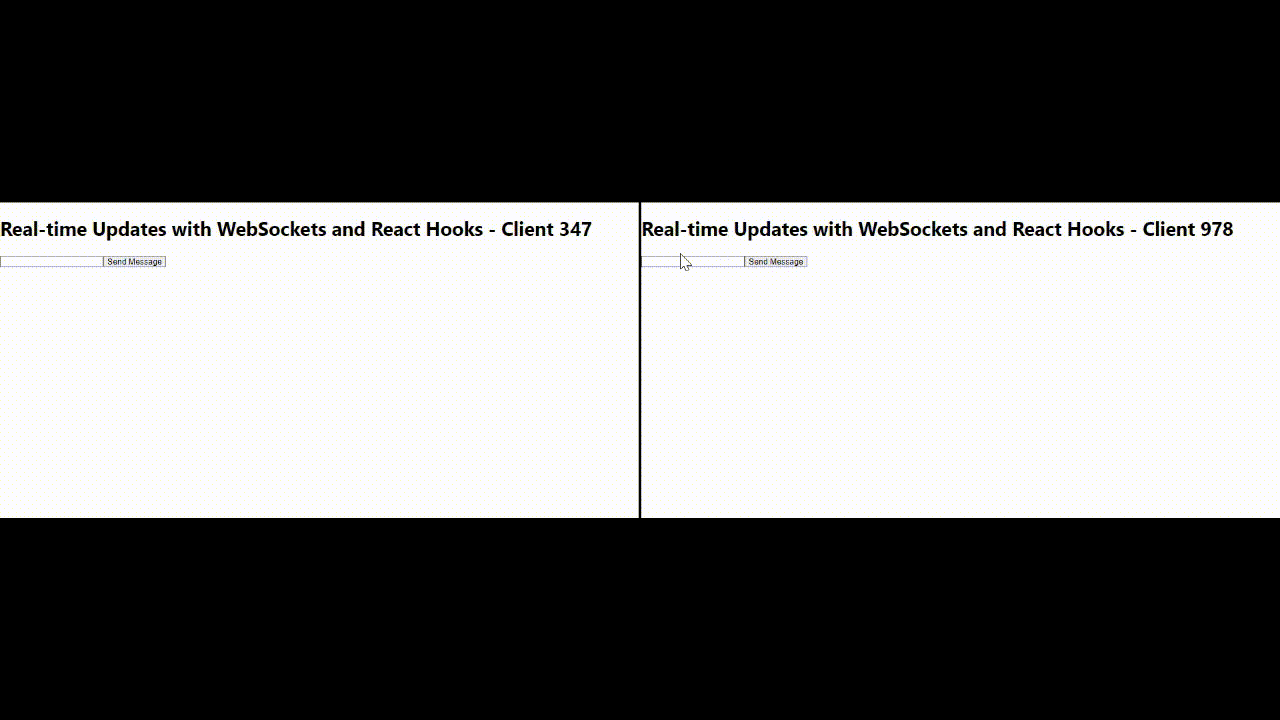
Conclusion:
WebSocket enables bidirectional, full-duplex communication between client and server with a single TCP connection, facilitating real-time data transfer for applications like chat and gaming. Setting up WebSocket communication in React involves creating a custom React Hook to manage WebSocket events, data reading/writing, and UI rendering, enhancing user experience, interactivity, and responsiveness. This technology supports real-time updates, communication, and data synchronization, exemplified in applications like live chat for enhanced user engagement.
Similar Reads
How to Integrate WebSockets with React Redux
Integrating WebSockets with Redux allows for real-time bidirectional communication between the client (e.g. a web browser) and the server. This enables applications to push data from the server to the client instantly, facilitating features such as real-time updates, live notifications, and chat app
6 min read
Real-Time Collaborative Editing App using React & WebSockets
This article will explain about real-time collaborative editor which can be updated by multiple users at the same time. It explains how to do it using a web socket for example - socket.io and react hooks such as useState() and useEffect(). Output Preview: Let us have a look at how the final output w
4 min read
How to Test WebSocket APIs With Postman?
WebSocket is a communication protocol that provides full-duplex communication channels over a single, long-lived connection between clients and servers. Unlike HTTP, which is a request-response protocol, WebSocket allows both the client and server to send messages to each other independently at any
4 min read
What are React Hooks, and why were they added to React?
React Hooks are a way to add functionality to functional components in React. Before Hooks, functional components were more limited compared to class components in terms of what they could do. With Hooks, users can now use state, lifecycle methods, and other React features in functional components,
2 min read
Simple chat Application using Websockets with FastAPI
In this article, we'll delve into the concept of WebSockets and their role in facilitating bidirectional communication between clients and servers. Subsequently, we'll embark on the journey of building a real-time multi-client chat application. This application will empower numerous users to connect
6 min read
Real-Time Polling App with Node and React
In this article, we’ll walk through the step-by-step process of creating a Real-Time Polling App using NodeJS, ExpressJS, and socket.io. This project will showcase how to set up a web application where users can perform real-time polling.Preview of final output: Let us have a look at how the final a
5 min read
React Redux Hooks: useSelector and useDispatch.
State management is a major aspect of building React applications, allowing users to maintain and update application state predictably. With the introduction of React Hooks, managing state has become even more streamlined and efficient. Among the most commonly used hooks for state management in Reac
4 min read
How to Update an Object with setState in ReactJS?
setState in React is used to update the component state. Updating an object with setState involves modifying only specified properties of object without modifying the complete object. Directly updating the object can lead to the loss of data and unwanted results.Prerequisites:ReactJSsetStateApproach
2 min read
How To Use WebSocket With FastAPI
In this article, we will see what a WebSocket is, why we need Websocket, and how Websocket can be used to make real-time applications. We will see HTTP requests getting upgraded to web socket and how it will allow the server to send data to the client without the client having to send multiple HTTP
5 min read
Does React useState Hook update immediately ?
React, a widely used JavaScript library for building user interfaces, emphasizes a straightforward approach for creating dynamic web applications. React's state management system, including the useState hook, is pivotal for efficiently tracking and updating application data. Table of Content How we
2 min read