MongoDB - Replication and Sharding
Last Updated :
07 Apr, 2025
Replication and sharding are two key features of MongoDB that enhance data availability, redundancy, and performance. Replication involves duplicating data across multiple servers by ensuring high availability and fault tolerance. On the other hand, sharding distributes large datasets across several servers to manage large volumes of data and handle high throughput operations.
In this article, we will learn about Sharding and Replication in MongoDB by covering all important concepts related to them and looking at their mechanisms, working principles, advantages, and how to implement them effectively.
What is Replication in MongoDB?
Replication in MongoDB refers to the process of copying data across multiple servers, ensuring that multiple copies of the same data exist at different physical locations. A replica set is a group of MongoDB servers that maintain the same dataset. At any given time, one member of the replica set acts as the primary node, and others serve as secondary nodes.
Replication increases redundancy and data availability with multiple copies of data on different database servers. So, it will increase the performance of reading scaling. The set of servers that maintain the same copy of data is known as replica servers or MongoDB instances
 Replication in MongoDB
Replication in MongoDBFor example, we have an application that reads and writes data to a database and says server A has a name and balance which will be copied/replicated to two other servers in two different locations.
Key Features of Replication
- Replica Sets: Replica sets consist of multiple nodes (usually an odd number for elections) that contain identical copies of the data.
- Write and Read Operations: The primary node handles write operations, while secondary nodes provide read scaling by distributing read queries.
- Automatic Failover: If the primary node goes down, a secondary node is automatically promoted to primary, ensuring continuous availability.
- Oplog: A special capped collection on the primary node that records all changes. The secondary nodes use this log to keep themselves updated.
Advantages of Replication
- High Availability: Ensures data is always available, even during server failures.
- Disaster Recovery: Multiple copies of data across different servers provide a safety net in case of hardware failure.
- No Downtime for Maintenance: Operations like backups, index rebuilding, and system maintenance can be done without interrupting database operations.
- Read Scaling: Multiple secondary nodes allow for load balancing, as read operations can be distributed across them.
Steps to Set Up Replication in MongoDB
Setting up replication in MongoDB involves configuring a replica set, where multiple servers maintain the same copy of data to ensure high availability and fault tolerance. Here's a clear, step-by-step guide to perform replication:
1. Start MongoDB with Replica Set Configuration
The first step is to start your MongoDB instance with the --replSet option. This option is used to specify the name of the replica set and ensure MongoDB operates in replication mode.
Run the following command in the terminal:
mongod --port "PORT" --dbpath "YOUR_DB_DATA_PATH" --replSet "REPLICA_SET_INSTANCE_NAME"
- <PORT>: The port on which your MongoDB instance will run.
- <YOUR_DB_PATH>: The directory where your MongoDB data will be stored.
- <REPLICA_SET_NAME>: The name of your replica set (e.g.,
rs0).
2. Initiate the Replica Set
Once the MongoDB instance is running with the replication option, the next step is to initiate the replica set. This step configures MongoDB to treat this instance as part of a replica set.
Open the MongoDB shell and run the following command:
rs.initiate()
This will initiate the replica set and assign the current node as the primary node.
3. Add Secondary Members to the Replica Set
After initiating the replica set, you need to add secondary nodes (replica members) to replicate the data. These secondary members will asynchronously replicate the data from the primary node.
To add a secondary member, use the following command in the Mongo shell:
rs.add("<secondary_member_address>")4. Automate Setup with a Script (Optional)
You can automate the creation of the replica set using a shell script. For example, create a create_replicaset.sh script that contains the commands to start MongoDB and configure the replica set.
Example script (create_replicaset.sh):

Then run the following script :
./create_replicaset.sh
- Directories will be created and then run the mongo.
- In the Mongo terminal, use the command rs.initiate() to initiate a new replica set.

MongoDB Sharding
Sharding is a method for distributing large collection(dataset) and allocating it across multiple servers. It is designed to handle horizontal scaling by partitioning data into smaller, more manageable pieces, which are then spread across multiple servers. This enables MongoDB to handle high-throughput workloads and large datasets that cannot fit on a single server.
Why is Sharding Necessary?
As data grows, a single server can struggle to handle large volumes of read/write operations. Sharding solves this problem by distributing the load across multiple servers, improving performance and scalability.
Sharding is especially useful when:
- The database contains huge datasets that exceed a single server’s storage capacity.
- High traffic applications require fast query performance across large datasets.
- Distributed database architectures are needed for large-scale applications.
How does Sharding work?
- Shard: Each shard is a replica set that holds a subset of the data. Each shard is responsible for a portion of the overall dataset.
- Config Servers: Config servers store metadata about the sharded cluster and manage the distribution of data across shards.
- Query Routers: These servers route client queries to the appropriate shard based on the data distribution.
MongoDB uses shard keys to determine how data is distributed across shards. The shard key must be chosen wisely to ensure an even distribution of data. Common approaches include using fields with high cardinality, such as a user ID or timestamp.
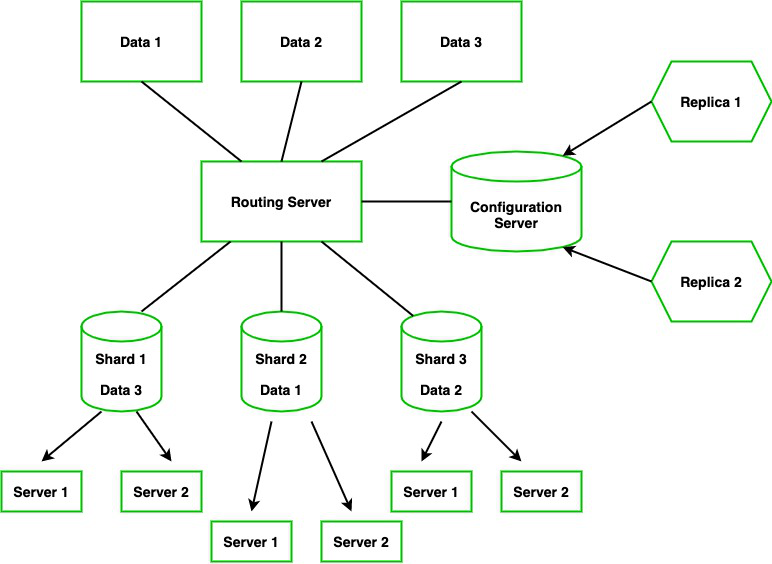
For example: Let say we have Data 1, Data 2, and Data 3 this will be going to the routing server which will route the data (i.e, Different Data will go to a particular Shard ). Each Shard holds some pieces of data.
Here the configuration server will hold the metadata and it will configure the routing server to integrate the particular data to a shard however configure server is the MongoDB instance if it goes down then the entire server will go down, So it again has Replica Configure database.
Sharding Workflow:
- Data Distribution: The data is split into chunks and distributed across multiple shards. Each chunk contains a subset of documents, determined by the shard key.
- Routing: The query router (mongos) directs requests to the correct shard based on the shard key.
- Configuration: The config servers keep track of the metadata to manage how data is distributed across the shards.
Advantages of Sharding
- Sharding adds more server to a data field automatically adjust data loads across various servers.
- The number of operations each shard manage got reduced.
- It also increases the write capacity by splitting the write load over multiple instances.
- It gives high availability due to the deployment of replica servers for shard and config.
- Total capacity will get increased by adding multiple shards.
In order to create sharded clusters in MongoDB, We need to configure the shard, a config server, and a query router.
How to Set Up Sharding in MongoDB
To implement sharding, the following components must be configured:
- Shard Servers: Start MongoDB instances as shards by running them as replica sets.
- Config Servers: Set up config servers to store metadata and routing information for the sharded cluster.
- Query Routers (mongos): Configure the query routers to handle client requests and direct them to the appropriate shard.
Replication vs. Sharding: Key Differences
- Purpose: Replication ensures high availability and fault tolerance, while sharding provides horizontal scalability for large datasets.
- Implementation: Replication works by duplicating data across multiple nodes, whereas sharding divides data into chunks and distributes it across multiple servers.
- Data Redundancy: Replication provides data redundancy, while sharding helps scale horizontally by distributing data.
- Use Cases: Replication is ideal for high availability and disaster recovery, while sharding is essential for managing large-scale datasets and high-throughput applications.
Conclusion
Replication and sharding are important components of MongoDB's architecture that ensure high availability, fault tolerance, and scalability. By using these features, organizations can effectively manage large datasets, maintain uninterrupted service, and scale their database infrastructure as data and traffic grow. Understanding how to configure and utilize replication. Sharding is crucial for optimizing MongoDB deployments for real-world applications. By mastering these concepts, we can ensure that your MongoDB database can handle increased traffic, high availability requirements, and large-scale data sets efficiently.
Similar Reads
MongoDB Tutorial In today's data-driven world, the ability to efficiently store, manage and process large volumes of data is crucial. MongoDB, a powerful NoSQL database, has become a popular choice for developers due to its flexibility, scalability, and high performance. Unlike traditional relational databases, Mong
10 min read
Introduction
How do Document Databases Work?Document databases are a powerful tool in the world of NoSQL databases, and they play an important role in modern applications, especially where flexibility, scalability, and performance are key requirements. But how exactly do document databases work? In this article, we will go deep into the struc
6 min read
How MongoDB works ?MongoDB is an open-source document-oriented database. It is used to store a larger amount of data and also allows you to work with that data. MongoDB is not based on the table-like relational database structure but provides an altogether different mechanism for storage and retrieval of data, that's
3 min read
MongoDB: An introductionMongoDB is a powerful, open-source NoSQL database that offers a document-oriented data model, providing a flexible alternative to traditional relational databases. Unlike SQL databases, MongoDB stores data in BSON format, which is similar to JSON, enabling efficient and scalable data storage and ret
5 min read
MongoDB: Getting StartedTerminologies: A MongoDB Database can be called the container for all the collections. A collection is a bunch of MongoDB documents. It is similar to tables in RDBMS.A document is made of fields. It is similar to a tuple in RDBMS, but it has a dynamic schema here. Documents of the same collection ne
5 min read
MongoDB - Working and FeaturesMongoDB is a powerful, flexible, and scalable NoSQL database that provides high performance and real-time data processing. Unlike traditional relational databases (RDBMS), MongoDB uses a document-oriented model, allowing developers to store and manage large volumes of unstructured or semi-structured
8 min read
Difference between RDBMS and MongoDBBoth RDBMS and MongoDB are widely used database management systems, but they differ significantly in how they store, manage, and retrieve data. RDBMS (Relational Database Management System) is a traditional approach to database management, while MongoDB is a NoSQL (Non-relational) database known for
5 min read
MongoDB vs MySQLBoth MongoDB and MySQL are popular database management systems (DBMS), but they are built for different purposes and have distinct features. MongoDB is a NoSQL database, designed for handling unstructured data with high scalability, while MySQL is a traditional relational database management system
6 min read
Installation
How to Install and Configure MongoDB in Ubuntu?MongoDB is a popular NoSQL database offering flexibility, scalability, and ease of use. Installing and configuring MongoDB in Ubuntu is a straightforward process, but it requires careful attention in detail to ensure a smooth setup. In this article, we'll learn how to install and configure MongoDB i
5 min read
How to Install MongoDB on MacOSMongoDB is a leading open-source NoSQL database, known for its flexibility, scalability, and high performance. It’s widely used by companies like Adobe, Uber, IBM, and Google for big data applications and real-time analytics. Unlike traditional relational databases, MongoDB stores data in documents
6 min read
How to Install MongoDB on Windows?Looking to install MongoDB on your Windows machine? This detailed guide will help you install MongoDB on Windows (Windows Server 2022, 2019, and Windows 11) quickly and efficiently. Whether you’re a developer or a beginner, follow this guide for seamless MongoDB installation, including setting up en
6 min read
Basics of MongoDB
MongoDB - Database, Collection, and DocumentMongoDB is a popular NoSQL database that offers a flexible, scalable, and high-performance way to store data. In MongoDB, Databases, Collections, and Documents are the fundamental building blocks for data storage and management. Understanding these components is crucial for efficiently working with
9 min read
MongoDB CursorIn MongoDB, a cursor is a powerful object that enables us to iterate over the results of a query. When we execute a query using methods like find(), MongoDB returns a cursor object that allows you to efficiently retrieve and process documents from the database one by one. Cursors provide various met
9 min read
DataTypes in MongoDBMongoDB, a leading NoSQL database, uses BSON (Binary JSON) format to store documents, offering a wide range of data types that allow flexible and efficient data storage. Understanding the different data types in MongoDB is crucial for designing effective schemas, optimizing queries, and ensuring sea
8 min read
What is ObjectId in MongoDBIn MongoDB, each document within a collection is uniquely identified by a field called _id. By default, this field uses the ObjectId format, a 12-byte BSON data type that ensures uniqueness and embeds valuable metadata, such as the creation timestamp. Understanding how ObjectId works is crucial for
5 min read
What is a MongoDB Query?A MongoDB query is a request to the database to retrieve specific documents or data based on certain conditions or criteria. It is similar to SQL queries in traditional relational databases, but MongoDB queries are written using JavaScript-like syntax. The most common query operation in MongoDB is t
10 min read
MongoDB - Create Database using Mongo ShellMongoDB is a popular NoSQL database that uses collections and documents, which are highly flexible and scalable. Unlike relational databases (RDBMS), MongoDB does not use tables and rows but stores data in a more dynamic, JSON-like format. In this article, we'll explore how to create a MongoDB datab
4 min read
MongoDB | Delete Database using MongoShellMongoDB is a NoSQL database system that uses dynamic schemas, making it highly flexible for developers. A MongoDB database acts as a container for collections, where each collection contains documents. In this article, we will explain how to delete databases in MongoDB using the db.dropDatabase() co
4 min read
MongoDB CRUD OperationsCRUD operations Create, Read, Update, and Delete—are essential for interacting with databases. In MongoDB, CRUD operations allow users to perform various actions like inserting new documents, reading data, updating records, and deleting documents from collections. Mastering these operations is funda
5 min read
MongoDB Methods
MongoDB - Insert() MethodThe insert() method in MongoDB is a fundamental operation used to add new documents to a collection. It allows inserting one or multiple documents in a single execution with MongoDB automatically generating a unique _id field if not explicitly provided. In this article, We will learn about the Mongo
6 min read
MongoDB insertOne() Method - db.Collection.insertOne()MongoDB is a powerful NoSQL database known for its flexibility, scalability, and performance. When working with MongoDB, one of the most common tasks is inserting data into collections. The insertOne() method is an essential tool in this process.In this article, We will learn about the MongoDB inser
5 min read
MongoDB insertMany() Method - db.Collection.insertMany()MongoDB insertMany() method is a powerful tool for inserting multiple documents into a collection in one operation. This method is highly versatile, allowing for both ordered and unordered inserts, and provides options for customizing the write concern. In this article, We will learn about insertMan
8 min read
MongoDB - Bulk.insert() MethodIn MongoDB, the Bulk.insert() method is used to perform insert operations in bulk. Or in other words, the Bulk.insert() method is used to insert multiple documents in one go. To use Bulk.insert() method the collection in which data has to be inserted must already exist. We will discuss the following
2 min read
MongoDB - bulkWrite() MethodThe bulkWrite() method in MongoDB is a powerful tool that allows for the execution of multiple write operations with a single command. This method is particularly useful for efficiently performing batches of operations, reducing the number of round trips to the database server and thus improving per
8 min read
MongoDB - Update() MethodMongoDB update operations allow us to modify documents in a collection. These operations can update a single document or multiple documents based on specified criteria. MongoDB offers various update operators to perform specific actions like setting a value, incrementing a value or updating elements
7 min read
MongoDB - updateOne() MethodMongoDB's updateOne() method provides a powerful way to update a single document in a collection based on specified criteria. This method is particularly useful when Accuracy is needed in modifying specific documents without affecting others.In this article, We will learn about MongoDB’s updateOne()
6 min read
MongoDB updateMany() Method - db.Collection.updateMany()MongoDB updateMany method is a powerful feature used to update multiple documents in a collection that match a specified filter. This method allows developers to efficiently perform bulk update operations, reducing network overhead and improving performanceIn this comprehensive guide, we will explor
6 min read
MongoDB - Find() Methodfind() method in MongoDB is a tool for retrieving documents from a collection. It supports various query operators and enabling complex queries. It also allows selecting specific fields to optimize data transfer and benefits from automatic indexing for better performance.In this article, We will lea
4 min read
MongoDB - FindAndModify() MethodThe findAndModify() method in MongoDB is a powerful and versatile tool for atomic updates on documents. This method allows us to perform multiple operations such as modifying, removing, or inserting documents while ensuring atomicity, meaning that no other operations can interfere during the modific
6 min read
MongoDB - FindOne() MethodMongoDB is a widely used NoSQL database that allows for flexible and scalable data storage. One of its essential methods findOne() which is used to retrieve a single document from a collection that matches the specified query criteria. This method is particularly useful when we need to fetch one spe
4 min read
MongoDB - findOneAndDelete() MethodMongoDB is a widely used NoSQL database that provides flexibility and scalability for handling large volumes of data. One of the key methods in MongoDB for document deletion is the findOneAndDelete() method. This method allows us to delete a single document from a collection based on specified crite
6 min read
MongoDB - db.collection.findOneAndReplace() MethodThe findOneAndReplace() method in MongoDB is a powerful tool for finding and replacing a single document within a collection. This method replaces the first document that matches the specified criteria with a new one. By default, it returns the original document but this can be configured to return
6 min read
MongoDB - db.collection.findOneAndUpdate() MethodThe MongoDB findOneAndUpdate() method is used to update the first matched document in a collection based on the selection criteria. It offers various options such as sorting, upserting, and returning the updated document. This method is a part of MongoDB's CRUD operations and provides an easy-to-use
5 min read
MongoDB - sort() MethodThe sort() method in MongoDB is an essential tool for developers to order documents returned by queries in a specified manner. By utilizing the sort() method, we can organize our query results in either ascending (1) or descending (-1) order based on one or more fields. MongoDB supports complex sort
6 min read
MongoDB - copyTo() MethodMongoDB copyTo() method is used to duplicate the contents of one collection into another collection within the same database. It's like making a copy of a file on your computer to another location. In this article, We will learn about MongoDB copyTo() Method with the help of examples and so on.Mongo
3 min read
MongoDB Count() Method - db.Collection.count()MongoDB's count() method is a powerful tool for retrieving the number of documents in a collection that match a specified query. It offers flexibility in filtering and is useful for obtaining quick counts based on various criteria.In this article, We will explain the MongoDB count() method in detail
5 min read
MongoDB - countDocuments() MethodMongoDB provides powerful methods to manage and retrieve data efficiently. One such method is countDocuments(), which allows us to count the number of documents in a collection that match a specified query filter. This method is particularly useful when dealing with large datasets, ensuring accurate
5 min read
MongoDB - Drop CollectionIn MongoDB, managing collections is a fundamental aspect of database operations. The MongoDB drop collection command allows us to permanently delete an entire collection along with its documents and indexes. By using the db.collection.drop() method is essential when we need to clear outdated data or
4 min read
MongoDB Remove() Method - db.Collection.remove()The MongoDB remove() method allows users to remove documents from a collection based on specific criteria. It is a powerful tool in MongoDB that enables both single and bulk document deletion, offering flexibility in managing your database. It supports various options like removing only one document
5 min read
MongoDB - db.collection.deleteone()The MongoDB deleteOne() method is an essential tool for removing a single document from a collection that matches a specified filter. It is widely used for precise deletion tasks, ensuring that we can manage your MongoDB collections effectively by removing specific documents based on certain criteri
4 min read
MongoDB - Distinct() MethodThe distinct() method in MongoDB is a powerful tool used to find unique values for a specified field across a single collection. By retrieving all distinct values associated with a specific key, this method helps eliminate duplicates and enables better analysis and reporting on the dataset.In this a
3 min read
MongoDB - limit() MethodThe limit() method in MongoDB is a powerful tool used to control the number of documents returned in a query result. It is particularly beneficial when working with large collections as it allows for the restriction of result set sizes thereby improving performance and reducing client load. In this
5 min read
MongoDB - skip() MethodWhen working with large datasets in MongoDB, efficient data retrieval becomes crucial. The MongoDB skip() method is an essential tool that allows developers to control which portion of the dataset is returned, improving performance and enabling better data paginationWhat is MongoDB skip()?In MongoDB
4 min read
MongoDB | ObjectID() FunctionObjectID() Function: MongoDB uses ObjectID to create unique identifiers for all the documents in the database. It is different than the traditional autoincrementing integer ID, but it comes with its own set of advantages. An ObjectID is a GUID (Globally Unique Identifier). GUIDs are generated random
2 min read
MongoDB - db.collection.CreateIndex() MethodMongoDB's createIndex() method is used to create indexes on collections which allows for efficient querying and sorting of data. This method supports various types of indexes like text indexes, 2dsphere indexes, 2d indexes and more. It also provides options to customize the index creation process.In
7 min read
createIndexes() Method in MongoDBMongoDB is a highly scalable NoSQL database that allows flexible data storage. One of the most powerful features for improving query performance is indexing. The createIndexes() method in MongoDB allows developers to create various types of indexes which significantly improve query execution speed a
5 min read
MongoDB - getIndexes() MethodIn MongoDB, managing indexes is important for optimizing query performance. The getIndexes() method provides a straightforward way to retrieve information about the indexes on a specific collection. Understanding how to use this method effectively helps developers analyze and manage their indexing s
4 min read
MongoDB dropIndex() MethodIndexes are important in MongoDB for improving query performance, allowing the database to quickly find the documents that match query criteria. The dropIndex() method in MongoDB enables developers to manage their collection's indexes by removing unnecessary or outdated indexes. However, it's import
5 min read
MongoDB - dropIndexes() MethodThe MongoDB dropIndexes command is an important tool for managing and optimizing database performance. By removing unnecessary indexes, we can free up system resources and ensure faster query execution. In this article, we’ll explore the dropIndexes() in MongoDB and explain how to use the MongoDB in
3 min read
Comparison Operators
MongoDB - Comparison Query OperatorsMongoDB provides powerful comparison query operators to filter and retrieve documents based on field values. These operators help developers perform precise queries, enabling efficient data retrieval and manipulation. MongoDB uses various comparison query operators to compare the values of the docum
4 min read
MongoDB $cmp OperatorThe MongoDB $cmp operator is a powerful tool for comparing two values within documents, commonly used in aggregation pipelines for sorting or conditional operations. It plays a crucial role in sorting, conditional operations, and advanced comparisons inside MongoDB queriesIn this article, We will le
4 min read
MongoDB $gt OperatorThe $gt operator in MongoDB is a powerful comparison operator that allows you to query documents where the value of a field is greater than a specified value. It can be used in various methods, such as find, update, and aggregate, making it a flexible tool for data analysis and retrieval.In this gui
4 min read
MongoDB - $lt OperatorMongoDB provides powerful query operators to filter and retrieve data efficiently. One such essential operator is the $lt (less than) operator, which allows users to select documents where a specified field’s value is less than a given value. We can use this operator in methods like, find(), update(
4 min read
MongoDB - $eq OperatorMongoDB provides a variety of comparison query operators to filter and retrieve documents efficiently. One of the most widely used operators is $eq (equal to operator), which allows users to match exact values in a MongoDB collection.In this article, we will explore the MongoDB $eq operator, its syn
4 min read
MongoDB - $lte OperatorMongoDB $lte Operator is one of the comparison operators. $lte operator selects those documents where the field value is less than equal to (<=) the given value. This operator can be used in methods like find(), update(), etc. according to your requirements.. Syntax{field: {$lte: value}}MongoDB $
2 min read
MongoDB - $gte OperatorMongoDB $gte or "greater than equals to" operator is one of the comparison operators. $gte operator selects those documents where the field value is greater than equals to(>=) the given value. This operator can be used in methods (like, find(), update(), etc.) according to your requirements. Synt
2 min read
MongoDB - $ne OperatorMongoDB $ne or "not equals" operator is one of the comparison operators. The $ne operator selects those documents where the field value is not equal to the given value. It also includes those documents that do not contain the specified field. You can use this operator in methods like find(), update(
2 min read
MongoDB $in OperatorMongoDB $in operator provides a powerful way to query documents based on multiple potential values for a specific field within a single query.In this article, We will learn about the MongoDB $in Operator by understanding various examples in detail.MongoDB $in OperatorThe MongoDB $in operator is used
4 min read
MongoDB - $nin OperatorMongoDB $nin or " not in" is one of the comparison query operators. The $nin operator selects those documents where the field value is not equal to any of the given values in the array and the field that does not exist. You can use this operator in methods like find(), update(), etc. according to yo
2 min read
Logical Operators
Arithmetic Operators
MongoDB $add OperatorThe $add operator in MongoDB is a versatile and essential tool within the aggregation framework. It enables us to perform arithmetic operations like addition on numeric values, as well as concatenate dates and numbers. Whether we are aggregating data or manipulating documents, the $add operator is i
4 min read
MongoDB $subtract OperatorMongoDB’s $subtract operator is an essential tool in the aggregation pipeline, allowing users to perform subtraction operations on numbers, dates, and even date-time calculations. This powerful operator simplifies arithmetic operations within the aggregation pipeline and enhances MongoDB's ability t
4 min read
MongoDB $multiply OperatorIn MongoDB, the $multiply operator is a powerful tool used in aggregation pipelines to perform multiplication operations. This operator takes one or more expressions as arguments and multiplies them to produce a result.In this article, we will explain the MongoDB $multiply operator, its syntax, usag
4 min read
MongoDB $divide OperatorIn MongoDB, the $divide operator is a powerful tool used to perform division between two numerical values. It allows for precise arithmetic operations directly within the database queries, enhancing the capability to manipulate and analyze data. In this article, We will learn about the MongoDB $divi
4 min read
MongoDB $abs operatorThe $abs operator in MongoDB is a fundamental arithmetic expression operator used in aggregation pipeline stages. Its primary function is to calculate the absolute value of a specified number. This operation ensures that only positive values are considered, regardless of the number’s sign, making it
4 min read
MongoDB $floor OperatorThe MongoDB $floor operator is a powerful tool used in the aggregation pipeline to round numbers down to the nearest integer that is less than or equal to the original number. Whether we're working with employee performance metrics, financial data, or any numerical dataset, the $floor operator helps
4 min read
MongoDB $ceil OperatorIn MongoDB, the $ceil operator is a powerful tool used in aggregation pipelines to round numbers up to the nearest integer greater than or equal to the original number. In this article, We will learn about the MongoDB $ceil Operator in detail. MongoDB $ceil OperatorMongoDB $ceil operator is used in
3 min read
MongoDB $mod OperatorMongoDB provides different types of arithmetic expression operators that are used in the aggregation pipeline stages and $mod operator is one of them. This operator is used to divide one number by another number and return the remainder. Syntax: { $mod: [ <expression1>, <expression2> ] }
1 min read
MongoDB $sqrt OperatorMongoDB provides different types of arithmetic expression operators that are used in the aggregation pipeline stages $sqrt operator is one of them. This operator is used to find the square root of a positive number and returns the result as a double. Syntax: { $sqrt: <number> } Here, the numbe
2 min read
MongoDB $pow OperatorMongoDB's $pow operator is a powerful tool within the aggregation framework which is designed to compute exponentiation operations directly on numeric fields. In this article, We will learn about the MongoDB $pow Operator in detail by understanding various examples and so on.MongoDB $pow OperatorThe
4 min read
MongoDB $exp OperatorMongoDB's aggregation framework provides a powerful set of tools for data manipulation and processing. One such tool is the $exp operator which allows users to perform exponential calculations within aggregation pipelines. In this article, We will learn about the MongoDB $exp Operator in detail. Mon
3 min read
MongoDB $log OperatorThe MongoDB $log operator is used within the aggregation pipeline to calculate the logarithm of a number with a specified base. This operator helps perform logarithmic calculations on fields whether in simple documents or embedded documents. The syntax is straightforward by requiring a number and a
3 min read
MongoDB $log10 OperatorIn MongoDB, the $log10 operator is a powerful tool that allows users to perform mathematical computations directly within the database. This operator returns the base 10 logarithm of a specified number and making it invaluable for data analysis and transformation tasks. In this article, We will lear
3 min read
MongoDB $ln Operator$in operator in MongoDB is a powerful query tool used to filter documents based on whether a field value matches any value within a specified array. This operator simplifies searching through large datasets by allowing developers to specify multiple values for a single field. In this article, we wil
5 min read
Field Update Operators
MongoDB - Field Update OperatorsMongoDB offers a range of powerful field update operators that enable efficient modification of specific fields within documents. These operators allow developers to update specific fields in documents without rewriting the entire document, thus improving performance and operational efficiency.By gu
5 min read
MongoDB - $max OperatorThe $max operator in MongoDB is one of the field update operators used to conditionally update fields within a document. It updates a field only if the specified value is greater than the current value, making it highly efficient for managing thresholds and ensuring data accuracy. This operator is v
4 min read
MongoDB - $min OperatorMongoDB offers a range of powerful update operators, and one of the most useful is the $min operator. This operator updates a field's value to a specified value, but only if that value is smaller than the current field value. If the specified value is greater than or equal to the current value, no u
5 min read
MongoDB - $inc OperatorThe MongoDB $inc operator is one of the most commonly used update operators in MongoDB, especially when it comes to modifying numerical values within documents. It is used to increment or decrement the value of a field by a specific amount, making it highly useful for applications like counters, sco
5 min read
MongoDB - $mul OperatorMongoDB $mul operator is a powerful update operator used to multiply the value of a field by a specified number. This operator allows for direct arithmetic operations within the database, making it particularly useful for scenarios that require modifying numeric field values without needing to retri
5 min read
MongoDB - Rename Operator ($rename)MongoDB $rename operator is a powerful tool for for efficiently renaming fields within documents. This operator ensures data consistency and helps developers maintain a clear and organized schema, especially when working with large collections. Whether you’re dealing with nested documents, arrays, o
5 min read
MongoDB - Current Date Operator ($currentDate)MongoDB provides different types of field update operators to update the values of the fields of the documents and $currentDate operator is one of them. This operator is used to set the value of a field to the current date (either as a timestamp or as a Date). The default type of $currentDate operat
2 min read
MongoDB - $setOnInsert OperatorThe $setOnInsert operator in MongoDB is a powerful tool used in updating operations with the upsert option. It allows us to specify values that should be set only when a new document is inserted. In this article, we will learn about the $setOnInsert Operator in MongoDB in detail and so on. MongoDB $
4 min read
MongoDB Bitwise Update OperatorThe MongoDB Bitwise Update Operator allows for efficient manipulation of integer fields within MongoDB documents through bitwise operations. In this article, We will learn about the MongoDB Bitwise Update Operator in detail by understanding various examples in detail.MongoDB Bitwise Update OperatorM
3 min read
Array Expression Operators