Linux on Android converts your tablet or smartphone into a small PC with full control, personalization, and highest-level Linux applications compatibility. With tools like UserLAnd, Andronix, and Termux, you can quickly install popular versions of Linux like Ubuntu, Debian, Arch Linux, or even Kali Linux for ethical hacking and security. This means you can code, host the web servers on Apache, MySQL, and PHP, and have your privacy through VPNs and encrypted internet browsing.
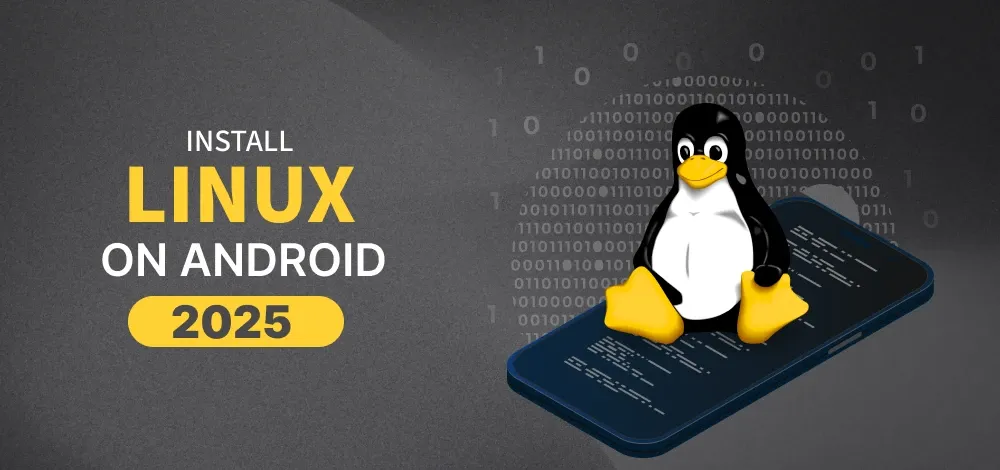 Linux on Android
Linux on AndroidDuring this era of mobility and protection, where security and flexibility rule supreme, being able to access Linux on Android allows you to have the freedom to use your device as an actual computer—allowing one to be productive and creative with ease on the move.
Why Run Linux on Android?
Android might have its foundation built on the Linux kernel, but it never presents the entire feel of a traditional Linux distro such as Ubuntu, Debian, or Arch Linux. For anyone who needs to unleash the potential of Linux in Android, deploying a Linux environment can convert their smartphone into an all-in-one, robust machine.
1. Turn Your Phone Into a Mini PC
You can install Linux on Android and turn your tablet or smartphone into a full-fledged PC. With the right apps, you can:
- Install a full desktop environment like XFCE, LXDE, or GNOME.
- Use a keyboard and mouse and access it as a PC.
- Install Linux programs like LibreOffice, GIMP, and even web browsers.
2. Run Programming & Development Tools
If you’re a developer, ethical hacker, or tech enthusiast, running Linux on Android is a powerful tool for coding on the go.
- Write and Run Code: Use Python, Java, C++, and JavaScript right from your phone.
- Use Git for Version Control: Manage repositories with Git & GitHub.
- Run a Local Server: Host a web server using Apache, MySQL, PHP.
- SSH into Remote Servers: SSH into cloud servers.
3. Improve Privacy & Security
Security is something offered by Android, but Linux on Android leaves you in a much stronger position to manage your data and your privacy.
- Browse the Internet Anonymously: Use Tor, VPNs, and encrypted browsing.
- Run Your Own Secure Email Server: Maintain control of your privacy.
- Set Up Firewalls: Block unwanted traffic and prevent security attacks.
- Safe From Attacks: Use Linux tools to monitor network traffic.
4. Customize Your System Like Never Before
Unlike stock Android, running Linux on Android gives you full root access, allowing advanced customizations.
- Add Custom Window Managers: Give your Linux desktop the look and feel you want.
- Modify File System Settings: Control the way information is stored on and loaded by your device.
- Automate Tasks: Use Linux scripts to execute tasks and automate system functions.
Methods to Install Linux on Android
There are a number of ways to install Linux on Android, based on the root status of your phone.
1. Installing Linux on Android Without Root (Easiest Method)
The simplest method for beginners is to install Linux without rooting. This process employs applications that emulate a Linux virtual environment within Android.
Best Apps to Install Linux Without Root:
- UserLAnd: It is the easiest methods to install Ubuntu, Debian, Arch Linux on Android.
- Andronix: It offers multi-Linux-distribution support for one-click installs.
- Termux: Terminal application with enhanced functionality that allows you to execute Linux commands.
Steps to Install Linux Using UserLAnd:
- Get UserLAnd from the Google Play Store.
- Select a Linux distribution (Ubuntu, Debian, etc.).
- Configure username and password for use.
- The application will download the files and install Linux.
- Boot the Linux system using an SSH client or VNC viewer.
2. Installing Linux on Android with Root (For Advanced Users)
If your phone is rooted, you can install Linux natively without virtualization, hence better performance.
Best Apps to Install Linux on Rooted Android:
- Linux Deploy: Offers full installation of Linux distributions.
- BusyBox: Installs Linux commands on Android for better functionality.
Steps to Install Linux on Rooted Android:
- Root your phone (if not rooted).
- Install Linux Deploy from Google Play Store.
- Open Linux Deploy and choose a Linux distribution.
- Set up settings (file system, desktop environment, SSH access).
- Click "Install", then "Start" to run Linux.
Best Linux Distributions for Android
Not all Linux distros work well on Android. Here are the most recommended ones:
| Linux Distro | Best For | Key Features | Installation Method |
|---|
| Ubuntu | General users, beginners | User-friendly, stable, supports a full desktop environment | UserLAnd, Andronix |
| Debian | Stability, security | Lightweight, minimal resource usage, highly secure | UserLAnd, Linux Deploy |
| Arch Linux | Customization, power users | Rolling release updates, highly customizable, requires manual setup | Termux, Andronix |
| Kali Linux | Ethical hacking, penetration testing | Pre-installed penetration testing tools, used by cybersecurity professionals | UserLAnd, Linux Deploy |
| Alpine Linux | Lightweight and fast | Minimalist, designed for performance, great for running lightweight apps | Termux |
What Can You Do with Linux on Android?
Operating Linux on Android turns your phone into a advanced, flexible tool. From developer to ethical hacker, privacy enthusiast to plain power user, Linux has numerous uses.
| Task | Description | Top Tools & Linux Distros |
|---|
| Run a Web Server | Host websites using Apache, MySQL, PHP, and Nginx. Host a personal blog or test websites on Android. | Ubuntu, Debian, Termux, UserLAnd |
| Code on the Go | Use Python, C++, Java, Node.js, Git, and SSH to directly develop software on your phone. | Termux, Andronix, Ubuntu, Debian |
| Turn Your Phone into a Hacking Lab | Penetration test, ethical hack, and cybersecurity practice with Kali Linux. | Kali Linux, Nethunter, UserLAnd |
| Get Access to a Full Desktop Interface | Transform Android into a PC-like experience. Use a keyboard, mouse, and external monitor. | Ubuntu with XFCE, LXDE, or KDE |
| Privacy & Security | Use encrypted browsing, firewalls, and VPNs to protect personal data. Install TOR, OpenVPN, or Pi-hole. | Debian, Ubuntu, Alpine Linux |
| Android as Cloud Server | Make your phone a private cloud storage or FTP server to access files remotely. | Nextcloud, FTP Server, Debian, Ubuntu |
| Run Linux Apps on Android | Install Linux apps like VS Code, LibreOffice, GIMP, and Chromium for the PC feel. | Ubuntu, Debian, Andronix |
| Automate Tasks with Linux Scripts | Use Bash scripting to automate tasks, work with files, and manipulate system processes. | Termux, Ubuntu, Debian |
| AI & Machine Learning on Android | Install TensorFlow, Jupyter Notebook, and SciPy to run AI and machine learning code on your phone. | Ubuntu, Arch Linux, Termux |
| App Development & Testing | Install Android SDK, Flutter, or Node.js to create and test mobile/web apps. | Ubuntu, Debian, Arch Linux |
| Run Linux for Ethical Hacking & Cybersecurity | Run Wireshark, Metasploit, and Nmap for cybersecurity auditing. | Kali Linux, Parrot OS, Term |
Why Should You Use Linux on Android?
- More Control: Unlike Android, Linux offers full root access and better system customization.
- Lightweight & Quick: Linux distros use fewer resources, which suits low-end devices.
- More Security: Encrypted web browsing, firewall setup, VPNs, and private servers offer data confidentiality.
- Perfect for Developers: Python, Java, C++, SSH, Git, and web servers can be run natively on Android.
- Ideal for Remote Work & Studies: Use cloud services, remote work, or study ethical hacking.
Conclusion
Linux usage on Android is a simple remedy for the one who needs enhanced security and work productivity on his/her device. You can carry out work from a secure arena with Linux wherein you can write code, set up servers, and even apply ethical hacking along with increased confidentiality and personalization. Whether you’re a developer, cybersecurity enthusiast, or simply curious about technology, Linux on Android provides a flexible, lightweight, and secure platform that adapts to your needs.
Assume this innovative approach to mobile computing and experience firsthand how Linux can transform your device into a robust, versatile tool.
Similar Reads
How To Run Android Apps On Linux
There are many users who use Android as their portable device but they prefer working on a Linux machine. Now, there are ways or apps available that can easily sync these two platforms. But what if anyone wants to run an Android app on a Linux desktop? There are multiple uses wanting to use mobile-e
4 min read
How to Run Android Games on Linux?
Android is the most important operating system. All smartphones and tablets are running with the help of Android. Like other operating systems, Android has a large users number throughout the globe. Due to the easiest user access, Android is used by many users. The continuous demand for the Android
7 min read
Introduction to Debian Linux
Debian is also known as GNU/LINUX, it is a Linux distribution composed of free and open-source packages. Debian, the "Universal Operating System" stands out among the other Linux distributions for its stability and promising features. In this article, we are going to look into the history and featur
6 min read
What is Arch Linux?
Arch Linux stands as evidence of simplicity, customization, and network-pushed innovation in the Linux environment. Embracing the characteristics of "Keep It Simple, Stupid" (KISS), Arch Linux is a minimalist but effective distribution loved using pro Linux enthusiasts. In this article, we are going
14 min read
Asahi Linux
Asahi Linux is an open-source initiative that seeks to deliver a native Linux experience for Apple Silicon Macs, including the M1, M1 Pro, M1 Max, M1 Ultra, M2, M2 Pro, M2 Max, M2 Ultra, M3, M3 Pro, M3 Max, M4, M4 Pro, M4 Max chips. Unlike other Linux distributions, Asahi Linux is specifically desig
14 min read
Devops and Linux Tutorial
DevOps combines software development (Dev) and operations (Ops) to speed up software delivery and enhance collaboration. It uses automation and streamlined processes to build, test, and deploy software more reliably and efficiently. Before starting with DevOps, learning Linux and Git is essential. L
4 min read
Features of Kali Linux
Kali Linux (formerly known as BackTrack Linux) is an open-source, Debian-based Linux distribution aimed at advanced Penetration Testing and Security Auditing. It is introduced in 2013 by rebuilding the BackTrack Linux. Kali Linux is a popular operating system among Security researchers and Computer
3 min read
How to Install Termux on Android?
Termux is a Free and Open-source Terminal Emulator which allows you to work under a Linux environment on Android or IOS Phones. It contains a built-in package manager that enables you to download and set up numerous testing and development apps across your phones. Using its package manager, it autom
2 min read
Kali Linux Tutorial
Kali Linux is a specialized open-source operating system designed for cybersecurity, penetration testing, and ethical hacking. Built on Debian, it comes with pre-installed security tools for digital forensics, vulnerability assessment, and network analysis. Like other Linux distributions, it shares
15+ min read
Introduction to Kali Linux
Operating System is the main system software which is responsible for the flawless working of the machine. Some Operating Systems are designed for some specific purposes. Though we could use them for anything we want to, but they have some special tools or services available feasibly to its users wh
4 min read