AWS Amplify is a strong platform for developing and deploying scalable web and mobile applications. AWS Amplify was introduced by AWS in 2018, which assists developers in simplifying the development of full-stack applications with less backend configuration, allowing for fast development and deployment. Whether you're developing mobile apps for iOS and Android or web apps with React, Vue, or Angular, AWS Amplify provides the tools you require to simplify development and speed it up.
In this guide, we will explore how AWS Amplify helps developers to build applications easily using AWS cloud services, covering everything from authentication and real-time data to CI/CD workflows and AI/ML integration.
What is AWS Amplify?
AWS Amplify is a tool from Amazon Web Services (AWS) that helps developers build, deploy, and manage web and mobile applications quickly and easily. It simplifies tasks like adding user login, storing data, and hosting apps, all while automatically handling the backend, so developers can focus more on building the app itself.
Why is AWS Amplify Needed?
The user experience on any application is the most important aspect that needs to be taken care of. AWS Amplify helps unify the user experience across platforms such as web and mobile. This makes it easier for a user to choose which one they are most comfortable with. It is useful in the case of front-end development as it helps in building and deployment. Many who use it claim that it actually makes full-stack development a lot easier with its scalability.
Features of AWS Amplify
AWS Amplify simplifies the development of modern applications, offering a set of powerful features that make building, deploying, and managing full-stack apps easier than ever before.
1. Authentication
With Amazon Cognito integration, AWS Amplify simplifies user authentication. You can implement sign-ups, sign-ins, and multi-factor authentication (MFA) with social logins like Google, Facebook, or Amazon.
2. Serverless Architecture
AWS Amplify is serverless, meaning you don't have to worry about managing servers. Amplify automatically handles scaling, infrastructure maintenance, and backend configuration, letting you focus on building your app.
3. Data Sync and Storage
AWS Amplify seamlessly integrates with Amazon S3 for file storage and Amazon AppSync for real-time data synchronization, making it easy to store and manage data across multiple applications.
4. Offline Sync
Amplify offers built-in support for offline synchronization. Whether users are online or offline, their data remains consistent across devices, ensuring a smooth experience.
5. Integration with Machine Learning and AI
With integration from Amazon Sagemaker, AWS Amplify allows for powerful AI/ML features like text translation, image analysis, and speech-to-text, enhancing your app’s capabilities.
6. Continuous Deployment (CI/CD)
Amplify supports continuous integration and continuous deployment (CI/CD). It automatically deploys updates from GitHub, GitLab, Bitbucket, or AWS CodeCommit to keep your app up-to-date.
7. Real-Time Data and Notifications
With AWS AppSync, Amplify enables real-time data synchronization and push notifications using AWS Pinpoint, allowing you to build chat apps, notification systems, and more.
AWS Amplify Components
AWS Amplify utilizes various AWS services to provide different functionalities. Its main components include libraries, UI components, and the CLI toolchain. Additionally, it offers static web hosting through the AWS Amplify Console.
1. Libraries
AWS Amplify offers pre-built libraries to simplify the backend of your application. The key libraries include:
- Authentication: Using Amazon Cognito, Amplify allows developers to easily implement user authentication.
- API: Amplify simplifies the integration of REST and GraphQL APIs, enabling secure data access.
- Analytics: Using Amazon Pinpoint, Amplify provides insights into user behavior and allows developers to send push notifications.
2. UI Components
AWS Amplify also includes UI components that let developers quickly integrate authentication and storage features into their applications. These ready-made components ensure a faster user interface design and deployment.
Amplify provides a command-line interface (CLI) that allows you to easily manage app backend services, configure environments, and deploy your app without writing complex code.
4. Static Web Hosting
AWS Amplify offers static web hosting via the Amplify Console, providing simple and secure hosting for full-stack web applications with global availability and HTTPS support.
What can you build with Amplify?
AWS Amplify is a powerful set of tools and services that can be used to build full-stack applications on AWS with ease. Here are some key things you can build with Amplify:
1. Web Applications
- Frontend Hosting: Host static and server-side rendered web applications, such as those built with React, Angular, Vue, Next.js, and more.
- Backend Integration: Integrate with scalable backend services, including databases (DynamoDB, RDS), APIs (GraphQL with AWS AppSync, REST with API Gateway), and file storage (S3).
2. Mobile Applications
- iOS and Android Support: Develop cross-platform mobile applications using frameworks like React Native, Ionic, Flutter, or native iOS/Android.
- Authentication: Implement authentication using AWS Cognito, enabling user sign-up, sign-in, and access control.
- Push Notifications: Integrate push notifications using AWS Pinpoint.
3. Serverless Backends
- GraphQL APIs: Quickly create scalable GraphQL APIs using AWS AppSync.
- REST APIs: Build and deploy RESTful APIs using API Gateway and Lambda functions.
- Data Storage: Utilize managed databases (DynamoDB, Aurora) and file storage (S3).
4. Real-time Applications
- Subscriptions: Implement real-time data synchronization and subscriptions with GraphQL.
- Chat Applications: Build chat applications with real-time messaging features.
5. Machine Learning Integration
- AI/ML Services: Amplify allows integration with AWS AI/ML services, such as Amazon Polly for text-to-speech, Amazon Rekognition for image analysis, and Amazon Comprehend for natural language processing.
Getting started with AWS Amplify
Pre-requisites
Follow the below guide for a successful installation of AWS Amplify
Installation Steps
- Open Node.js Command Prompt: Launch the command prompt provided by Node.js.
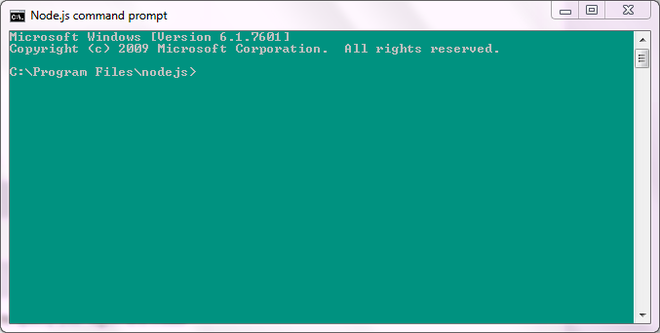 Node.js command prompt
Node.js command prompt2. Install Amplify CLI: Run the following command to install the AWS Amplify Command-Line Interface (CLI):
npm install -g @aws-amplify/cli
This process can take anywhere between a few minutes to more than 10 minutes but it won't go on for too long.
 The installation
The installation 
Once this gets done, you have successfully completed the installation process!
3. Install Amplify CLI: Run the following command to install the AWS Amplify Command-Line Interface (CLI):
amplify configure

Note: If you used the clear command to clear the screen during the process, it is fine. The screen might not be clear for everyone.
This will prompt you to sign in to your AWS account. Sign in as a root user to establish the connection successfully.
 Gets redirected to this page if you haven't signed in
Gets redirected to this page if you haven't signed inSign in as a root user, hence this will successfully establish a connection. Now you are ready to work with AWS Amplify!
How AWS Amplify Works: Step by Step Guide
AWS Amplify is a cloud-based platform that makes it easy to build, deploy, and scale web and mobile apps without managing complex backend infrastructure. It provides everything developers need—from authentication and databases to hosting and real-time data sync—all in one place.
Step 1: Set Up Your Backend Easily
With just a few clicks, you can configure user authentication (AWS Cognito), APIs (GraphQL/REST), databases (DynamoDB), and storage (S3) without writing backend code.
Step 2: Connect with Your Frontend
Amplify works smoothly with React, Vue, Angular, Next.js, Flutter, iOS, and Android, making it easy to integrate the backend with your app.
Step 3: Secure User Authentication
Supports social logins (Google, Facebook, Amazon), multi-factor authentication (MFA), and role-based access control (RBAC) to keep user data safe.
Step 4: Automatic Deployment and Hosting
Easily deploy your app with continuous integration and delivery (CI/CD), allowing automatic updates from GitHub, GitLab, Bitbucket, and AWS CodeCommit.
Step 5: Real-Time Data and AI Features
Add real-time chat, push notifications, analytics, and AI-powered features using AWS AppSync, Pinpoint, and AI/ML services.
AWS Amplify automatically scales your app, ensuring smooth performance even with high traffic. It also includes global CDN, caching, and analytics to optimize speed.
AWS Amplify Pricing
AWS Amplify follows a pay-as-you-go pricing model, which means you only pay for what you use. Below are some pricing details:
1. Hosting
- Free Tier: 5 GB stored per month, 1 GB served per month, 1000 build minutes per month.
- Beyond Free Tier:
- Storage: $0.023 per GB per month
- Data Transfer: $0.15 per GB served
- Build & Deploy: $0.01 per build minute
2. Backend Services
- API Requests:
- Free Tier: 1 million requests per month
- Beyond Free Tier: $4.00 per million requests
- Storage:
- Free Tier: 1 GB
- Beyond Free Tier: $0.25 per GB per month
3. Authentication
- Active Users:
- Free Tier: 50,000 monthly active users
- Beyond Free Tier: $0.0055 per MAU for the first 50,000 users
4. Push Notifications
- Messages:
- Free Tier: 1 million push notifications per month
- Beyond Free Tier: $1.00 per million messages
AWS Amplify vs Amazon S3: Key Differences
The following table shows the key difference between AWS Amplify and Amazon S3:
| Feature/Aspect | AWS Amplify | Amazon S3 |
|---|
| Purpose | Full-stack application development and deployment | Object storage service |
| Use Case | Building web and mobile applications | Storing and retrieving any amount of data |
| Hosting | Yes, for web and mobile apps | No, primarily for storage |
| Backend Services | Yes, includes APIs, authentication, analytics, etc. | No, but integrates with other AWS services |
| Deployment | CI/CD for web and mobile apps | Not applicable |
| Authentication | Built-in with AWS Cognito | Requires integration with other services |
| Real-time Data | Supported with GraphQL (AWS AppSync) | Not applicable |
| Storage | Limited to application needs | Unlimited storage for objects |
| Pricing | Based on usage of multiple AWS services | Based on storage space and data transfer |
| Ease of Use | Streamlined for full-stack development | Requires manual setup and integration |
Conclusion
AWS Amplify is a cloud-based development platform by Amazon Web Services (AWS) designed to help developers quickly build and deploy scalable web and mobile applications. Launched in 2018, it simplifies full-stack app development, enabling fast deployment with minimal backend setup. Whether you’re working with iOS, Android, or web apps using React, Vue, or Angular, AWS Amplify provides powerful tools for authentication, real-time data sync, and CI/CD workflows.
With seamless integration of AWS cloud services, including serverless architecture, machine learning, and data storage, AWS Amplify makes app development faster and easier. It’s the ideal solution for building modern, secure, and scalable applications, allowing you to focus on building features rather than managing infrastructure.
Similar Reads
What is AWS(Amazon Web Service) Artifact ?
AWS Artifact fills in as a significant resource inside the Amazon Web Services (AWS) environment, intended to smooth out the frequently perplexing and work-escalated process of managing security and consistence documentation. In the present digital landscape, where administrative necessities and sec
8 min read
Companies using Amazon Web Services (AWS)
Amazon Web Services (AWS) is a powerful cloud platform offered by Amazon. It provides a wide range of services, including computing power, storage, machine learning, analytics, and networking. AWS is used by some of the world’s top companies and organizations, offering the same infrastructure that s
15 min read
Amazon Web Services (AWS) Tutorial
Amazon Web Service (AWS) is the world’s leading cloud computing platform by Amazon. It offers on-demand computing services, such as virtual servers and storage, that can be used to build and run applications and websites. AWS is known for its security, reliability, and flexibility, which makes it a
13 min read
Amazon Web Services Ecosystem
Pre-requisite: Amazon Web Service Amazon Web Services is a cloud computing service that makes it easy to build scalable and reliable applications, websites, and services. It makes it easy for businesses to develop, deploy and extend their software, as well as store data. It includes a suite of compu
9 min read
Amazon Web Service - Introduction to API Gateway
Firstly, API stands for Application Program Interface. An API Gateway is a management tool that acts as an interface between users and microservices. The Amazon API Gateway is an AWS service that allows users to create, publish, secure, maintain and monitor APIs at any scale. You can create APIs in
12 min read
How To Setup Amazon Web Service (AWS) ECS?
Amazon ECS is a popular Cloud Computing service that is used for more efficient cloud-based container management. Amazon ECS makes it easier to build apps without being limited by physical hardware resources. In this article, we will guide you through setting up and running the ECS service and show
7 min read
What is Azure Compute Services?
Pre-requisite: Azure Azure Compute Services are the core set of cloud computing services that allow you to deploy and manage workloads on Microsoft Azure. These services provide the infrastructure, tools, and platforms for computing and storage needs. Compute services are the building blocks of any
8 min read
AWS (Amazon Web Services) SNS VS SQS
Are you confused between the AWS SNS and AWS SQS? If yes, here is the best guide to help you. This insightful article covers complete details on the comparison between the AWS SNS and AWS SQS. By the end of this guide, you will be able to easily find what AWS Tool is best suited for your business. I
8 min read
What is SaaS? - Software as a Service Explained
In today's competitive market, businesses must adopt flexible, scalable and cost-effective solutions to stay ahead. Cloud services like Google Cloud, AWS, and Microsoft Azure offer these solutions. Among them, Amazon Web Services (AWS) leads the market, offering a range of services such as Infrastru
6 min read
Amazon Web Service (AWS) IAM Role VS Group
Amazon IAM Service is one of the most crucial components in the AWS security architecture. Here in this guide, i will first cover what is IAM service. Then i will discuss what is IAM Role and also guide you through the steps to create an AWS IAM Role. After this, I will discuss about IAM group and a
5 min read