How to Use Cloud Storage For Firebase For Mobile and Web Apps?
Last Updated :
21 Aug, 2023
Cloud Storage as the name suggests is one of the most important storage tools offered by Firebase which is available for both mobile and web app development and is powered by Google. It provides various facilities to users like storing, retrieving, and managing data such as documents, images, videos, audio, etc in a more secure manner to the virtual place named as a cloud. Cloud Storage services can also integrate various services offered by Firebase like Firebase Authentication, real-time database, etc . in order to enhance user experience with real-time updates.
Benefits of Using Cloud Storage For Firebase
Cloud Storage for Firebase can be used for storing & modifying users' data. It also allows users to focus on the development of the basic features of their application without considering the issue of Infrastructure management. Overall, Cloud Storage provides a scalable, reliable, secure, and very cost-effective way of storing and managing the user's data. Thus, Cloud Storage for Firebase provides the following benefits :

- Scalability: Scalability means scaling the storage needs. Thus Cloud Storage provides users a way to scale their storage requirements as per users' basic needs. Firebase Cloud Storage is implemented in such a way that it can handle large amounts of data i.e. bulk of data, thus ensuring users that their applications can be developed or grow without considering the fact of data shortage.
- Reliability & Durability: One of the most important features of Cloud Storage for Firebase is the Availability of the data i.e. cloud storage provides Availability and durability of data so that users can get their desired data whenever they want. Also, the Cloud Storage of Firebase is implemented in such a way that it can automatically copy the data of users at various data centers and multiple servers so that the risk of data loss is reduced to a very great extent due to any hardware failure or any other external disaster.
- Easy Integration: It is very easy to integrate Firebase Cloud Storage to other Firebase services like Firebase Authentication, Firestore, etc, thus allowing users that to develop a very strong application that has various capabilities like authentication, real-time update, etc.
- Cost Effectiveness: Firebase Cloud Storage provides too much leniency to users in terms of cost. It provides various flexible pricing options like it allows users to pay for only the storage and bandwidth server they used. It also allows users to pay only for the specified time. Since All the data of the terms user's application is virtually stored, thus it reduces the cost of Hardware requirements.
- Easy to Use: Firebase Cloud Storage provides easy-to-use Software Development Kits for various Programming Languages thus making integration of cloud storage to other Firebase platform services easy.
- Cross-Platform Compatibility: It allows multi platforms compatibility like web environment and mobile environment ( including both Android and iOS ) thus allowing users to work on their applications at different servers/platforms and with different operating systems.
- Security: There are various built-in functions in cloud storage that provide protection to the user's data. Cloud Storage allows users to select who can get access of their data and what kind of operations they can perform on their data. Users can also authenticate other users with the authentication feature of cloud storage.
Steps To Creating The Cloud Storage
Here's a step-by-step procedure for creating the cloud storage, uploading files, and accessing files :
.jpg)
Step 1: Setting up a Firebase Project
If you don't have any Firebase Project then first create the Firebase project at the Firebase console.
-768.jpg)

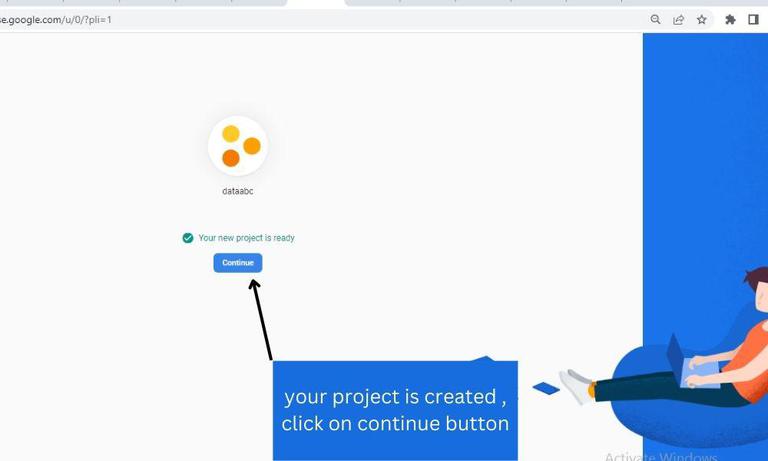
Step 2: Create a Cloud Storage for the Firebase project
Go to the "Storage" section which is present in the Firebase Console after that click on the "Get Started" button in order to create cloud storage for the Firebase project.




Step 3: Create a Bucket.
firstly, click on the "create a bucket" option/button which is located in the storage section of the Firebase Console. after that, enter the desired name of your bucket and then select the appropriate storage class and location as per your requirements. Click on the "next" button and arrange any extra settings, if required & then click on the "done" button in order to create your bucket.

Step 4: Upload files to the Bucket
Firstly, open your already created bucket from the storage section of the Firebase console after that you can upload your data or files in two ways either using the "upload files" option/button to select and upload specific files or simply using "gsutil" which is a command line tool to upload large numbers of files.

Step 5: Access files from the bucket.
Users can use Firebase Software Development Kits (SDKs) or Application Programming Interfaces (APIs) according to their chosen Programming Language in order to get access to files programmatically. For this, users have to install all the necessary Software Development Kit (SDKs) or libraries and should import all the necessary modules into their projects. In order to make interaction with the cloud storage bucket users should use the APIs endpoints or SDKs methods. Thus after following the above steps, users can easily create cloud storage for the Firebase.

How to Troubleshoot Common Problems with Cloud Storage For Firebase?
There are many problems that may be encountered while working with Cloud Storage for Firebase, Hence following are some troubleshooting steps to deal with all such minor and major problems :
- Authentication & Access Control: It is your utmost duty to authenticate the users properly and check whether the user has all the necessary permissions to perform the actions. Also, enabled the Firebase Authentication service for your project properly & make sure it is correctly set.
- Incorrect File paths & references: double-checkMake sure to double-check all the file paths and references that have been used while making interaction with the cloud storage & also make sure that all the file paths are matching the location of the files which are stored in the storage bucket.
- Incorrect Storage Bucket Configuration: Make sure that the storage bucket which you are accessing or referencing is correctly configured & that the storage bucket is properly associated with your Firebase project. It is your duty to check the location of the bucket & storage class in order to make sure that they are correctly aligned with your needs.
- Storage Security rules: It is your duty to debug or review all the security rules of the cloud storage for Firebase & make sure whether these rules are allowing access to your application or not. In the Firebase console, there is a Firebase Security Rules Simulator which can be used to test all the storage security rules of Firebase cloud storage.
- Network Connectivity Issues: In order to prevent network connectivity issues, make sure that you have a good and stable Internet connection as the Internet plays a very important role in cloud storage because without the Internet no data can be stored virtually in the cloud, so your internet connection should be quite well. There are many firewall or network restrictions that could restrict access of the cloud storage, so it is your duty to check & remove all such restrictions.
- Storage Limits: If you've exceeded the limit of the Firebase storage for your project then try to upgrade your data storage plan.
How to Contact Google Cloud support?
Here's a step-by-step procedure to contact Google Cloud Support :
Step 1: First of all, visit the Google Cloud Support page at (https://cloud.google.com/support/.)
Step 2: Select the most suitable support plan as per your basic needs as Google Cloud offers various support plans according to different types of services & response times.
Step 3: After selection of the appropriate support plan, click on the "Get support" button.
step 4: If you do have already a Google Cloud account then sign in to that account associated with your project otherwise create a new account.
step 5: There's an issue form in which you can fill all kinds of issues that you're facing while working with your associated project, so tried to give a complete description of the issue that you're experiencing.
step 6: Select an appropriate contact method like phone, e-mail, message, etc. Make sure that you've selected such a contact method through which contact will be possible without any restrictions.
step 7: After providing all the necessary information, click on the "submit" or "request support" button in order to send your support request to Google Cloud support.
step 8: After reviewing your request, Google Cloud Support will accordingly through the same contact method that you've selected, however, response time may vary as it depends on your support plan.
Similar Reads
How To Create a Google Cloud Storage Bucket?
Pre-requisite: Google Cloud Platform Google Cloud Storage Bucket is a service that allows you to store and retrieve large amounts of unstructured data, such as videos, images, audio files, and backups. The data is stored in objects, which are simply files and their metadata. Each object is associate
2 min read
Introduction to Firebase Cloud Storage
Firebase Cloud Storage is a robust and cloud-based solution which is customize for storing and serving user-generated content such as photos, videos and other media files. As an integral part of the Firebase platform, it easily integrates with various Firebase and Google Cloud Platform (GCP) service
4 min read
How to Add Firebase to Flutter App?
Firebase is a product of Google that helps developers to build, manage, and grow their apps easily. It helps developers to build their apps faster and more securely. No programming is required on the Firebase side which makes it easy to use its features more efficiently. It provides services to Andr
3 min read
How to Design a Database for Mobile App Backend
Designing a relational database for a mobile app backend is a critical step in ensuring the scalability, performance, and efficiency of our application. A well-designed database can improve data management, simplify queries, and enhance overall user experience. In this article, we will explore the k
5 min read
How To Create Cloud Storage Buckets In GCP ?
It is becoming very important to protect and secure our data since more threats and attacks can be seen nowadays. Cyberattacks and data breaches are very common, and it is very difficult to track them. Some cases of attacks also go unreported and undetected. Before facing such attacks and threats on
8 min read
How to Use Cloud Datastore For NoSQL Database On GCP?
Developers can store and retrieve data using Cloud Datastore, a powerful NoSQL document database offered by Google Cloud Platform (GCP). This detailed article will examine the major elements of using Cloud Datastore as a NoSQL database on GCP, covering everything from setup to advanced querying and
6 min read
How to Setup a Azure Storage Account For Data Archive?
In this article, we will see how we should configure/setup and create an Azure storage account for data archive. This scenario should be implemented only for the infrequently accessed data and for data backups. To implement this scenario you should have an active Azure subscription and an azure serv
2 min read
How to get file link from google cloud storage using Node.js ?
To get the signed public link of a file from the Firebase storage, we need a reference to the file in Google Cloud storage. As we just have a path to that file in storage we would first need to create a reference to that object and then get a signed link to that file. Steps to generate a public link
2 min read
Security Rules for Cloud Storage in Firebase
Cloud storage security policies and measures are essential for ensuring the security of data stored in the cloud environment. These rules allow user to get privileges, data access, and usage along with preventing unauthorized access and data breaches. In this article, We will learn about Cloud Stora
4 min read
User Authentication and CRUD Operation with Firebase Cloud Firestore Database in Flutter
Google Firebase is an integrated service that uses all the facilities the backend can provide. In traditional app development/web development, the application's front end is connected to a server (also a computer device) in which the authentication program, database program, metadata of the program,
6 min read