How to setup a PXE boot server with NFS on CentOS?
Last Updated :
24 Mar, 2023
Pre-boot eXecution Environment, or PXE, is a protocol based on BootP, DHCP, and TFTP and is often used for remote booting and operating system installation on many connected machines to the same network. A PXE server supplies the boot and installs images for PXE, which operates in a client-server context. The client is essentially a Network Interface Card (NIC) with PXE functionality on a bare computer that receives images from the PXE server for installation and booting. For network installation of Linux operating systems and remote booting of diskless computers with light or compact operating systems, PXE boot client-server environments are frequently employed. In this post, we'll demonstrate how to set up a Network Installation Server on a computer using PXE boot and NFS.
Setup a PXE boot server with NFS on CentOS
Follow the below steps to set up a PXE boot server with NFS on CentOS:
Step 1: Install and set up the DNSMASQ server
We must emphasize that one of your network interfaces needs to be set up with a static IP address. Update your system software packages and install the DNSMASQ daemon after configuring a static IP address.
# dnf install dnsmasq

Step 2: Locate containing the /etc/dnsmasq.conf default configuration file
When DNSMASQ is installed, its default configuration file is located in the /etc/dnsmasq.conf directory.
# mv /etc/dnsmasq.conf /etc/dnsmasq.conf.backup
# nano /etc/dnsmasq.conf

Step 3: Install the SYSLINUX bootloaders
Use the following command to install the Syslinux PXE bootloader package once DNSMASQ's primary setup is complete.
# dnf install syslinux

Step 4: PXE bootloaders for Syslinux
By using the ls command as demonstrated, you can verify that the Syslinux PXE bootloaders are installed at /usr/share/syslinux.
# ls /usr/share/syslinux

Step 5: Install TFTP-Server and copy it using the SYSLINUX Bootloaders
Install TFTP-Server after that, and then do as instructed to copy all of the Syslinux bootloaders from /usr/share/syslinux to /var/lib/tftpboot.
# dnf install tftp-server
# cp -r /usr/share/syslinux/* /var/lib/tftpboot

Step 6: Configure the PXE Server Configuration File
The following commands should be used first to generate a default file and a directory called pxelinux.cfg.
# mkdir /var/lib/tftpboot/pxelinux.cfg
# touch /var/lib/tftpboot/pxelinux.cfg/default

Step 7: Installation of the Linux distribution correctly
It's important to keep in mind that the paths specified in this file must be relative to the /var/lib/tftpboot directory.
# nano /var/lib/tftpboot/pxelinux.cfg/default

Step 8: Update the PXE Server using CentOS 8 boot images
The CentOS 8 DVD ISO Image must be downloaded locally using the wget command and mounted in order to add CentOS 8 images to PXE Server.
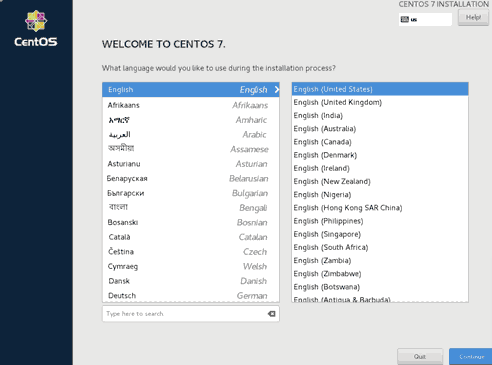
Conclusion:
PXE is a strong tool that can make the jobs of all information technology professionals much easier. Clients, servers, virtual machines (VM), and embedded internet of things (IoT) devices can all benefit from it.