How to Insert New Line in R Shiny String
Last Updated :
05 Aug, 2024
Inserting a new line in a string within an R Shiny application is a common task, especially when dealing with text outputs in UI components such as text Output, verbatimTextOutput, or even within HTML tags. Understanding how to insert new lines correctly helps improve the readability and organization of the text presented to users in R Programming Language.
Insert New Line in R Shiny String
In R and many programming environments, a new line in a string is represented by the newline character, which is \n. When you insert \n into a string, it tells the text rendering engine to move to the next line. However, in the context of Shiny applications, the way new lines are interpreted and rendered depends on the specific UI component being used.
- New Line Character (
\n): This is used to indicate a new line in a string. - UI Components: Different UI components handle new lines differently:
- Text Outputs (
textOutput and verbatimTextOutput): These components can display text with new lines. - HTML Outputs (
htmlOutput, tags$p, etc.): These components may require HTML tags for new lines, such as <br/>.
Example 1: Basic Text Output with New Lines
Let's start with the simple example where we use \n to the insert new lines in the text output.
R
library(shiny)
# Define UI
ui <- fluidPage(
titlePanel("New Line Example in R Shiny"),
mainPanel(
textOutput("text")
)
)
# Define server logic
server <- function(input, output) {
output$text <- renderText({
paste("This is the first line.\nThis is the second line.\nThis is the third line.")
})
}
# Run the application
shinyApp(ui = ui, server = server)
Output:
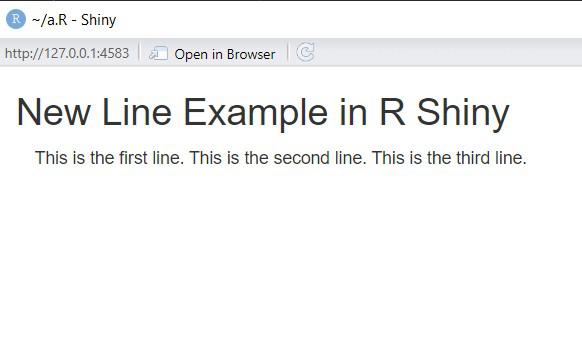 Insert New Line in R Shiny String
Insert New Line in R Shiny StringIn this example, the paste function combines multiple strings into the one and the \n character is used to the insert new lines between the strings. The renderText function outputs the formatted text in the textOutput UI component.
Example 2: Using HTML for New Lines and Formatting
Let's see how to use the HTML function to the insert new lines and other HTML elements.
R
library(shiny)
# Define UI
ui <- fluidPage(
titlePanel("HTML Formatting Example in R Shiny"),
mainPanel(
htmlOutput("html_text")
)
)
# Define server logic
server <- function(input, output) {
output$html_text <- renderUI({
HTML("This is the first line.<br>This is the second line.<br>This is the third line.
<br><b>This is bold text.</b>")
})
}
# Run the application
shinyApp(ui = ui, server = server)
Output:
 Insert New Line in R Shiny String
Insert New Line in R Shiny StringIn this example, the HTML function is used to the render a string containing HTML tags. The <br> tag is used to the insert new lines and <b> is used to the make text bold. The renderUI function outputs the HTML content in the htmlOutput UI component.
Example 3: Combining Text and HTML
In this example, the gsub function is used to the replace \n with the <br> in the text. The HTML function then renders the formatted text and additional HTML content. The renderUI function outputs the combined content in the htmlOutput UI component.
R
library(shiny)
# Define UI
ui <- fluidPage(
titlePanel("Combined Text and HTML Example in R Shiny"),
mainPanel(
htmlOutput("combined_text")
)
)
# Define server logic
server <- function(input, output) {
output$combined_text <- renderUI({
text <- "This is the first line.\nThis is the second line.\nThis is the third line."
html_text <- gsub("\n", "<br>", text)
HTML(paste(html_text, "<br><b>This is bold text.</b>"))
})
}
# Run the application
shinyApp(ui = ui, server = server)
Output:
 Insert New Line in R Shiny String
Insert New Line in R Shiny StringConclusion
The Inserting new lines in R Shiny strings can be easily achieved using the \n for the simple text formatting or HTML tags like <br> for the more complex layouts. By understanding and utilizing these methods we can enhance the readability and structure of the text outputs in the R Shiny applications.
Similar Reads
How to add new line in Ruby? In Ruby, newlines (line breaks) play a crucial role in formatting and separating your code. Whether you're crafting clear error messages or building readable output, knowing how to add newlines is essential. Here's a breakdown of various methods you can use: 1. The Almighty `puts`:The built-in `puts
2 min read
How to Print String and Variable on Same Line in R Printing a string and a variable on the same line is useful for improving readability, concatenating dynamic output, aiding in debugging by displaying variable values, and formatting output for reports or user display. Below are different approaches to printing String and Variable on the Same Line u
3 min read
Extracting a String Between Two Other Strings in R String manipulation is a fundamental aspect of data processing in R. Whether you're cleaning data, extracting specific pieces of information, or performing complex text analysis, the ability to efficiently work with strings is crucial. One common task in string manipulation is extracting a substring
3 min read
How to Install stringr in Anaconda stringr is the popular R package designed to make working with strings in the R easier and more intuitive. It can provide a consistent set of functions to manipulate and analyze strings. Installing the stringr in the Anaconda allows you to leverage its capabilities within the Anaconda environment wh
2 min read
How to Collapse a List of Characters into a Single String in R In data manipulation tasks, you often encounter situations where you need to combine or collapse a list of character strings into a single string. This operation is common when creating summaries, generating output for reports, or processing text data. R provides several ways to accomplish this task
3 min read
Create An Interactive Web App Using Shiny Package In R Perhaps a quick introduction to what Shiny is would be helpful before moving on. Creating interactive web applications with R Programming Language is simple thanks to the Shiny package. Shiny's advantage is that it enables you to extend your R code to the web, which essentially increases the usabili
4 min read