Importing data from a CSV (Comma-Separated Values) file into a MySQL database is a common task for data migration and loading purposes. CSV files are widely used for storing and exchanging tabular data. However, we cannot run SQL queries on such CSV data so we must convert it to structured tables.
In this article, we will learn about many methods to import a CSV file in MySQL with the help of implementation and so on.
How to Import CSV Files in MySQL?
We will use the below three methods to import any CSV file into MySQL.
- Import CSV into MySQL Using Command Line
- Import CSV into MySQL Using PhpMyAdmin
- Import CSV into MySQL using Workbench
Using these methods, you can efficiently import all the data from a CSV file into a MySQL table, allowing you to use MySQL queries to manipulate and analyze the data.
Importing data significantly saves time and effort by eliminating the need for manual data entry, ensuring accuracy, and streamlining your workflow.
1. Import CSV into MySQL Using the Command Line
Follow the given steps, to import data from a CSV file into MySQL tables using the MySQL command line.
Step 1: Open the terminal window and log in to the MySQL Client using the password. Refer to the following command:
mysql -u root -p
Step 2: Create a database and then create a table inside that database. The .CSV file data will be the input data for this table:
#To create a database
CREATE DATABASE database_name;
#To use that database
use database_name;
#To create a table
CREATE TABLE table_name(
id INTEGER,
col_1 VARCHAR(100),
col_2 INTEGER,
col_3 DATETIME DEFAULT CURRENT_TIMESTAMP,
PRIMARY KEY (id)
);
We create a database and a table called table_name inside it. The table contains various attributes such as id, col_1, col_2, and col_3. The col_3 attribute is of the DATETIME type, and it contains both data and time in the format YYYY-MM-DD hh:mm:ss. In addition to the integer and varchar attributes, we'll look at how to import a DateTime type attribute from a CSV file into a MySQL table.
Step 3: Now we must examine the MySQL variable "secure_file_priv". By default, the MySQL server starts with the -secure-file-priv option. When using LOAD DATA INFILE, it specifies the directory from which data files can be loaded into a given database instance. To view the configured directory, use the following command:
SHOW VARIABLES LIKE 'secure_file_priv';
Output:
 Output For Steps 1, 2 and 3
Output For Steps 1, 2 and 3The variable "secure_file_priv" will be set to a file directory configured by the MySQL server. We now have two options for making the LOAD DATA INFILE command work properly:
- Move the input .csv file into the specified folder structure.
- To change the configured folder structure to our needs.
We'll go over both of these approaches.
Approach 1:
In this approach, we will need to put the input CSV file into the specified folder structure, and then only we will be able to access the file to be loaded into the database. Once we do this, now we are ready to run the command to import the CSV files to the database. Refer to the following command:
LOAD DATA INFILE '{folder_structure}/{csv_file_name}'
INTO TABLE table_name
FIELDS TERMINATED BY ','
ENCLOSED BY '"'
LINES TERMINATED BY '\n'
IGNORE 1 ROWS;- LOAD DATA INFILE - It specifies the location of the input CSV file.
- INTO TABLE - It specifies the table into which data is to be populated.
- FIELDS TERMINATED BY - It specifies the delimiter through which the individual values in the file are separated.
- ENCLOSED BY - It specifies the symbol which specifies the values in the CSV file.
- LINES TERMINATED BY - It specifies the code for a line break.
- IGNORE 1 ROWS - It specifies the number of lines to be ignored from an input CSV file which might contain column labels, etc.
Output:
 Output For LOAD DATA INFILE Command
Output For LOAD DATA INFILE CommandApproach 2:
In this approach, we will change the configured folder structure to our needs.
For Windows:
Step 1: The existing folder structure in my.ini must be changed. Go to This PC -> C Drive -> ProgramData -> MySQL -> MySQL Server * -> my.ini [The ProgramData folder is hidden. To see the folder, go to View in the top menubar and enable Hidden items.]
Step 2: Open the file and search for “secure-file-priv”. It will look something like this.
# Secure File Priv.
secure-file-priv=”C:/ProgramData/MySQL
/MySQL Server 5.7/Uploads”
Step 3: Change the folder structure as per your choice and save the file in a different location, as the file cannot be saved at the same location. Now, copy and paste the file into its actual location. To do so, we need administrator access.
Step 4: Now, press “Ctrl + R” -> Type “services.msc” -> Press “Enter”. This will open the Services tab.
Step 5: Search for MySQL57 [The number 57 may vary on your PC]. Right-click on it and then click on the restart button.
Step 6: Log in to the MySQL Command Line client and run the following command:
LOAD DATA LOCAL INFILE '{file_location}'
INTO TABLE table_name
FIELDS TERMINATED BY ','
ENCLOSED BY '"'
LINES TERMINATED BY '\n'
IGNORE 1 ROWS;Following the steps outlined above, we can import a CSV file to a MySQL table in Windows OS without encountering any errors.
For Linux:
Step 1: We need to add the new folder structure of our choice in my.cnf file. The file is located in /etc/mysql/ folder. Open my.cnf file using the editor of your choice and add the following lines to the file:
[mysqld]
secure-file-priv={new_folder_structure}
Step 2: Save the file after making the changes and restart the MySQL service. Refer to the following command for that:
sudo systemctl restart mysql
Step 3: Log in to the MySQL client again using the following command:
mysql -u root -p --local-infile
Step 4: Once you log in, run the following command:
set global local_infile = 1;
SHOW VARIABLES LIKE 'local_infile';
Output:

Step 5: Now, we are set to import the CSV file data to the MySQL table. Refer to the following command:
LOAD DATA LOCAL INFILE '{file_location}'
INTO TABLE table_name
FIELDS TERMINATED BY ','
ENCLOSED BY '"'
LINES TERMINATED BY '\n'
IGNORE 1 ROWS;Output:

Following the steps outlined above, we can import a CSV file to a MySQL table in Linux OS without encountering any errors.
The following command can be used to determine whether or not the dob attribute with timestamp type has been properly imported. In this way, we can ensure that the attribute in the table corresponds to the actual DateTime datatype of MySQL:
SELECT * FROM table_name WHERE col_3
= TIMESTAMP('{YYYY-MM-DD HH:MM:SS}');
 Validation Of DATETIME Attribute
Validation Of DATETIME AttributeOptional Step: Transforming Data while Importing
When you want to load data from a file into a MySQL table, you might notice that the incoming datatime format does not exactly match the target table. As an example, consider the col_3 timestamp format in the items.
If the target table format is "yyyy/mm/dd %H:%i:%s.%f" and the csv file format is "dd/mm/yyyy %H:%i:%s.%f". The SET clause in the LOAD DATA INFILE statement can be used to convert the CSV file datetime format to the one used by the destination table in MySQL. While performing the operation to load data from file to table in MySQL, you can use the SET clause in the end along with the str to date() function. Refer to the following command:
LOAD DATA INFILE '{file_location}'
INTO TABLE table_name
FIELDS TERMINATED BY ','
ENCLOSED BY '"'
LINES TERMINATED BY '\n'
IGNORE 1 ROWS
(id, col_1, col_2, @col_3)
SET col_3 = timestamp(str_to_date(@col_3,'%d-%m-%Y %H:%i:%s.%f')); Transforming Data while Importing
Transforming Data while Importing2. Import CSV into MySQL Using phpMyAdmin
phpMyAdmin is a free PHP-based software tool designed to handle MySQL administration over the Internet.
Let's look at how we can use PhpMyAdmin to import a CSV file into a MySQL database.
Step 1: When you launch PhpMyAdmin, you will see various databases and tables on the left side of the interface. Create a table into which you want to import the CSV file data. The columns and datatypes must match the corresponding data in the CSV file.
Step 2: Select the table and then click on the import button from the top side menu bar.
 Import Button To Input CSV File
Import Button To Input CSV FileStep 3: Click the "choose file" button and navigate to your local storage to find the input CSV file. On the same page, you can also specify the number of lines to skip in the file.
 Select Input CSV File
Select Input CSV FileStep 4: Scroll down the page to choose the file format, which is csv in our case. Similarly to the command line approach, we have several Format-specific options here. When we're finished, click the "Go" button.
 Format And Format-specific Options For Input CSV File
Format And Format-specific Options For Input CSV FileStep 5:The CSV file gets imported into the MySQL table. When the import is successful, we see the following messages.
 Successful Import of CSV File Into MySQL Table
Successful Import of CSV File Into MySQL TableStep 6: We can now return to the table and examine the data imported from the CSV file.
 MySQL Table Imported With Input CSV Data
MySQL Table Imported With Input CSV Data3. Import CSV into MySQL Using MySQL Workbench
MySQL Workbench is a visual database design tool that combines SQL development, administration, database design, creation, and maintenance for the MySQL database system into a single integrated development environment.
Let's look at how we can use MySQL Workbench to import a CSV file into a MySQL database.
Step 1: When you launch MySQL Workbench, you will see various databases and tables on the left side of the interface. Create a table into which you want to import the CSV file data. The columns and datatypes must match the corresponding data in the CSV file.
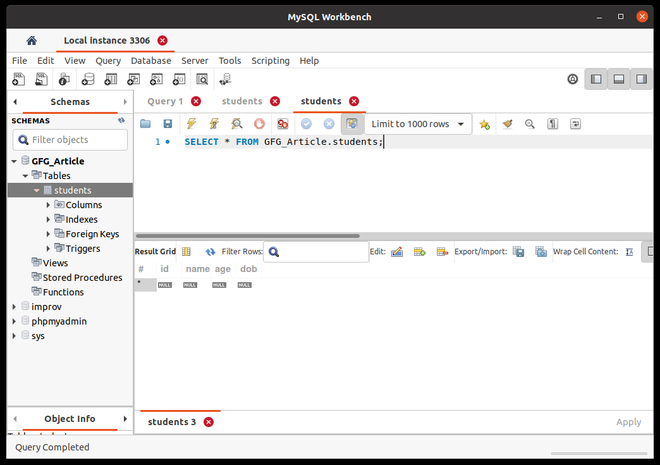 Create a Table
Create a TableStep 2: Right-click on the table and select the option of “Table Data Import Wizard”. Browse your local storage to select the input CSV file.
 Table Data Import Wizard
Table Data Import WizardStep 3: Select the file encoding and match the source and destination columns to configure the import settings. When you're finished, click the next button.
 Select the file encoding
Select the file encodingStep 4: The input CSV file data will then be imported into the MySQL table. We can then check the imported data on the MySQL workbench interface.
 CSV Data Imported
CSV Data ImportedConclusion
Overall, this article provided three methods to import CSV files into MySQL such as using the Command Line, phpMyAdmin, and MySQL Workbench. By leveraging these tools, you can efficiently import data from CSV files into MySQL, saving time and ensuring accuracy.
Similar Reads
How to Import a CSV File into R ? A CSV file is used to store contents in a tabular-like format, which is organized in the form of rows and columns. The column values in each row are separated by a delimiter string. The CSV files can be loaded into the working space and worked using both in-built methods and external package imports
3 min read
How to import CSV file in SQLite database using Python ? In this article, we'll learn how to import data from a CSV file and store it in a table in the SQLite database using Python. You can download the CSV file from here which contains sample data on the name and age of a few students. Contents of the CSV file Approach: Importing necessary modulesRead da
2 min read
How to import and export data using CSV files in PostgreSQL In this article, we are going to see how to import and export data using CSV file in PostgreSQL, the data in CSV files can be easily imported and exported using PostgreSQL. To create a CSV file, open any text editor (notepad, vim, atom). Write the column names in the first line. Add row values separ
3 min read
How to Import a CSV file into a SQLite database Table using Python? In this article, we are going to discuss how to import a CSV file content into an SQLite database table using Python. Approach:At first, we import csv module (to work with csv file) and sqlite3 module (to populate the database table).Then we connect to our geeks database using the sqlite3.connect()
3 min read
How to Migrating Data from MySQL to MariaDB? Many times we developers and database administrators, want things like high performance, the ability to be open source, as well as additional features that MariaDB provides frequently move their data from MySQL to Maria DB. So Migrating data from MySQL to MariaDB can be done through several steps th
5 min read