How to Fix “passwd: Authentication token manipulation error” in Linux
Last Updated :
28 Aug, 2024
Encountering the "passwd: Authentication token manipulation error" when trying to change your password in a Linux system can be frustrating. This error usually indicates that the password change attempt was unsuccessful, and it can happen for various reasons.
There can be many reasons for that like if you don't supply the password output will give you the information "No password supply" or if the password is mismatched output will give you the information "Sorry, passwords do not match" then in both the cases you will be getting Authentication Token Manipulation Error. Well, in these cases you know what is causing the error right and you can simply fix it, but there are cases where you won't see any information, and the output will be an Authentication token manipulation error.
Methods to Fix the "passwd: Authentication Token Manipulation Error"
Let's see the other cases and how to fix the error:
Method 1: Reboot System
Try rebooting the system it does work, and you won't get the same error
$ sudo reboot

After rebooting, try changing your password again. If the problem persists, proceed to the next steps.
Method 2: Set Correct Permissions on Shadow File.
In a Linux system, the '/etc/shadow' file keeps the password or stores the actual password for a user account in an encrypted format and this can be the reason behind the error. It can be fixed by setting the correct permission on it.
To set the correct permissions on it, use the below chmod command.
$ sudo chmod 0640 /etc/shadow

Explanation: The 'chmod 0640' command sets the appropriate read and write permissions for the root user and read-only access for the group.
Method 3: Remount Root Partition
If the partition is mounted as read-only as you will get the error that means no files can be modified, which means a user’s password can’t be changed, since you have to change the password you must mount the root partition as read/write
The below command will do that and will fix the error:
$ sudo mount -o remount,rw /
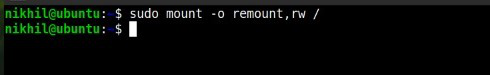
After executing the command, try updating your password again to see if the error is resolved.
Method 4: Clean the Disk Space
Sometimes, when your disk gets full then also creates an Authentication token manipulation error. So in this case we will clear all the space and try to log in again. There are some tools you can use to clean the disk space: Agedu, BleachBit.
Method 5: Repair the Filesystem file.
We can also use this technique to overcome this error, you can use disk cleaning space such as fsck tools.
- First, boot into single-user mode or recovery mode.
- Run the following command to check and repair the root filesystem:
$ sudo fsck -f /
Explanation: 'fsck -f' forces a filesystem check and repairs any detected errors.
Conclusion
By following these methods, you can address the "passwd: Authentication token manipulation error" and successfully change your password on a Linux system. Ensure you check system permissions, disk space, and filesystem integrity as part of your troubleshooting process.
Similar Reads
How to add Bearer Token authentication in Postman ?
Postman is a crucial platform for developers, aiding in API testing, creation, and modification. APIs support various website features, such as user registration and login. For secure actions like changing passwords, Bearer Token Authentication is used. Upon login, the server issues a token, acting
3 min read
How to Fix the Invalid Argument Error on Linux
If you have ever run a Linux command in your system terminal and seen the Invalid Argument error, there could be a few reasons for this. It usually means that you used an argument (a special word or setting) that the command doesn't recognize, or your user account doesn't have permission to access t
5 min read
How To Fix “git authentication failed†Error?
The "git authentication failed" error is a common issue that developers encounter when trying to interact with remote Git repositories, such as when pushing or pulling code from GitHub or GitLab. This error occurs when Git fails to authenticate the user while attempting to connect to a remote reposi
3 min read
How to Force User to Change Password at Next Login in Linux
Ensuring strong password policies is important for Linux system security. For security reasons, you must frequently change the password of accounts on the system. In this article, we are going to see how we can force the user to change the password on the next login in Linux. We can do that by two m
6 min read
How To Fix Bash Syntax Error Near Unexpected Token In Linux
In Linux, encountering a "bash syntax error near unexpected token" can be frustrating. This error typically indicates a mistake in your shell script's syntax, such as missing quotes or incorrect command placement. In this article, we'll explore into common causes of this error and provide practical
3 min read
How to Fix the "Too Many Open Files" Error in Linux
Encountering the "Too Many Open Files" error in Linux can be frustrating, especially when it disrupts your workflow or server operations. This error typically occurs when a process or system reaches its limit for open file descriptors, which are references to open files or resources such as sockets,
5 min read
Setup two-factor authentication (2FA/MFA) for Linux systems
Two-factor authentication, or multi-factor authentication, is a technique or method of security that requires users to provide two different authentication factors before granting access to an account or system. These factors typically include something the user knows (like a password or PIN) and so
4 min read
How to Fix - Unable to Lock the Administration Directory – Kali Linux
Kali Linux is among the most famous OS for ethical hacking and pentesting. It contains all the necessary tools for pentesting and ethical hacking. Using Kali is not easy and every user has once encountered errors. In this article, we will see how to solve this particular problem using Kali Linux. Wh
5 min read
How to Fix Minimal BASH Like Line Editing is Supported GRUB Error In Linux?
GNU GRUB (Stands for GNU GRand Unified Bootloader) is a boot loader package. It is a part of the GNU project. It is the reference implementation of the Free Software Foundation's Multiboot Specification, that provides a user the choice to boot one of multiple operating systems installed on a compute
3 min read
How to configure Digest Authentication in Postman?
Postman is an important tool in API Development. Postman allows us to test, modify the APIs, and also build new APIs. There is Digest Authentication in Postman which is an authentication method used in the HTTP communication. In this article, we will see how we can configure Digest Authentication in
1 min read