How to Find Out the Virtualization Type in Linux System?
Last Updated :
07 Oct, 2024
Determining the virtualization type in Linux is essential when you're working in a virtualized environment or managing multiple virtual machines. Whether you're using a hypervisor like KVM, Xen, or VMware, understanding how to find virtualization types in Linux can help you troubleshoot or optimize your system.
In this guide, we’ll explore methods to check virtualization type on Linux, allowing you to identify whether your system is running in a virtualized environment and which virtual machine type is in use.
Virtualization Type in Linux System
We have divided this section into multiple parts to explain all the commands in a brief:
1. The virt-what Command
The virt-what in Linux checks specific features to identify the system's environment. Using this utility, you can find the virtualization type of your system. In most of the Linux distributions, the virt-what utility is not pre-installed. You can install virt-what utility by running the following command:
sudo apt install virt-what [For Debian, and Ubuntu users]
sudo pacman -S virt-what [For Arch users]
sudo yum install virt-what [For RHEL users]
sudo apk add virt-what [For Alpine users]
Now, all you need to do is run the below command to display the current virtualization type of the system:
sudo virt-what
 virt-what command
virt-what commandAs you can see in the image above, this command displays that your system is running in VirtualBox, and the virtualization type is 'KVM.'
2. The systemd-detect-virt Command
The systemd-detect-virt command is a part of the 'systemd suite,' a service manager used in all Linux distributions. This command shows the following result when you run it in the terminal.
systemd-detect-virt
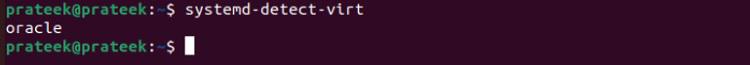 systemd-detect-virt command
systemd-detect-virt commandThe virt-what and systemd-detect-virt commands show different results for the system. It is because the first command detects the virtualization technology and gives the 'KVM' output. The systemd-detect-virt command displays Oracle, indicating that your system is running in the Oracle VM VirtualBox environment rather than specifying the virtualization type. This means the virt-what command provides a more accurate result than the system-detect-virt command.
Moreover, you can also list all the detectable virtualization types using the following command:
systemd-detect-virt --list
 system-detect-virt --list command
system-detect-virt --list commandAlthough systemd-detect-virt is an excellent command, there is an alternative named hostnamectl. Many users prefer to go for this alternative:
3. The hostnamectl Command
Majorly hostnamectl Command displays the system's static-related information, including the virtualization details:
hostnamectl
 hostnamectl command
hostnamectl commandYou can also alter the result and only display the virtualization type using the below command:
hostnamectl | grep -i virtualization
 hostnamectl | grep -i virtualization command
hostnamectl | grep -i virtualization command
The above commands are already superior in providing information related to the virtualization type of a system. However, there are a few commands which only give you basic information, i.e., whether your system is running in the VirtualBox or a physical system:
4. The dmidecode Command
The dmidecode command line tool parses the SMBIOS data, reads hardware and firmware data, and shows the output.
sudo dmidecode -s system-product-name
 dmicode command
dmicode command 5. The lshw Command
You can use the lshw command to list detailed information on the system's hardware configuration.
sudo lshw -class system
 lshw command
lshw command Conclusion
Identifying the virtualization type in Linux helps ensure you're using the right tools and settings for your virtual environment. By using simple commands to detect virtualization technology in Linux, you can easily determine whether you're working on a bare-metal machine or a Linux virtual machine under a hypervisor like KVM or Xen. Regularly checking the virtualization type is especially useful for system administrators managing cloud infrastructure or virtualized networks.
 How to Find Out the Virtualization Type in Linux System
How to Find Out the Virtualization Type in Linux SystemAlso Read
Similar Reads
How to Find Out Postfix Mail Server Version in Linux? The most commonly used implementations of SMTP in most Linux distros are Sendmail and Postfix. Postfix is an open-source mail-transfer agent that was originally developed as an alternative to Sendmail and is usually set up as the default mail server. We'll show you how to figure out what version of
1 min read
How to Find Out File Types in Linux In Linux, everything is considered as a file. In UNIX, seven standard file types are regular, directory, symbolic link, FIFO special, block special, character special, and socket. In Linux/UNIX, we have to deal with different file types to manage them efficiently.Categories of Files in Linux/UNIXIn
7 min read
How to Find openSUSE Linux Version? openSUSE is well known for its GNU/Linux-based operating systems, mainly Tumbleweed, a tested rolling release, and Leap, a distribution with Long-Term-Support(LTS). MicroOS and Kubic are new transactional, self-contained distributions for use as desktop or container runtime. Here we figure out which
2 min read
Virtualization in Cloud Computing and Types Virtualization is a way to use one computer as if it were many. Before virtualization, most computers were only doing one job at a time, and a lot of their power was wasted. Virtualization lets you run several virtual computers on one real computer, so you can use its full power and do more tasks at
12 min read
Operating system based Virtualization Operating System-based Virtualization is also known as Containerization. It is a technology that allows multiple isolated user-space instances called containers to run on a single operating system (OS) kernel. Unlike traditional virtualization, where each virtual machine (VM) requires its own OS, OS
5 min read
Virtualization in Distributed System Virtualization in distributed systems enhances flexibility and resource efficiency by abstracting hardware and software layers. This technology enables the creation of virtual environments, optimizing resource use, improving scalability, and simplifying management in complex, distributed infrastruct
11 min read