How to Export Data from SQL Server to MySQL through SSIS?
Last Updated :
24 May, 2024
SQL Server Integration Services (SSIS) is a widely-known tool for data migration, transformation, and integration. A widespread example of an SSIS application is that of exporting data from an SQL Server database to a MySQL database.
Although this process is often complicated, it is possible to simplify it with the right measures. This article is a step-by-step approach to getting data exported from SQL Server to MySQL using SSIS.
Prerequisites
Before you begin, ensure you have the following:
- SQL Server: Installed and running with the database you want to export data from.
- MySQL Server: Installed and running with the database where you want to import the data.
- SSIS: Installed as part of SQL Server Data Tools (SSDT).
- MySQL Connector/ODBC: To migrate the data from the SQL server to MySQL we are using ODBC drivers. we need to download the ODBC driver for MySQL. You can download it from Google.
Let's suppose I have an email table with 10 records in my SQL Server and I want to migrate it to SQL Server SSIS database to my SQL test database.
Below are the steps given to export Data from SQL Server to MySQL through SSIS:
- Create a Data Flow Task
- Configure the OLE DB Source
- Configure the ADO.NET Destination
- Run the Project
- Verify Data in MySQL
Step 1: Create a Data Flow Task
1. Drag and drop a Data Flow Task from the SSIS Toolbox to the Control Flow tab.
 Data Flow Task
Data Flow Task2. Double-click the Data Flow Task to open the Data Flow tab.
Step 2: Configure the OLE DB Source (To read the data from the SQL server we use OLE DB Source)
1. In the Data Flow tab, search for the OLE DB and then drag and drop an OLE DB Source from the SSIS Toolbox.
.webp) OLE DB
OLE DB 2. Double-click the OLE DB Source to open the OLE DB Source Editor.
3. Select the SQL Server connection manager.
4. Click on new.
.webp) OLE DB Connection Manager
OLE DB Connection Manager5. Choose the Table or view option and select the emails table from the dropdown list.
.webp) Email Table
Email Table6. Click Columns on the left pane to ensure all columns are selected.
7. Click OK to close the dialog.
Step 3: Configure the ADO.NET Destination (To insert the data into the MySQL we use ADO.NET destination)
1. In the Data Flow tab, drag and drop an ADO NET destination and connect the OLE DB source with ADO.NET destination.
 ADO NET destination
ADO NET destination 2. Right click on ADO.NET destination and click edit.
 Click on edit button
Click on edit button3. Select the MySQL ODBC connection manager configured.
4. Click the the New button in connection manager.
5. Again click new to create a new ODBC connection.
6. From the provider type select ODBC data provider and click ok.
 Select odbc data provider
Select odbc data provider7. Select use connection string and paste the below connection string into that. Remember to add your password in place of your_password.
DRIVER={MySQL ODBC 8.0 ANSI Driver};SERVER=localhost;DATABASE=test;UID=root;PASSWORD=your_password;8. Add username and password in login information and click on test connection.
9 Click ok and again click ok.
 Add username and password
Add username and password10. The ADO.NET destination editor screen opens. In use a table or view option you can see in the dropdown that no table is there so to create a new table you click on new and then add the SQL code to create new table and then click ok.
CREATE TABLE emails (
id INT NOT NULL PRIMARY KEY,
First_name VARCHAR(50),
Last_name VARCHAR(50),
Email VARCHAR(50),
Gender VARCHAR(50),
);
 SQL Query
SQL Query11. Click on mappings on the left side and click ok.
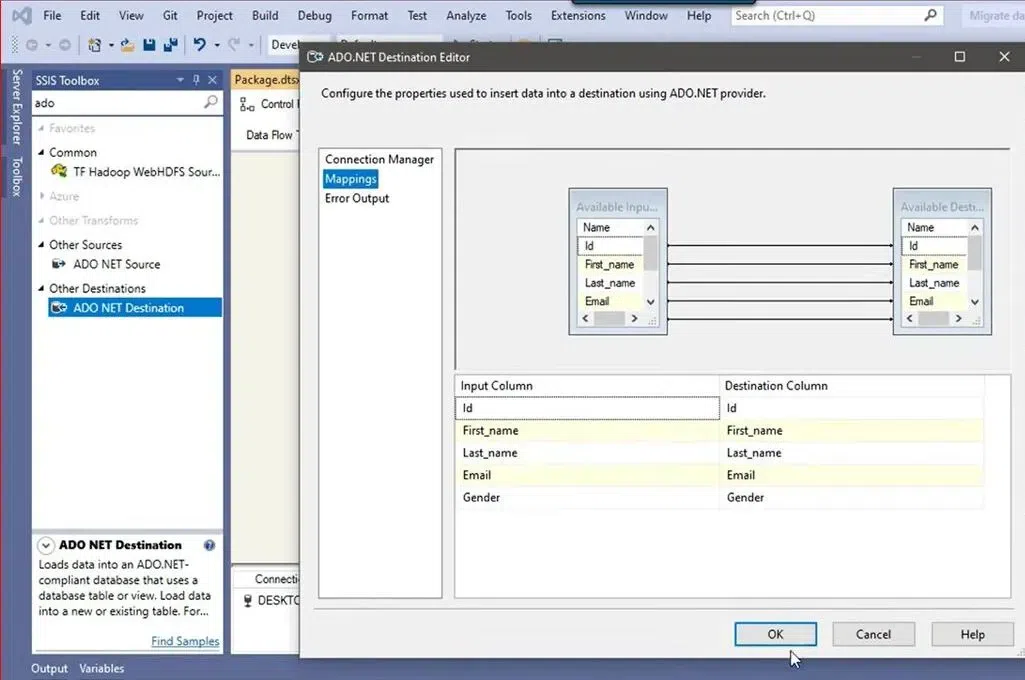 Mappings
MappingsStep - 4 Run the Project
1. Save the SSIS package. and click on the start button to run the SSIS package.
.webp) Click on Start Button
Click on Start Button2. Ensure that the data is transferred successfully without errors.
Step -5 Verify Data in MySQL
1. Open your MySQL client (such as MySQL Workbench).
2. Connect to your MySQL server and select the database where the emails table is located.
Tips and Best Practices
- Error Handling: Implement error handling and logging within SSIS to capture and address any issues during the data transfer.
- Performance Tuning: Optimize your SSIS package for performance by adjusting batch sizes, using parallel execution, and indexing tables appropriately.
- Scheduling: Use SQL Server Agent to schedule the SSIS package execution for regular data transfers if needed.
Conclusion
Exporting data from SQL Server to MySQL using SSIS involves several steps, including configuring connections, creating data flow tasks, and handling data type mappings. By following this guide, you can efficiently transfer data between these two database systems, leveraging the power of SSIS for seamless data integration.
Implementing these steps ensures a smooth and effective data export process, enabling you to maintain data consistency and integrity across different database platforms.
Similar Reads
SQL Interview Questions Are you preparing for a SQL interview? SQL is a standard database language used for accessing and manipulating data in databases. It stands for Structured Query Language and was developed by IBM in the 1970's, SQL allows us to create, read, update, and delete data with simple yet effective commands.
15+ min read
SQL Tutorial Structured Query Language (SQL) is the standard language used to interact with relational databases. Whether you want to create, delete, update or read data, SQL provides the structure and commands to perform these operations. SQL is widely supported across various database systems like MySQL, Oracl
8 min read
Non-linear Components In electrical circuits, Non-linear Components are electronic devices that need an external power source to operate actively. Non-Linear Components are those that are changed with respect to the voltage and current. Elements that do not follow ohm's law are called Non-linear Components. Non-linear Co
11 min read
SQL Commands | DDL, DQL, DML, DCL and TCL Commands SQL commands are crucial for managing databases effectively. These commands are divided into categories such as Data Definition Language (DDL), Data Manipulation Language (DML), Data Control Language (DCL), Data Query Language (DQL), and Transaction Control Language (TCL). In this article, we will e
7 min read
SQL Joins (Inner, Left, Right and Full Join) SQL joins are fundamental tools for combining data from multiple tables in relational databases. Joins allow efficient data retrieval, which is essential for generating meaningful observations and solving complex business queries. Understanding SQL join types, such as INNER JOIN, LEFT JOIN, RIGHT JO
5 min read
Spring Boot Tutorial Spring Boot is a Java framework that makes it easier to create and run Java applications. It simplifies the configuration and setup process, allowing developers to focus more on writing code for their applications. This Spring Boot Tutorial is a comprehensive guide that covers both basic and advance
10 min read
Class Diagram | Unified Modeling Language (UML) A UML class diagram is a visual tool that represents the structure of a system by showing its classes, attributes, methods, and the relationships between them. It helps everyone involved in a project—like developers and designers—understand how the system is organized and how its components interact
12 min read
SQL Query Interview Questions SQL or Structured Query Language, is the standard language for managing and manipulating relational databases such as MySQL, Oracle, and PostgreSQL. It serves as a powerful tool for efficiently handling data whether retrieving specific data points, performing complex analysis, or modifying database
15+ min read
Backpropagation in Neural Network Back Propagation is also known as "Backward Propagation of Errors" is a method used to train neural network . Its goal is to reduce the difference between the model’s predicted output and the actual output by adjusting the weights and biases in the network.It works iteratively to adjust weights and
9 min read
3-Phase Inverter An inverter is a fundamental electrical device designed primarily for the conversion of direct current into alternating current . This versatile device , also known as a variable frequency drive , plays a vital role in a wide range of applications , including variable frequency drives and high power
13 min read