How to Create GitHub Organization From Scratch?
Last Updated :
02 Jul, 2024
Creating a GitHub Organization can help collaboration within a team, making it easier to manage projects, repositories, and permissions. Whether you’re part of a startup, an open-source project, or a large enterprise, setting up a GitHub organization can help centralize your codebase and bring up collaboration. In this guide, we’ll walk you through the process of creating a GitHub organization from scratch.
What is a GitHub Organization?
A GitHub organization is a shared account where multiple users can collaborate on projects. Organizations can own repositories and manage permissions for each repository, making it ideal for teams and businesses.
Why Create a GitHub Organization?
- Centralized Repository Management: Easily manage multiple repositories under one store.
- Role-Based Access Control: Assign different roles and permissions to team members.
- Enhanced Collaboration: Facilitate collaboration across teams with streamlined access and permissions.
- Project Management Tools: Utilize GitHub’s project management features to track issues and milestones.
Step-by-Step Guide to Creating a GitHub Organization
While creating a new organization there are no repositories associated with it. For creating a new organization on GitHub you have to follow the below steps.
Step 1: Navigate to the New Organization Page
- On the GitHub homepage, click on your profile picture in the top right corner to open the dropdown menu.
- Select Your organizations from the dropdown.
- Click the New organization button.
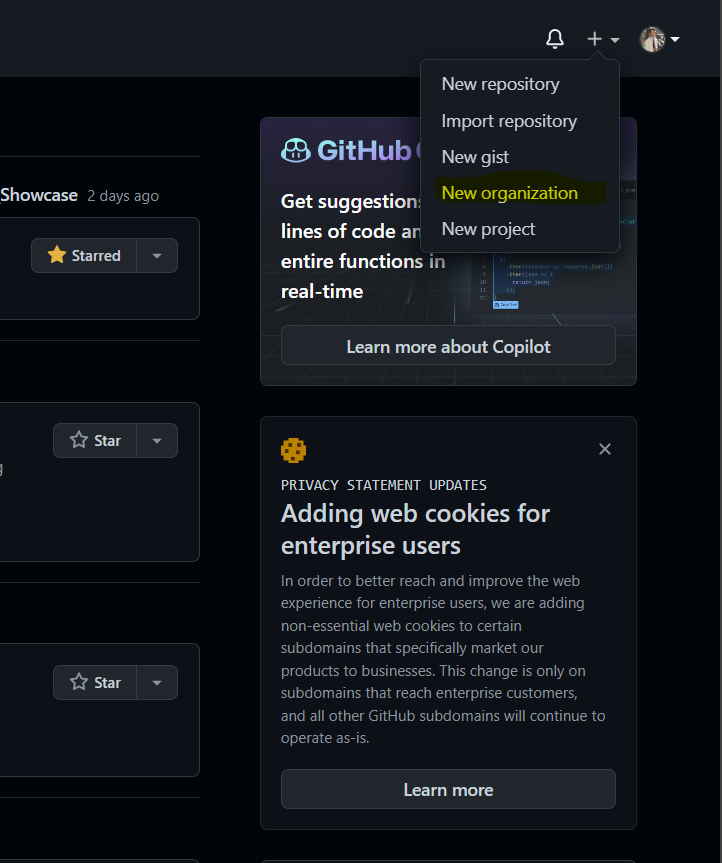 Create new Organization in GitHub
Create new Organization in GitHubStep 2: Choose Your Plan
GitHub offers different plans for organizations, including free and paid options. Review the features of each plan and select the one that best fits your needs. Click Next after selecting your plan.
 Select Plan for the Organization
Select Plan for the OrganizationStep 3: Enter Organization Details
- Organization Name: Choose a unique and meaningful name for your organization. This name will be part of the URL (e.g.,
github.com/your-organization-name). - Billing Email: Enter an email address where GitHub can send billing information.
- Click Next after entering these details.
 Setup and deatils
Setup and deatilsStep 4: Invite Team Members
You can invite team members during the setup process or add them later. To invite team members:
- Enter the email addresses of the people you want to invite.
- Assign roles (e.g., member, owner) to each invitee.
- Click Invite after adding team members.
 Invite other people to GitHub Organization
Invite other people to GitHub OrganizationStep 5: Describe more about your organization and submit.
 Fill Organization Details
Fill Organization DetailsStep 6: Complete Setup
Review the information you’ve entered and click Create organization. You will be redirected to your new organization’s dashboard.
 How to Create GitHub Organization From Scratch?
How to Create GitHub Organization From Scratch?Now there are a few things you have to set up after creating an organization, as per the above image you can see options like add repository, change the picture, and other settings.
Managing Your GitHub Organization
Step 1: Configuring Settings
- Navigate to the Settings tab in your organization’s dashboard.
- Configure various settings such as member privileges, billing, security, and more.
 Setup GitHub Organization Account
Setup GitHub Organization AccountStep 2: Update your organization details.
 Update Organization Details
Update Organization DetailsStep 3: After updating organization details click on update.
 How to Create GitHub Organization From Scratch?
How to Create GitHub Organization From Scratch?Now your organization profile updated successfully.
Conclusion
In this article, we learned and created a GitHub organization profile successfully. The complete control of the organization is in the admin control you can explore more about it by visiting adding panel.
Explore
Git Tutorial
6 min read
Git Introduction
Git Installation and Setup
All Git Commands
Most Used Git Commands
Git Branch
Git Merge
Git Tools and Integration
Git Remote Repositories
Collaborating with Git