How To Completely Uninstall Kubernetes?
Last Updated :
26 Feb, 2024
Kubernetes is often referred to as K-8 It is an open-source container known as a perspiration platform that is designed to concentrate the deployment with scaling and other types of management tasks of containerized apps.
While Kubernetes itself offers a very large number of features and advantages for the management of complex infrastructure applications, there may sometimes be a need for you to uninstall or switch to a different tool. For this, you will have to uninstall Kubernetes and then complete the required tasks, such as installing some different orchestration tools or Kubernetes if you want, so in this article, we will understand how we can uninstall Kubernetes.
Uninstalling Kubernetes Components
There are various steps involved in the uninstallation of the components of Kubernetes, so let's go one by one and understand how we can uninstall the Kubernetes components.
Step 1: Uninstall Kubeadm, Kubectl, and Kubelet
The first step is to uninstall all three packages that come with Kubernetes; these are the components that are primarily responsible for Kubernetes. To uninstall this, we run the following command:
sudo apt-get purge kubeadm kubectl kubelet kubernetes-cni kube*
This will give us the following output as a result:
 Uninstall kubeadm, kubectl, kubelet.
Uninstall kubeadm, kubectl, kubelet.
Step 2: Remove Configuration & Data:
After uninstalling the components of the kubernetes we need to make sure that we remove the configuration as well as all the data present in the system, for this we will run the following command:
sudo rm -rf ~/.kube
sudo rm -rf /etc/cni
sudo rm -rf /etc/kubernetes
sudo rm -rf /var/lib/etcd
sudo rm -rf /var/lib/kubelet
Note: These commands are used for default directories, if you have installed the kubernetes components somewhere else then change the command accordingly.
Running these commands will result in deletion of all the configuration and data.
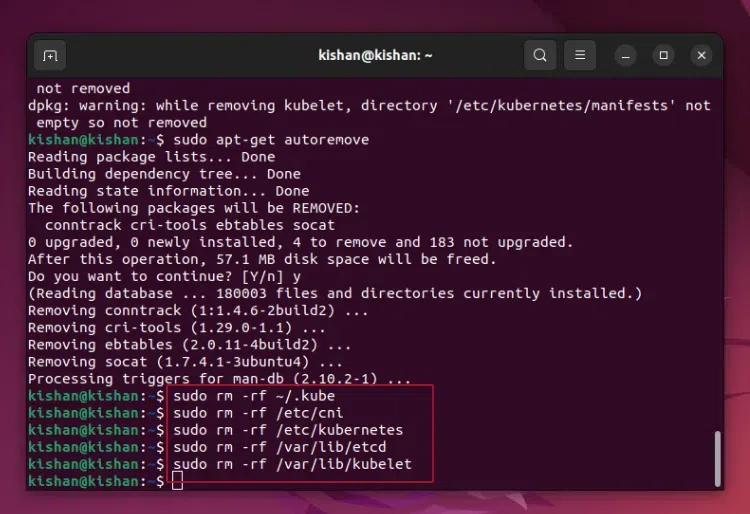 sudo rm rf.
sudo rm rf.Step 3: Resetting the iptables:
Once the above step is complete and all the configuration file as well as the data is deleted, we will need to reset the iptables.
In order to reset the iptables we will have to run the following command in the terminal:
sudo iptables -F && sudo iptables -t nat -F && sudo iptables -t mangle -F && sudo iptables -X
Once we run the above command we should not see anything or any error as output, if there is no error and the command is executed then we can say that the iptables are reset successfully, as you can see below:
 Resetting the iptables.
Resetting the iptables.Removing Add-ons and Extensions
If there is any add on or extensions present in the kubernetes then you will have to remove the extension as well as the data for the extensions as well before you move forward. you can easily delete any extensions and add ons by mentioning the package name and purge command.
Note: There was no extension present hence deleting an add-on is not possible.
Cluster Configurations and Manifests
Now we will also need to delete any cluster configuration as well as manifests present, this is an easy step as well, we will simply have to use the following command in order to delete the cluster configurations and manifests:
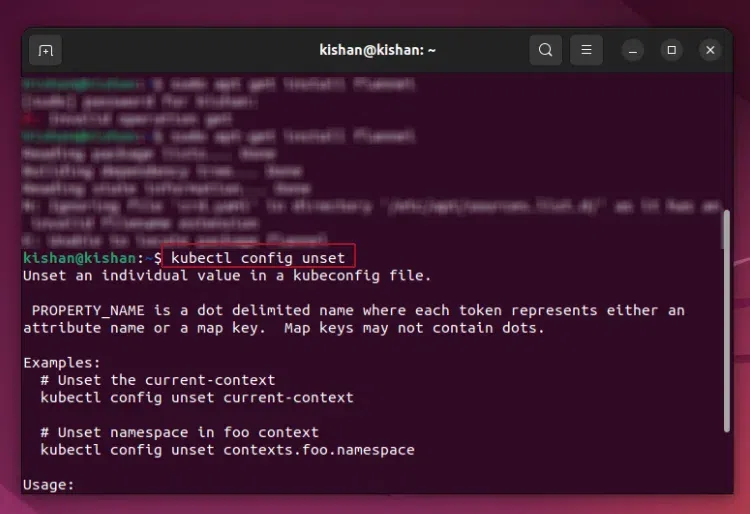 kubectl config unset.
kubectl config unset.Use the above command and along with it provide an individual value in the kubeconfig file for unsetting it.
Custom Resource Definitions (CRDs)
Custom resources are another part of the kubernetes that we will have to get rid of, for deleting the custom resource definitions we will have to use the following command:
kubectl delete all --all-namespaces --all
You can replace the --all with the names of custom resources that you want to delete, in this case we want to delete all the custom resource as we are uninstalling the kubernetes we have given the --all command that will delete all the custom resource definitions.
Output:
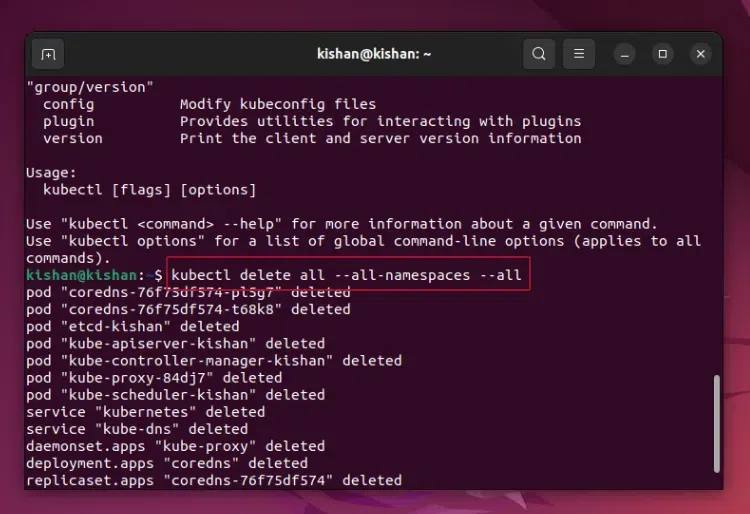 Deleting custom resources.
Deleting custom resources.Post-Uninstallation Verification
This is the final step, in this step we will test whether the kubernetes have been uninstalled or not, for this we will run the following command:
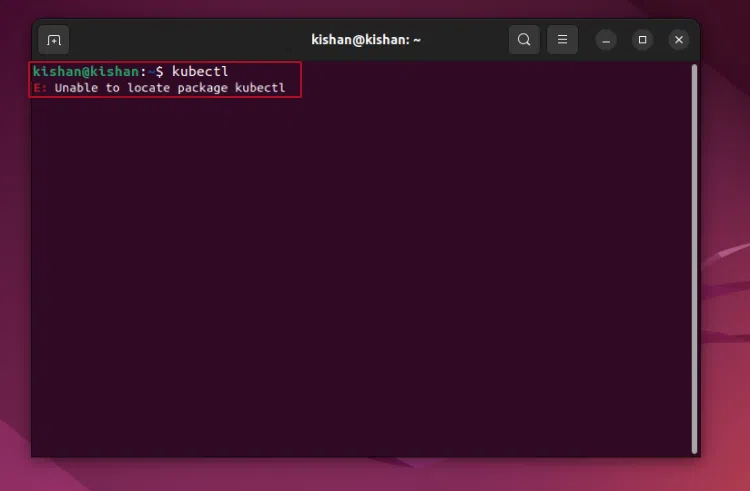 uninstall verification.
uninstall verification.If you also see an error similar to this then the kubernetes is uninstalled in your system as well.
Similar Reads
How to Upgrade a Kubernetes Cluster? Kubernetes, the open-source field orchestration platform, is continuously evolving to satisfy the demands of modern applications. Regularly upgrading your Kubernetes cluster is essential to leverage new capabilities, safety patches, and overall performance enhancements. In this article, we can dive
10 min read
How to Careate Static Pod in Kubernetes ? Static pods in Kubernetes make it simple to run pods directly on individual cluster nodes without the Kubernetes API server being involved. Not at all like ordinary pods oversaw by the Kubernetes control plane, static pods are characterized and overseen straight by the Kubelet, the essential node ag
7 min read
How To Use Kind To Deploy Kubernetes Clusters? Kind also referred to as Kubernetes in Docker is a popular open-source tool used for running a Kubernetes cluster locally. Kind uses Docker containers as Cluster Nodes making it substantially faster than its alternatives like Minikube or Docker Desktop which uses a Virtual Machine. Kind is commonly
10 min read
How to Deploy Kubernetes on AWS? Kubernetes, the open-supply box orchestration platform, has emerged as the solution for dealing with containerized applications. When deploying Kubernetes in the cloud, Amazon Web Services (AWS) gives a robust and scalable environment. In this manual, we can walk you through the manner of deploying
7 min read
How to Deploy Kubernetes on GCP? Kubernetes, the open-supply field orchestration platform, has emerged as the standard for coping with containerized applications. Google Cloud Platform (GCP) provides a robust and scalable surrounding for deploying Kubernetes clusters. In this comprehensive manual, we are able to walk you through th
5 min read
How to uninstall packages from Linux? In this article, we will learn to uninstall the different types of packages from Linux. Let's understand the uninstalling process through some examples: Example 1: Uninstall a package using apt-get In this example, we will remove GIMP, a graphics software that was installed with the help of apt-get.
2 min read