How to Change Time in Kali Linux
Last Updated :
06 May, 2024
Kali Linux is a popular Debian-based Linux distribution used for pen-testing and ethical hacking. It is developed and maintained by an American cybersecurity firm, Offensive Security. Kali Linux comes pre-installed with various tools and software required for penetration testing and ethical hacking, which makes it popular among cybersecurity professionals and enthusiasts.
If you are new to Kali Linux and your distro is showing the wrong time? Or your system clock has a different time zone. Then this article is here to fix that. In this article, we will cover the steps to change time and time zones in Kali Linux using the Graphical user interface and also using the command line. So let's begin!
How to Change Time in Kali Linux using GUI?
Changing the time and the timezone in Kali Linux is an easy task. Here are the step-by-step procedures to change time in Kali Linux:
Step 1: Open clock settings
To open time settings, right-click on the time in the top bar of the Kali Linux desktop. Then click on the properties from the menu. It will open a new window with settings related to date and time.
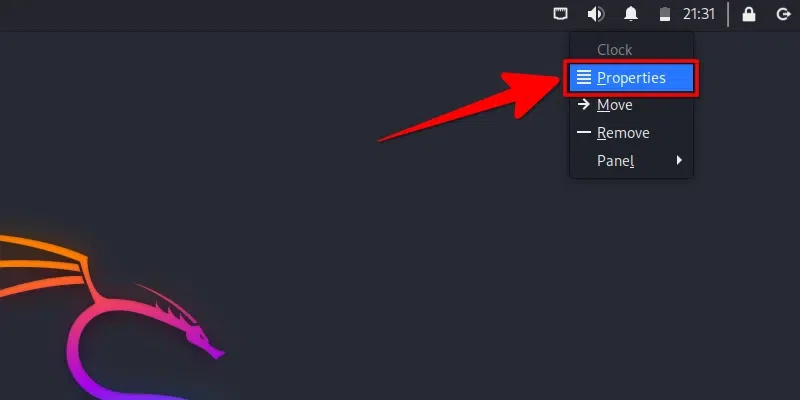 Open Properties
Open PropertiesStep 2: Select Change time and date
From the clock properties, click on the Time and Date settings as shown in the below image.
.webp) Open time and date settings
Open time and date settingsStep 3: Unlock time editing
Now you can see the window opened up with the Time and Date settings. But the options to change time and timezone are locked. By default, a user cannot change time without root privileges. So to unlock the settings, click on the unlock button on the bottom part of the window. It will ask the user to enter the root password.
.webp) Unlock time and date settings
Unlock time and date settingsStep 4: Enter the password
Enter the password in the popup asking for the password and click on the "Authenticate" button.
.webp) Authenticate with password
Authenticate with passwordStep 5: Set the time
Now all the settings are unlocked and you can set your desired time. You can also set the Time zone and date in the same window.
.webp) Change time and date
Change time and dateHow to change Time in Kali Linux using the command line?
An alternate way to change time in Kali Linux is using the command line. It takes only a single line command to change the time using the terminal. The following command is used to change time in Kali Linux.
sudo date -s "01 JAN 2024 12:00:00"
Open the terminal in Kali Linux and enter the above command. Don't forget to change the time to the desired time. Then press 'Enter' to execute the command. It will ask the user to enter the sudo password, so enter the password and press "Enter" to set the time.
.webp) Change time in Kali Linux using Terminal
Change time in Kali Linux using TerminalThat's how you can set the time in your Kali Linux system.
Conclusion
A new Kali Linux user may find it difficult to locate the time settings and change the time. In this article, we discussed two different step-by-step methods to change the time in Kali Linux. I hope the article was helpful and feel free to share your thoughts about it in the comments!
Similar Reads
How to Check Timezone in Linux There are a number of time management utilities available on Linux such as timedatectl, date, etc by which you can view the current timezone in your Linux system. In this article, we will be discussing some ways by which you can check the system timezone in Linux. Method 1: Using the command timedat
3 min read
How to Root in Kali Linux? Every Linux Distribution comes up with a dedicated account service where all the Administrative Privileges of Linux are kept. And the Debian Linux Distribution, Kali Linux is not also different from that. If you want to get all the Administrative Abilities in Kali Linux, you have to perform Root in
4 min read
How to Change or Set System Locales in Linux? Locale is basically a set of environmental variables that defines the user's language, region, and any special variant preferences that the user wants to see in their Linux interface. System libraries and locale-aware applications on the system use these environmental variables.Locale settings usual
7 min read
How to Change the Mac Address in Kali Linux Using Macchanger Imagine your computer has a special ID card for connecting to the internet, called a MAC address. It’s like a name tag that tells networks who you are. Sometimes, for privacy or testing, you might want to change this ID. If you’re using Kali Linux, a system made for people who study security and hac
2 min read
How to change the keyboard layout using Kali Linux Terminal In Kali Linux, altering the keyboard layout can be quite important, particularly when utilizing various languages or layouts. Thankfully, the terminal makes it simple to swap between keyboard layouts. You will be guided step-by-step through the process by this guide. How to change the keyboard layou
4 min read
How to Install and Use Chrony in Linux? chrony is a flexible Network Time Protocol implementation (NTP). It can sync the system clock with NTP servers, reference clocks (such as a GPS receiver), and manual input via wristwatch and keyboard. It can also act as an NTPv4 (RFC 5905) server and peer, allowing other computers on the network to
5 min read