How to add new functionalities to a module in Node.js ?
Last Updated :
20 Nov, 2021
Node.js is an open-source and cross-platform runtime environment built on Chrome’s V8 JavaScript engine for executing JavaScript code outside of a browser. You need to recollect that NodeJS isn’t a framework, and it’s not a programming language. In this article, we will discuss how to add new functionality to a module.
Modules are an integral part of nodeJS. One can require modules of three different types:
- In-built or default modules provided by NodeJS.
- Open-source modules that can be installed through npm or yarn.
- Private modules are defined by us programmers according to theirs need.
In this article, we are going to install the express module of NodeJS and add new functionalities to it. To add new functionality first import the module then adds functionalities according to our need.
Syntax:
<module_name>.<new_functionality_name> = expression or function
And then export the module. Let us walk through step by step to implement it.
Step 1: Create an "app.js" file in the project folder and initialize the project using npm.
npm init
Step 2: Create a "script.js" file and install the express package using npm.
npm install express
Project structure:
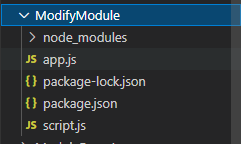 Project Structure
Project Structure
Step 3: Now let us code the "script.js" file. In it, we would require the express npm package, then add the new functionalities, and at last export the package. In it, we would be adding a variable, an object, and two functions for demonstration purposes.
Filename: script.js
JavaScript
// Requiring the express module installed through npm
const express = require('express')
// Added a variable
express.fact = 'GeeksforGeeks is very informative'
// Added an object
express.info = {
month: 'October',
year: '2021'
}
// Added a function
express.print = function(str){
return 'Your given parameter was : '+str
}
// Added a function
express.add = function(a,b){
return a+b
}
// Exported so that modified express
// module can be used
module.exports = express
Step 4: Now we will code the "app.js" file. In it, we would require the express module exported from the "script.js" file. And use that module to demonstrate the new and old functionalities of it.
Filename: app.js
JavaScript
// Requiring modified express module
// from script.js
const express = require('./script.js')
// The default attribute of express
// that makes the app object
const app = express()
// New functionality of variable
console.log(express.fact)
// New functionality of object
console.log(express.info)
// New functionality of function
console.log(express.print('NodeJs'))
// New functionality of function
console.log(express.add(2,3))
// Default functionality to create server
app.listen(3000,function(req,res){
console.log('Server started at port 3000')
})
Step 5: Run app.js file using below command:
node app.js
Output:
 output
output
Similar Reads
How to Override Functions of Module in Node.js ? Overriding functions in a Node.js module allows you to alter or extend the behaviour of existing functions without modifying the original module's code. This approach can be useful for customizing library functionality, adding new features, or fixing bugs in third-party modules. Here’s how you can a
3 min read
How to read and write files in Node JS ? NodeJS provides built-in modules for reading and writing files, allowing developers to interact with the file system asynchronously. These modules, namely fs (File System), offer various methods for performing file operations such as reading from files, writing to files, and manipulating file metada
2 min read
How to use EcmaScript Modules in Node.js ? Using ECMAScript Modules (ES Modules or ESM) in Node.js allows you to take advantage of modern JavaScript syntax for organizing and managing your code. ECMAScript Modules provide a more structured and standardized way to work with modules compared to CommonJS, which has been traditionally used in No
2 min read
How to write code using module.exports in Node.js ? module is a discrete program, contained in a single file in Node.js. They are tied to files with one module per file. module.exports is an object that the current module returns when it is "required" in another program or module. We are going to see a simple code like the calculator to learn how to
3 min read
How to use External Modules and NPM in a project ? Need for External Modules: For a large JavaScript application, it becomes difficult and messy to write the whole code in just one JavaScript file. This is where CommonJS comes into the picture and this CommonJS format defines a module format that can be used up for breaking your JS application into
3 min read