Execute SQL queries on a dataframe using R
Last Updated :
28 Jun, 2025
In R Programming Language we can use the sqldf package in R to execute SQL queries on a data frame. This can be useful for performing various data manipulation tasks using SQL syntax. The sqldf package provides a way to write SQL queries as strings and apply them to a data frame, allowing us to perform operations such as filtering, sorting, aggregation, joining and more.
Installing the Required Packages
To use the sqldf package, we first need to install it using the install.packages() function.
R
install.packages("sqldf")
Applying SQL Queries using sqldf
We will be performing some SQL operations on a sample data frame using the sqldf in R programming language. To do that we will first create a sample data frame.
Creating a Sample Dataset
We will create a data frame df with four columns (id, name, year_of_exp and role) each containing respective vectors for five individuals. We will first define vectors for to store the values for all the columns. Then, we will combine these vectors into a data frame using the data.frame() function with stringsAsFactors = FALSE to prevent automatic conversion of character vectors to factors. The result will be a table of data representing the individuals' IDs, names, years of experience and job roles.
R
ids <- c(1, 2, 3, 4, 5)
names <- c("Alice", "Bob", "Charlie", "David", "Eve")
years_of_exp <- c(5, 8, 3, 10, 6)
roles <- c("Engineer", "Manager", "Analyst", "Director", "Developer")
df <- data.frame(
id = ids,
name = names,
year_of_exp = years_of_exp,
role = roles,
stringsAsFactors = FALSE # Prevent strings from being converted to factors
)
df
Output:
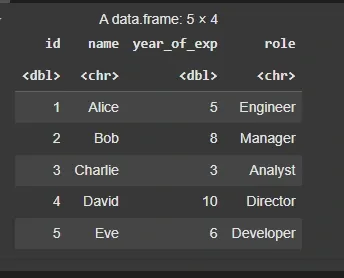 Creating Dataset
Creating Dataset1. Subsetting
We will execute an SQL query to select specific columns. The sqldf() function is used to execute this query in R programming language.
- SELECT: Selects specific columns (id, name) from the df data frame.
R
library(sqldf)
result <- sqldf("SELECT id, name FROM df")
print(result)
Output:
 Subsetting
Subsetting2. Sorting
We will execute an SQL query to order the data frame by year_of_exp in descending order.
- ORDER BY: Orders the rows by the year_of_exp column in descending order (DESC).
R
library(sqldf)
result <- sqldf("SELECT * FROM df ORDER BY year_of_exp DESC")
print(result)
Output:
 Sorting
Sorting3. Aggregation
We will execute an SQL query to calculate the average years of experience.
- AVG: Calculates the average value of the year_of_exp column and names it as avg_exp.
R
library(sqldf)
result <- sqldf("SELECT AVG(year_of_exp) AS avg_exp FROM df")
print(result)
Output:
 Aggregation
Aggregation4. Joining
We will execute an SQL query to combine data from two data frames based on a common column.
- LEFT JOIN: Combines rows from two data frames (df and df2) where matching id values exist, retaining all rows from df.
R
library(sqldf)
df2 <- data.frame(id = c(1, 2, 3, 4, 5),
salary = c(50000, 60000, 70000, 80000, 90000)
)
result <- sqldf("SELECT df.*, df2.salary FROM df LEFT JOIN df2 ON df.id = df2.id")
print(result)
Output:
 Joining
Joining5. Grouping
We will execute an SQL query to group the rows by role and calculate the average years of experience for each role.
- GROUP BY: Groups the rows by the role column and calculates the average year_of_exp for each role.
R
library(sqldf)
result <- sqldf("SELECT role, AVG(year_of_exp) AS avg_exp FROM df GROUP BY role")
print(result)
Output:
 Grouping
Grouping6. Filtering
We will execute an SQL query to select rows where year_of_exp is greater than 5.
- WHERE: Filters rows where the year_of_exp is greater than 5.
R
library(sqldf)
result <- sqldf("SELECT * FROM df WHERE year_of_exp > 5")
print(result)
Output:
 Filtering
Filtering7. Updating
We will execute an SQL query to update the year_of_exp column in the df data frame. Here we updated the year_of_exp column of id=1.
- CASE WHEN: Applies conditional logic
- WHEN id = 1 checks if id is 1.
- THEN: If true, adds 1 to year_of_exp.
- ELSE: If false, keeps year_of_exp unchanged.
- AS: Renames the new year_of_exp column.
- END: Closes the CASE expression.
R
library(sqldf)
result <- sqldf("SELECT *,
CASE WHEN id = 1
THEN year_of_exp + 1
ELSE year_of_exp
END AS year_of_exp
FROM df")
result
Output:
 Updating
Updating8. Deleting
We will execute an SQL query to delete the row from data frame where years of experience is less than 5.
Note: sqldf doesn't directly support DELETE in the same way as other SQL environments
- WHERE: Filters and selects rows with year_of_exp less than or equal to 5, effectively deleting others.
R
library(sqldf)
result <- sqldf("SELECT * FROM df WHERE year_of_exp <=5")
result
Output:
 Deleting
DeletingIn this article ,we learned how to use sqldf to run SQL commands on a data frame in R programming Language.
Similar Reads
Manipulate R Data Frames Using SQL Manipulating data frames in R Programming using SQL can be easily done using the sqldf package. This package in R provides a mechanism that allows data frame manipulation with SQL and also helps to connect with a limited number of databases. The sqldf package in R is basically used for executing the
8 min read
Indexing and Slicing Data Frames in R Indexing and Slicing are use for accessing and manipulating data.Indexing: Accessing specific elements (rows or columns) in data structures.Slicing: Extracting subsets of data based on conditions or indices.In R, indexing a data frame allows you to retrieve specific columns by their names:dataframeN
3 min read
Subset Dataframe Rows Based On Factor Levels in R In this article, we will be discussing how to subset a given dataframe rows based on different factor levels with the help of some operators in the R programming language. Method 1: Subset dataframe Rows Based On One Factor Levels In this approach to subset dataframe rows based on one-factor levels,
2 min read
How to Delete DataFrames in R? In R, a DataFrame is a data structure which can be two-dimensional, that is it can be used to hold data in rows and columns. To create a DataFrame, you can use the data.frame() function. but after you're done with a DataFrame, you may wish to remove it so that memory can be released or your workspac
3 min read
Intersection of dataframes using Dplyr in R In this article, we will discuss how to find the Intersection of two dataframes using the Dplyr package in R programming language. Dplyr provides intersect() method to get the common data in two dataframes. Syntax: intersect(dataframe1,dataframe2,dataframe3,........,dataframe n) We can perform this
1 min read