What is Docker Compose Override ?
Last Updated :
25 Jul, 2024
Docker is a widely used platform designed to help developers build, share, and run container applications. We handle the tedious setup so that you can focus on the code service that offers free and premium tiers. The software that hosts containers is known as Docker Engine. The docker-compose.override.yml file mainly allows you to customize Docker Compose configurations for multiple contexts, such as development, testing, or production, without changing the main docker-compose.yml file.
What is Docker Compose Override?
A Docker Compose override file is used to modify the behavior of services in a multi-container application. It allows you to modify an existing Compose file without the original. This is useful in various situations and particular use cases. You can override service configurations, modify environment variables, or even replace service definitions completely.
With this clarity and flexibility, override files make it easier to handle complex Docker Compose setups and assure consistency across multiple scenarios in your multi-container Python application.
How does Docker Compose Override work?
When you run docker-compose up, it looks for a file called docker-compose.yml and reads all of the services, networks, volumes, and other configurations to build your Docker stack. If you have a supplementary file named docker-compose.override.yml, it will be read and utilized as an override file to complement. It operates in the following sequence:
- All definitions in docker-compose.yml will be used.
- docker-compose.override.yml will then immediately supersede the settings in docker-compose.yml.
- All definitions are available exclusively in docker-compose.override.yml will be inserted.
Understanding Docker Compose Override Files
A Docker Compose override file is used to modify the behavior of services in a multi-container application. By default, Compose reads two files: docker-compose.yml and the optional docker-compose.override.yml. By convention, the docker-compose.yml file provides your base setup. The override file, as the name implies, can include configuration overrides for either existing or newly created services.
Default vs. Override
The following are the difference between Default and Override in Docker Compose:
Default | Override |
|---|
Default is the primary configuration file for your Docker application, where you provide volumes, networks, services, and other settings. | Override is specified in the main docker-compose.yml file and can be overwritten or expanded upon using files. |
|---|
Default includes the default configurations that are shared by all environments. | Docker Compose Override applies its configurations on top of the primary configuration by searching for a file called docker-compose.override.yml. |
|---|
Default is defining environment-specific parameters is not useful for default files. | Override is defining environment-specific parameters(like development, testing, and production is a great usage for override files. |
|---|
Usage Scenarios of Docker Compose Override
- Continuous Deployment: Using the property of the Docker override, it is possible to do Continuous Delivery and Integration pretty easily and in accelerated ways.
- Legacy App Migration: Docker override encourages the shift of what is often referred to as old apps to a containerized environment and increases scalability, portability, and ease of maintenance of legacy programs.
- Software Testing: Docker compose override allows the developer to test their apps in reproducible, segregated containers. Docker simplifies the process of managing and setting up testing environments.
- DevOps Adoption: Docker Override helps enterprises embrace DevOps ideas, which streamlines the software delivery process. This is accomplished by facilitating collaboration between the operations and development teams.
Creating and Using Docker Compose Override Files
File Structure and Syntax
version: '3'
services:
service_name:
# Override or add configurations here
Examples of Overrides
Step 1: Extend services from another file
- First, you need to extend services from another file. Here is an example.
version: '3.8'
services:
web:
image: my-webapp-image:latest
ports:
- "80:80"
environment:
- APP_ENV=production
db:
image: postgres:latest
volumes:
- db_data:/var/lib/postgresql/data
environment:
- POSTGRES_PASSWORD=mysecretpassword
volumes:
db_data
Step 2: Extend services within the same file
- Next, you need to define services in the same Compose file and then extend one from another, your final configuration will include both the original and the extended services. For example:
services:
web:
build: alpine
extends: webapp
webapp:
environment:
- DEBUG=1
Step 3: Run Docker Compose
- Next, you need to start the services with the overridden configurations by just executing the following command:
docker-compose up
Output
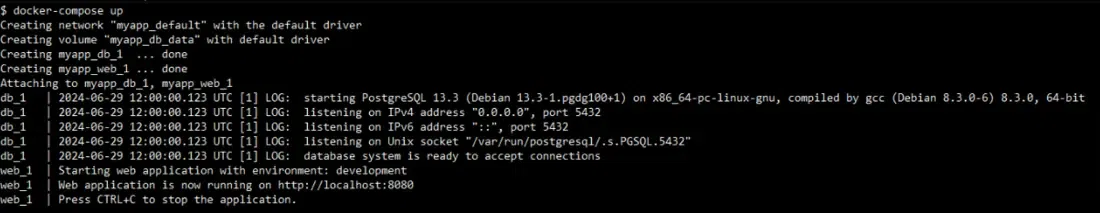
Step 4: Use Multiple Override Files
- Multiple override files are available for usage if necessary. For production overrides, for instance, you can specifically mention it if you have docker-compose.prod.yml:
 What
What Best Practices
The following are the best practices of using docker compose override:
- Environment-Specific Override Files: You should maintain different override files such as docker-compose.dev.yml and docker-compose.prod.yml for each environment.
- Use Version Control: Override files should be kept under version control so that team members may work together and monitor changes.
- Testing of configurations: You should be testing that your setups work in a particular situation in different use cases by testing override files.
- Use .env Files: For consistency and for security to be maintained, understand how to use environment variables through .env files that can be accessed by both main and override files.
Conclusion
In this article we have learned about docker compose override. The docker-compose.override.yml file allows you to customize Docker Compose configurations for multiple contexts, such as development, testing, or production, without changing the main docker-compose.yml file.