Different Python IDEs and Code Editors
Last Updated :
23 Jan, 2019
What Are IDEs and Code Editors :
IDE is a combination of tools that help in software development. IDE makes coding easier. As the name implies the Integrated Development Environment(IDE), it is a pack of tools combined or integrated together to establish software development at ease. The combination of tools include,
- a code editor that helps with language syntax.
- a code formatting, execution and debugger environment.
- a source and version control environment.
However, a code editor is simply a standalone text editor application to write computer programs. It is a fundamental tool in coding. These can be integrated with IDE's to perform additional core features of programming.
There are different Python IDEs and Code Editors available in the market. They are of two types. First, the ones which are built specifically for Python development and the second are the generic ones which are built with the compatibility of all language development that you may use for Python also.
Requirements for a Good Python Coding Environment :
- Save and retrieve code files : An IDE or editor that lets you save your work and revoke everything of your code for many numbers of times.
- Execute code from within the environment : Apparently, you have to run your code in the same platform you write your code.
- Debugger the Helping-hand : Troubleshoot your errands and highlight the lines which go wrong is really a helping hand in grief.
- Syntax highlighting : Identify keywords, variables, and symbols in your code make reading, writing and understanding code much better.
- Automatic code formatting : Indentation and formatting is a great tool for a clean code to grasp thing easier and for documentation purpose with sphinx.
Generic Editors and IDEs
Python Eclipse + PyDev :
TYPE: IDE
URL:www.eclipse.org
Version: Free.
Python tools and packages: PyDev, www.pydev.org, https://marketplace.eclipse.org/node/114
Eclipse is an Open source IDE in which you can install PyDev for exclusive Python Development, which enables Python debugging, code completion, and an interactive Python console. Installing PyDev into Eclipse is easy: from Eclipse, do select Help, then Eclipse Marketplace, then search for PyDev. Click Install and restart Eclipse if necessary changes to be affected.

Sublime Text :
Type: Code Editor
URL:http://www.sublimetext.com
Version: Not-Free.
Sublime Text is a Code Editor developed by Google engineer which is written exclusively in Python and hence it comes with a lot of rich Python packages that facilitates rich features of Python development. It is compatible on all platforms.

Atom :
Type: Code Editor
URL:https://atom.io/
Version: Free
Atom is an open source code editor which by itself claimed as, “hackable text editor for the 21st Century.” With the help of a community-based Python extension being installed in Atom, you can use it for your Python development. Perhaps community provided add-ons should be found for debugging and build supports.

GNU Emacs :
Type: Code Editor
URL:https://www.gnu.org/software/emacs/
Version: Free
It is a very conventional form of code editor which uses a type of powerful unique Lisp programming language for exclusive personal specification and modification. It possesses numerous customization scripts for Python development purposes. One has to know about the scripts of Lisp programming before opting for GNU Emacs as your choice of editors.

VI / VIM :
Type: Code Editor
URL:https://www.vim.org/
Version: Free
It is a type of mode based code editor comes in the UNIX environment. You should know about the VIMScripts while using it. This modal editor have exclusive VIMScripts for Python development tasks.

Visual Studio :
Type: IDE
URL: https://www.visualstudio.com/vs/
Python tools: Python Tools for Visual Studio, @ PTVS
Version: free (Community) and paid (Professional and Enterprise) versions
Visual Studio is a Microsoft's IDE with full featured package. One can easily install python extensions for development. Visual Studio is a high download for just Python programming. Also, if you’re into Linux, you’re out of fortune: there’s no Visual Studio install for Linux platform.

Visual Studio Code :
Type: Code Editor
URL:https://code.visualstudio.com/
Python tools: https://marketplace.visualstudio.com/items?itemName=ms-python.python
Version: Free
It is a open source code editor like Atom and compatible for different operating system environment such as Linux, Mac OS X, and Windows platforms. It comes as a full featured pack for software development. You can add Python tools to enable coding in Python.

Python-Specific Editors and IDEs :
PyCharm
Type: IDE
URL:https://www.jetbrains.com/pycharm/
Version: free (Community) and paid (Professional and Enterprise) versions
It is the best one and only IDE with full featured package for python development. It comes editor, debugger and source control with lots of support system to run Python hassle free.

Spyder
Type: IDE
URL:https://github.com/spyder-ide/spyder
Official Website: https://www.spyder-ide.org/
Version: Free
Spyder is an open-source Python IDE that is exclusively customized for data science workflows. It easily integrates with a scientific library like SciPy, NumPy, Matplotlib. It has got variable explorer that facilitates data visualisation at ease. It is more than just an IDE specifically designed for Python. The very exclusive advantage of this tool is that it is compatible and available for free on Windows, macOS, and Linux and that it is fully open-source software.
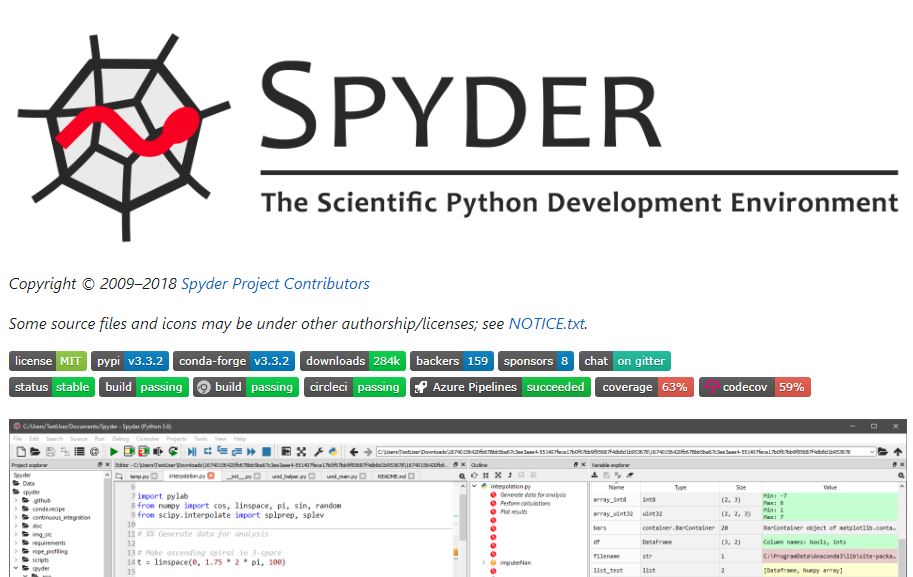
Thonny
Type: IDE
URL:http://thonny.org/
Version: Free
It comes as a basic version of Python IDE which a beginner programmer would find it more useful. Supports all the Python packages.
 Which Python IDE is right for You :
Which Python IDE is right for You :
Depending on the requirements of an individual programmer, it is one's own choice to choose the right tool for your software development using Python. New Python developers should try solutions with as few customizations as possible. The less gets in the way, the better.
Similar Reads
Difference Between IDE and Text Editor
Selecting between an IDE and a text editor is one of the important questions every developer needs to answer. Even though ide is used for writing code and editing, it comes with different levels of capability. IDE tends to include debugging tools, source control systems and project management tools
14 min read
Different Ways to Format Code in Android Studio
Code formatting is very important when you are building an Android application. This will help you to organize your code properly and to maintain your code to make it easily readable. Below is a list of purposes of having a standard coding format. Purposes of Having Coding Standards A coding standar
3 min read
Difference between Program and File
1. Program : Program, as name suggest, are simple executable files that contain set or collection of instructions used by computer to execute or complete particular tasks as well as produce results you want. 2. File : File, as name suggests, is basic concept in computer that is designed to store dat
2 min read
Android Layout Editor - Code, Split And Design
Android Layout Editor is the workplace in Android Studio, in which we do the design part of an android app by just dragging UI elements into the editor instead of writing XML code for it. Android Studio Layout Editor enables us to build layouts by dragging components onto the screen or editing an XM
2 min read
Dart vs Python: Top Differences
In the world of programming language, finding an ideal language depends on the presence of simplicity, performance, and versatility. Python and Dart emerge as two strong contenders who come up with their own set of tools and features, making them the perfect choice that suits the business's requirem
8 min read
How to Add GIT Credentials in VS Code?
Git is a version management system for computer files that track changes. It is commonly used in software development for source code management. It is intended to handle any form of project, large or little, with speed and efficiency. It focuses on distributed software development so that additiona
3 min read
Designing Online Code Editor | System Design
Online code editors are now a crucial part of modern software development. They allow collaboration, real-time coding, and the ability to access development tools from anywhere in the world. In this article, we'll explore how to design a system to create a useful and scalable online code editor. Imp
11 min read
Difference Between Jupyter and Pycharm
Jupyter notebook is an open-source IDE that is used to create Jupyter documents that can be created and shared with live codes. Also, it is a web-based interactive computational environment. The Jupyter notebook can support various languages that are popular in data science such as Python, Julia, Sc
2 min read
How To Configure The Core (Commit) And Sequence Git Editors?
Configuring the core editor for Git operations such as commits and rebase sequences can enhance your productivity and ensure consistency in your workflow. By default, Git uses the system’s default text editor, but this can be customized to suit your preferences. This article will guide you through c
3 min read
Difference between Program and Executable File
1. Program : Program, as name suggest, are simply set of instructions developed by programmer that tell computer what to perform and consist of compiled code that run directly from operating system of computer. 2. Executable File : Executable File, as name suggests, are computer files that contain e
2 min read