Computer Science Essentials for Software Development
Last Updated :
02 Jul, 2024
Software development lies at the core of technological development in the information era. The work done by software developers is quite diverse and includes mobile applications, web services, and complex algorithms functioning as brains in artificial intelligence.
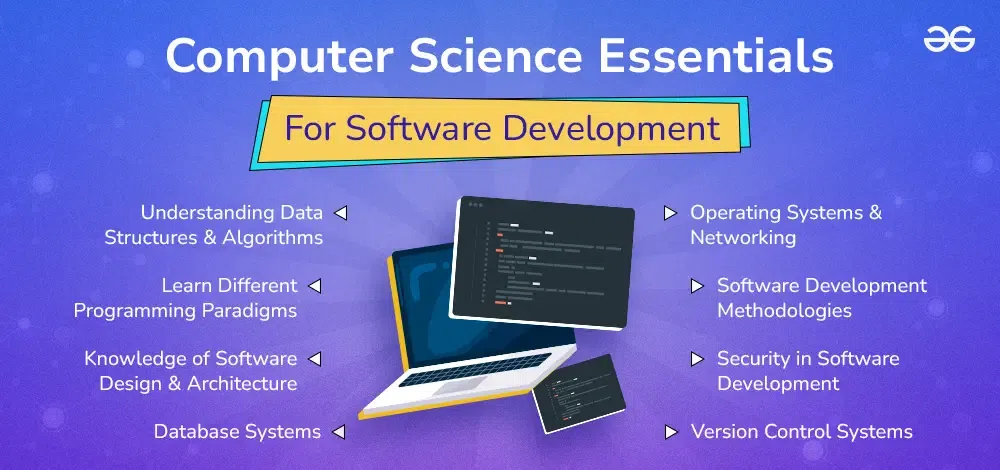
In aiding upcoming developers and any other interested party, this paper presents an analysis of some core principles of computer science that are crucial for software development. A good background in computer science is imperative for software development.
Computer Science Essentials for Software Development
If you are new to coding and want to learn programming from the scratch then you should definitely check-out our course Coding for Everyone. It is structure course starting from the basic and moving to the advance concept used by today industry expert. The mentors of the course are working professionals of the big MNC's. What are you waiting check-out Now!!!!
1. Understanding Data Structures and Algorithms
A. Data Structures
These are all descriptions of ways to organize data and store it so that access and/or modification can take place in the most efficient manner possible. It is thus essential to know data structures for optimized code. Essential data structures include:
- Arrays: They are fixed-size and indexed collections of elements.
- Linked Lists: A linked list is a collection of nodes, each pointing to the next. Here, we finish the work of allowing efficient insertions or deletions.
- Stack and Queue: The stacks and queues are abstract data types. A stack looks like LIFO, whereas a queue looks like FIFO.
- Trees and Graphs: Relationship representations are better for hierarchal and network structures.
- Hash Tables: Fast data retrieval relies on mapping the keys to the values.
B. Algorithms
Algorithms are well-defined methods on how to execute something or solve a problem. They provide a solid base on which to build software development. They also ensure that problems or tasks are solved efficiently for better expected outcomes. On the other hand, understanding algorithms will involve knowing how to design, analyze, and implement the algorithms. Key concepts include:
- Time Complexity: A measure of the time an algorithm takes to run, usually concerning the size of the input. A standard notation for describing time complexity is Big O notation; for example, O(N), O(log N).
- Space Complexity: It is the measure of memory that the algorithm uses regarding the input size.
- Typical Algorithms: Sorting algorithms—QuickSort, MergeSort, etc.; searching algorithms—Binary Search, etc.; algorithms on graphs, such as Dijkstra's, A*.
2. Learn Different Programming Paradigms
This is a paradigm that is procedure- or routine-based. It is oriented towards the process. In this context, essential features include:
- Functions: Code chunks written for the purpose of holding out some type of task so as to make code reusable.
- Modularity: Breaking down programs into smaller, more manageable functions or modules.
B. Object-Oriented Programming
The OOP is an object-based paradigm. This view sees a program as consisting of a collection of objects, which are instances of classes. It also lays emphasis on the following:
- Encapsulation: It is the wrapping together data and methods that work on that data in a single unit: a class.
- Inheritance: New classes are derived from existing classes in order to reuse the code written within.
- Polymorphism: objects of different classes can be treated uniformly.
- Abstraction: Hiding complex implementation details and exposing only necessary parts.
C. Functional Programming
In functional programming, computation is treated as an evaluation of mathematical functions. Some key concepts include:
- Immutability: Values associated with a data object are fixed throughout the object's lifetime and never variate.
- Pure functions: Functions which always generate the same output for the same input and do not cause any side effects.
- Higher-Order Functions – Functions that take other functions as arguments or return functions as their results.
3. Knowledge of Software Design and Architecture
A. Design Patterns
Design patterns can be described as standard solutions for common design problems. They give developers the knowledge to write code that is maintainable over time and can scale from small to larger applications. Some common design patterns include:
- Singleton: Provides a way to access only one copy and creates a global way to communicate with it.
- Observer: Defines the many-to-manner dependency so that when the object's state is modified, all its dependents are realized to be changes.
- Factory: Provides an interface for creating objects, but allows subclasses to alter the type of objects that are created.
B. Software Architecture
The software architecture occupies a very important high-level structure of the software systems. Following are some of the fundamental architectural patterns :
- Layered Architecture: It helps organize software based on the layering concept with definitive responsibilities, thereby promoting separation of concerns.
- Microservices Architecture - Application architectural style that breaks down applications into a collection of fine-grained, loosely coupled services that communicate over some network.
- Event-driven Architecture: This type of architecture relies on events to trigger or set communications in motion between decoupled services.
4. Database Systems
A. Relation databases
Relational databases provide a way to define and manipulate data using structured query language. The basic relational database concepts are as follows:
- Tables: These are rows and columns that represent data.
- Normalization: A method applied at the design stage for reducing data redundancy by organizing.
- Join: merge the rows of two or more tables based on a common field.
B. NoSQL Databases
NoSQL databases designed to store unstructured data offering flexible schemas. Specifically:
- Document Stores: Store data as documents (for example, JSON, BSON).
- Key-Value Stores: Stored data comprises key-value pairs.
- Column-Family Stores: Store data in columns and rows much like relational tables do but are highly optimized for reading and writing data to disk.
- Graph databases: It represent data as a graph structure, a collection of nodes having relations between them with properties.
5. Operating Systems and Networking
A. Operating Systems
Operating Systems, OS, manage both hardware and software resources. Key concepts form developers are:-
- Processes and Threads – Executive unit within an OS How it is invoked and synchronized plays a very big role in good multitasking.
- Memory Management: Listing the organizational memory, relating to both the system's memory and the management.
- File Systems: Creation and maintainability of files in the system, knowing what file operations are, and permissions.
B. Networking
Networking is the foundation for any distributed system and thus web application. Some of the basics that you must be aware of include:
- TCP/IP Model: The framework of internet protocols and understanding it to include, but not limited to, some layers like own transport (TCP/UDP) and network.
- Sockets: An interface that connects the programs with port numbers, including sending and receiver.
- HTTP/HTTPS: Protocols for how web communication goes on, including insight about a request/response cycle and status codes.
6. Version Control Systems
Version control systems (VCS) keep track and handle changes in software code. As you can see, they are mainly important for collaboration, history, and project versioning. The most acclaimed VCS is Git, and understanding Git comprises:
Git Basics
- Repositories: Place where your project is stored, used for storing your project files, folders, and even.
- Committing: Saving changes to the database with a text message that annotates the changes.
- Branches: Parallel work lines of development, where multiple features or fixes are worked on simultaneously.
Advance Git Concepts
- Merging: Applying changes from other branches.
- Rebasing: Applied commits on top of another base tip. This should be done frequently for the cleanup of history.
- Resolve Conflicts: Working with changes that won't be integrated by Git automatically.
7. Software Development Methodologies
A. Agile Development
Agile software development is a way of working based on iterative; cooperation encourages bringing iterative and flexible procedures. Important terms associated with agile development include:
- Sprints: Fixed, short development intervals with possibly variable end dates.
- Scrum: A framework within Agile, involving roles such as Scrum Master and Product Owner, and events such as daily stand-ups and sprint reviews.
- Kanban: This is the methodology used to manage flow visually using boards to trace progress or improvement in flow toward the optimum.
B. DevOps
DevOps joins software development—Dev—with IT operations—Ops—to make them collaborate stronger and more productive. It does so by automatizing the infrastructure and workflows and, moreover, continually measuring the performance of applications. The key practices are :
- Continuous Integration (CI): It runs tests and integrations on code changes automatically.
- Continuous Deployment (CD): Deploy code to production automatically.
- IaC : Computing infrastructure is controlled and provisioned with definition files, all in a descriptive manner, through machine-readable definition files.
8. Security in Software Development
Security is a crucial aspect of software development. Developers will need to know how to secure their applications from attacks, such as:.
General Security Principles
- Confidentiality: Ensuring that information is accessible only to those authorized to have access.
- Integrity: It guarantees information is not changed for means unknown to the legitimate user.
- Availability: Assure availability to those who are authorized, that is, `make sure information and resources are available to authorized.
Security Practices
- Input validation is putting in place measures to ensure that the inputs made into a system are valid and secure.
- Authentication and Authorization: It verifies your identity and, depending on your permissions, lets you gain or deny access.
- Protection of data through the conversion to code.
- Secure Coding Practices: Development of modules that have codes to prevent vulnerability overflow, such as SQL injection, cross-site scripting (XSS), and buffer overflow.
9. Basics of the Cloud Computing
Cloud services have indeed revolutionized the development and delivery of software in recent times. For this reason, cloud service knowledge is an integral part of software development in contemporary times.
Cloud Service Models
- Infrastructure as a Service: It is used for provisioning computer virtualization resources.
- Platform as a Service: A platform that enables the development, running, and management of applications without the burden of infrastructure development and management.
- Software as a Service: a way of offering software applications over the Web that subscribes to the model and makes use of the vagaries.
Biggest Cloud Providers
- Amazon Web Services (AWS): Provides a broad set of services ranging from computing power, storage, and databases.
- Microsoft Azure: Provides Azure services for creating, testing, deploying, and managing applications with the help of Microsoft-managed data centers.
- Google Cloud Platform (GCP): provides cloud-implemented computing services for the creation and hosting of applications on the same infrastructure as Google.
Cloud Deployment Models
- Public Cloud: Services are made available over the public internet and can be consumed by any third party, business, or consumer.
- Private Cloud: Cloud infrastructure provisioned for the exclusive use by a single organization comprising multiple consumers.
- Hybrid Cloud: A type of solution that combines public and private clouds, providing data and application sharing between them.
10. Software Testing and Quality Assurance
Quality assurance ensures software bugs meet required standards; thus, adequate testing plays a big part in producing reliable software.
Types of Testing
- Unit Testing: It involves the testing of individual components or code cutting to ensure they run accurately.
- Integration Testing: Testing the conjunction of application components, i.e., together testing parts of an application to ensure they work well.
- System Testing: Testing the whole functioning, integrated software to ascertain that the software developed meets the specified requirements.
- Acceptance Testing: Final testing to ensure that the software meets the business requirements of the system and that the business is ready for delivery.
- JUnit: A popular framework used for writing unit tests in Java.
- Selenium is a web browser automation tool suite.
- Jenkins – Continuous Integration and Delivery open-source automation server.
Conclusion
Fundamentals of computer science are essential in understanding and building a path to becoming a good programmer. Algorithms and data structures are some orthodox topics that essentially improve the capability of a developer for efficient problem-solving. Programming paradigms come to the rescue in writing programs that are flexible and easy to maintain. Software design patterns and architecture support scalability and robustness in system development. Getting a good base in these core subjects will allow software developers to build up their technical skills and, at the same time, contribute with their efforts to reforming and developing this field.
Similar Reads
What is Custom Software Development? Custom software development means making special computer programs just for one business. It's not like buying ready-made ones that many people use. Instead, it's like creating a new program from the beginning, designed specifically for how a business works. Even though it might cost more at first a
7 min read
10 Reasons Why Software Development is Important ? Everyday we hear about Software Development in different aspects of the technological world. But have you ever wondered why Software Development is so popular ? It must be very important, right ? So in this post, we have broken down into basics to understand the fundamental reasons why Software Deve
9 min read
7 Reasons Why Software Development is So Hard Software Development is a booming industry that offers endless growth opportunities. Developers are often regarded as the unknown heroes who create, design, execute and manage software programs. It is undoubtedly the most remunerative career path for talented individuals. Software Developers are req
7 min read
Top 10 Essential Software Engineering Skills for 2024 The software industry is continuously evolving, with new technologies and features emerging each year. For software engineers, staying ahead of the curve is essential for career growth and success. In 2024, certain skills will be more in demand than ever, opening doors to exciting opportunities. Sof
9 min read
DSA to Development - A Complete Guide By GeeksforGeeks Hey Geeks, are you ready to embark on an exciting and transformative journey towards becoming a skilled developer? Look no further! GeeksforGeeks comprehensive course on Data Structures and Algorithms (DSA) to Development is here to guide you every step of the way in the extensive journey of learnin
5 min read