Bootstrap 5 Input group Sass
Last Updated :
23 Jul, 2025
Bootstrap 5 Input group SASS has a set of variables with default values that can be changed to customize the Input groups.
SASS variables for Input group:
- $input-group-addon-padding-y: This variable is used for padding in the y-axis
- $input-group-addon-padding-x: This variable is used for padding in the x-axis
- $input-group-addon-font-weight: This variable is used for the font Weight of the input group
- $input-group-addon-color: This variable is used for the color of the input group
- $input-group-addon-bg: This variable is used for the background color of the input group
- $input-group-addon-border-color: This variable is used for the border color of the input group
Steps to override SCSS of Bootstrap:
Step 1: Install bootstrap using the following command
npm i bootstrap
Step 2: Create your custom scss file and write the variable you want to override. Then include the bootstrap scss file using import.
@import "../node_modules/bootstrap/scss/bootstrap.scss";
$variable_to_override: value;
Step 3: Convert the SCSS file to CSS using a live server extension.
Step 4: Include the CSS file in your HTML file.
<link rel="stylesheet" href="./assets/css/style.css">
Project Structure:

Syntax:
$input-group-addon-padding-y: value;
...
.input-group-text {
padding: $input-group-addon-padding-y $input-group-addon-padding-x;
@include font-size($input-font-size);
font-weight: $input-group-addon-font-weight;
...
}
Example 1: Various SASS variables are discussed in this example
style.scss
CSS
@import "../node_modules/bootstrap/scss/bootstrap.scss";
$input-group-addon-padding-y:2rem;
$input-group-addon-padding-x:1rem;
$input-group-addon-font-weight:800;
.input-group-text {
padding: $input-group-addon-padding-y $input-group-addon-padding-x;
@include font-size($input-font-size);
font-weight: $input-group-addon-font-weight;
}
style.css
CSS
.input-group-text {
padding: 2rem 1rem;
font-size: 1rem;
font-weight: 800;
}
index.html
HTML
<!DOCTYPE html>
<html lang="en">
<head>
<meta charset="UTF-8">
<meta http-equiv="X-UA-Compatible"
content="IE=edge">
<meta name="viewport"
content="width=device-width, initial-scale=1.0">
<title>Input group Sass</title>
<script src=
"https://cdn.jsdelivr.net/npm/[email protected]/dist/js/bootstrap.bundle.min.js">
</script>
<link rel="stylesheet" href="./assets/css/style.css">
</head>
<body>
<div class="text-center">
<h1 class="text-success">
GeeksforGeeks
</h1>
<h2>
Bootstrap 5 Input group Sass
</h2>
<br><br>
<div class="input-group mb-3">
<span class="input-group-text" id="gfg1">@</span>
<input type="text" class="form-control"
placeholder="Username" aria-label="Username"
aria-describedby="gfg1">
</div>
<div class="input-group mb-3">
<span class="input-group-text">Rs</span>
<input type="text" class="form-control"
aria-label="Amount in nearest Rs">
<span class="input-group-text">.00</span>
</div>
<div class="input-group">
<span class="input-group-text">
With textarea
</span>
<textarea class="form-control"
aria-label="With textarea">
</textarea>
</div>
</div>
</body>
</html>
Output:

Example 2: Various SASS variables are discussed in this example and their default values are changed
style.scss
CSS
@import "../node_modules/bootstrap/scss/bootstrap.scss";
$input-group-addon-color:white;
$input-group-addon-bg:rgba(8, 8, 8, 0.776);
$input-group-addon-border-color:green;
.input-group-text {
color: $input-group-addon-color;
background-color: $input-group-addon-bg;
border: 3px solid $input-group-addon-border-color;
}
style.css
CSS
.input-group-text {
color: white;
background-color: rgba(8, 8, 8, 0.776);
border: 3px solid green;
}
index.html
HTML
<!DOCTYPE html>
<html lang="en">
<head>
<meta charset="UTF-8">
<meta http-equiv="X-UA-Compatible" content="IE=edge">
<meta name="viewport" content="width=device-width, initial-scale=1.0">
<title>Input group Sass</title>
<script src=
"https://cdn.jsdelivr.net/npm/[email protected]/dist/js/bootstrap.bundle.min.js">
</script>
<link rel="stylesheet" href="./assets/css/style.css">
</head>
<body>
<div class="text-center">
<h1 class="text-success">
GeeksforGeeks
</h1>
<h2>Bootstrap 5 Input group Sass</h2>
<br><br>
<div class="input-group mb-3">
<label class="input-group-text"
for="inputGroupSelect01">
Options
</label>
<select class="form-select" id="inputGroupSelect01">
<option selected>Choose Languages...</option>
<option value="1">Java</option>
<option value="2">C++</option>
<option value="3">Python</option>
</select>
</div>
</body>
</html>
Output:
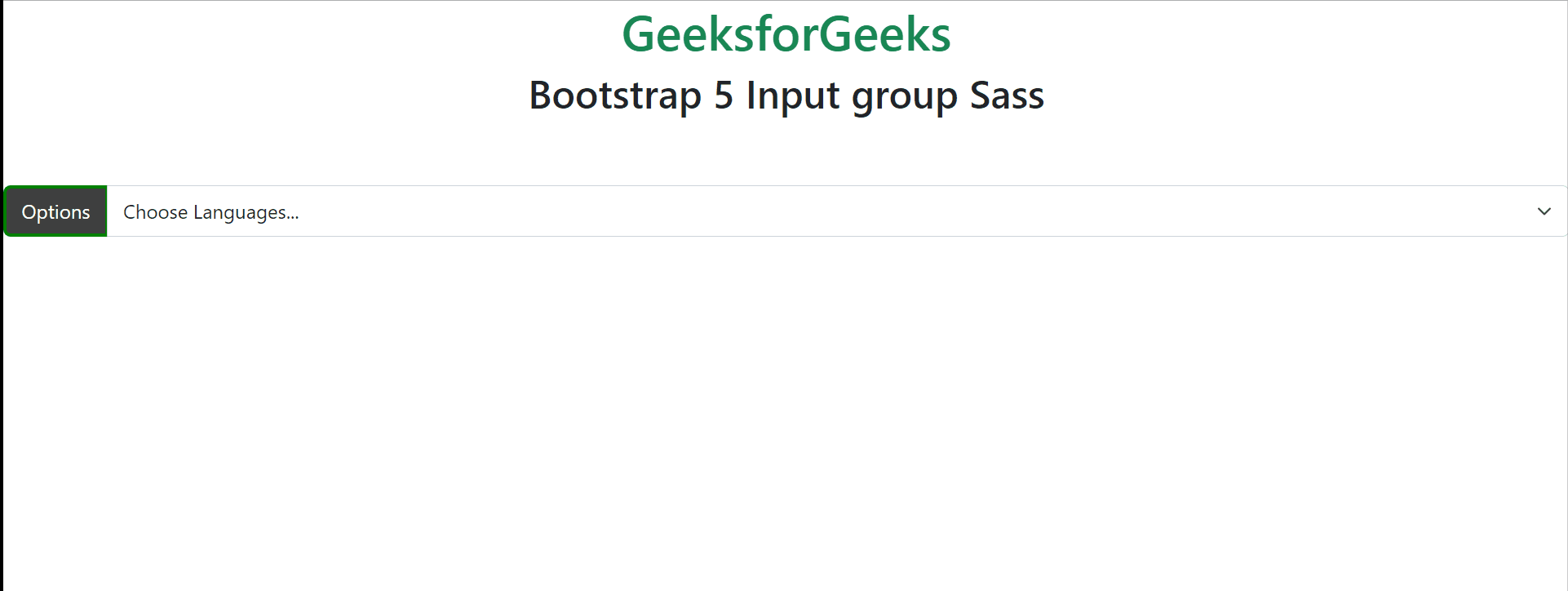
Reference: https://getbootstrap.com/docs/5.0/forms/input-group/#sass