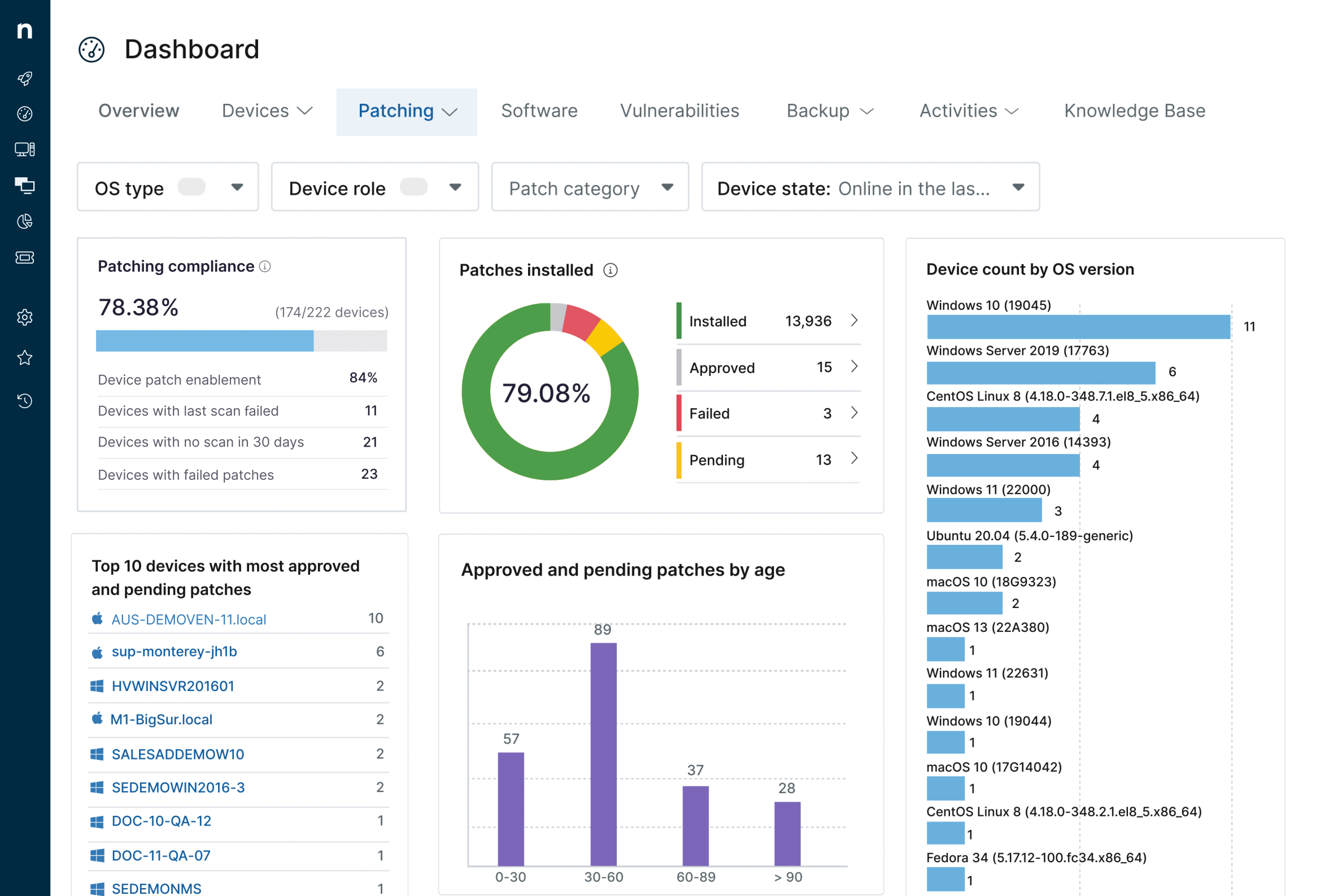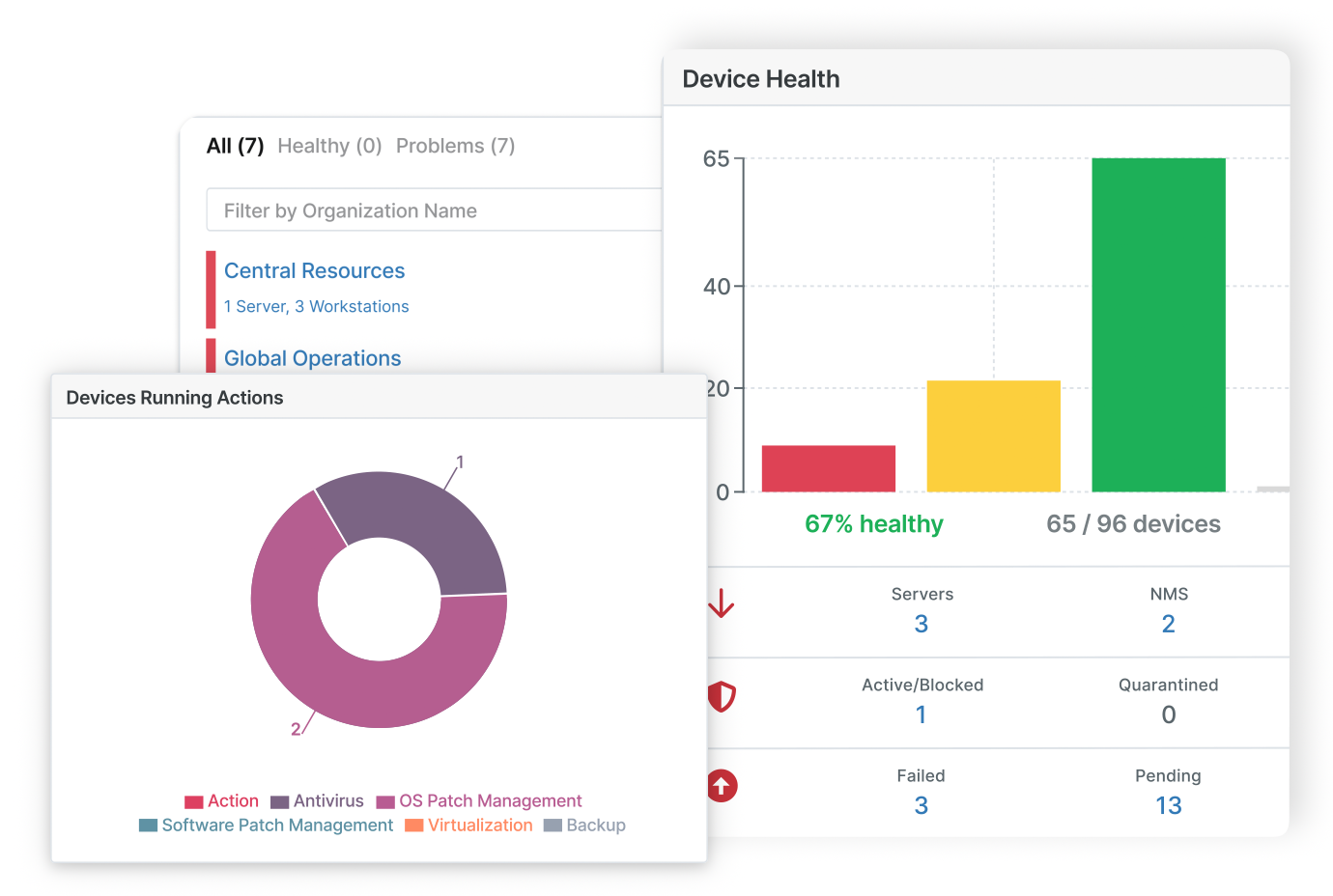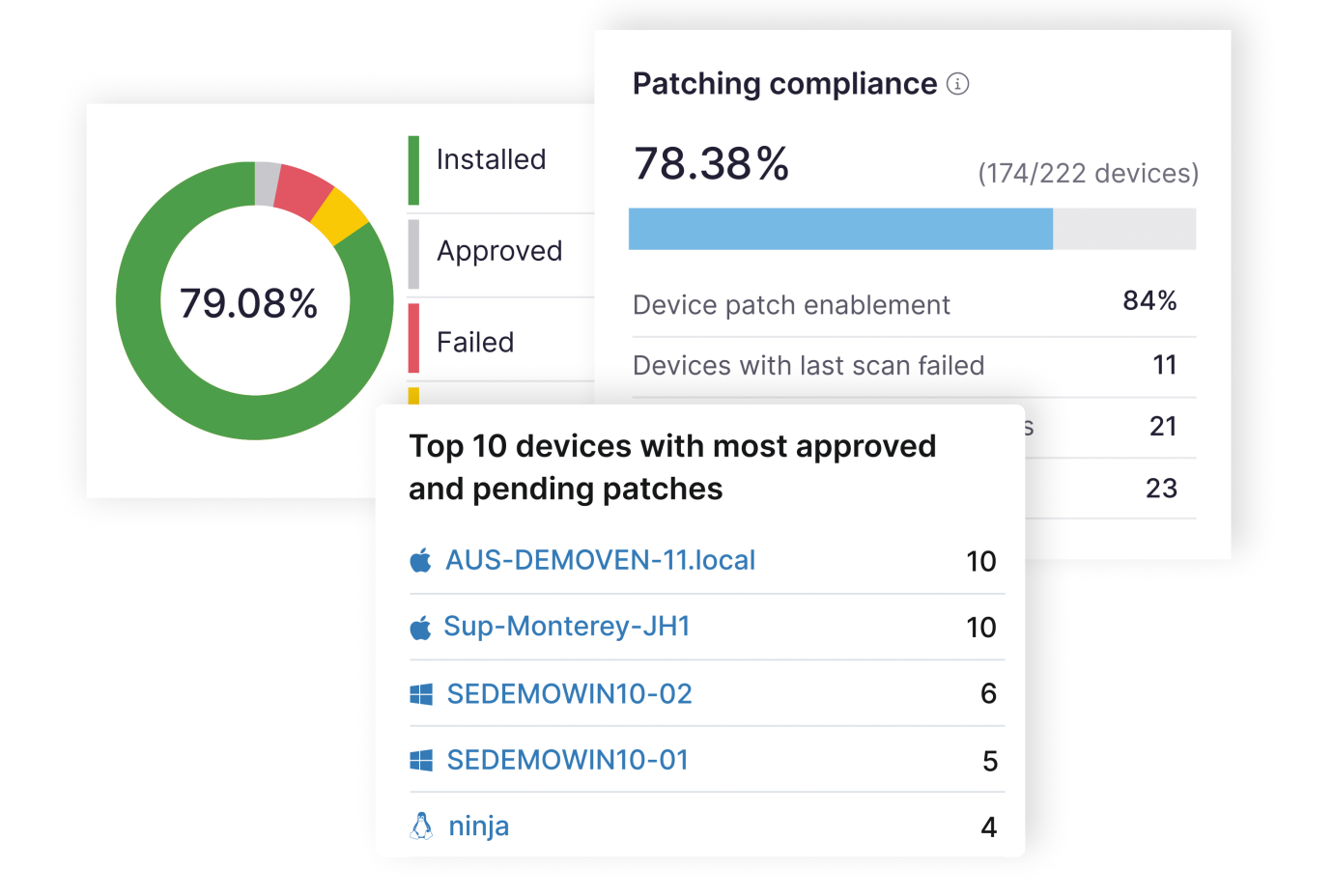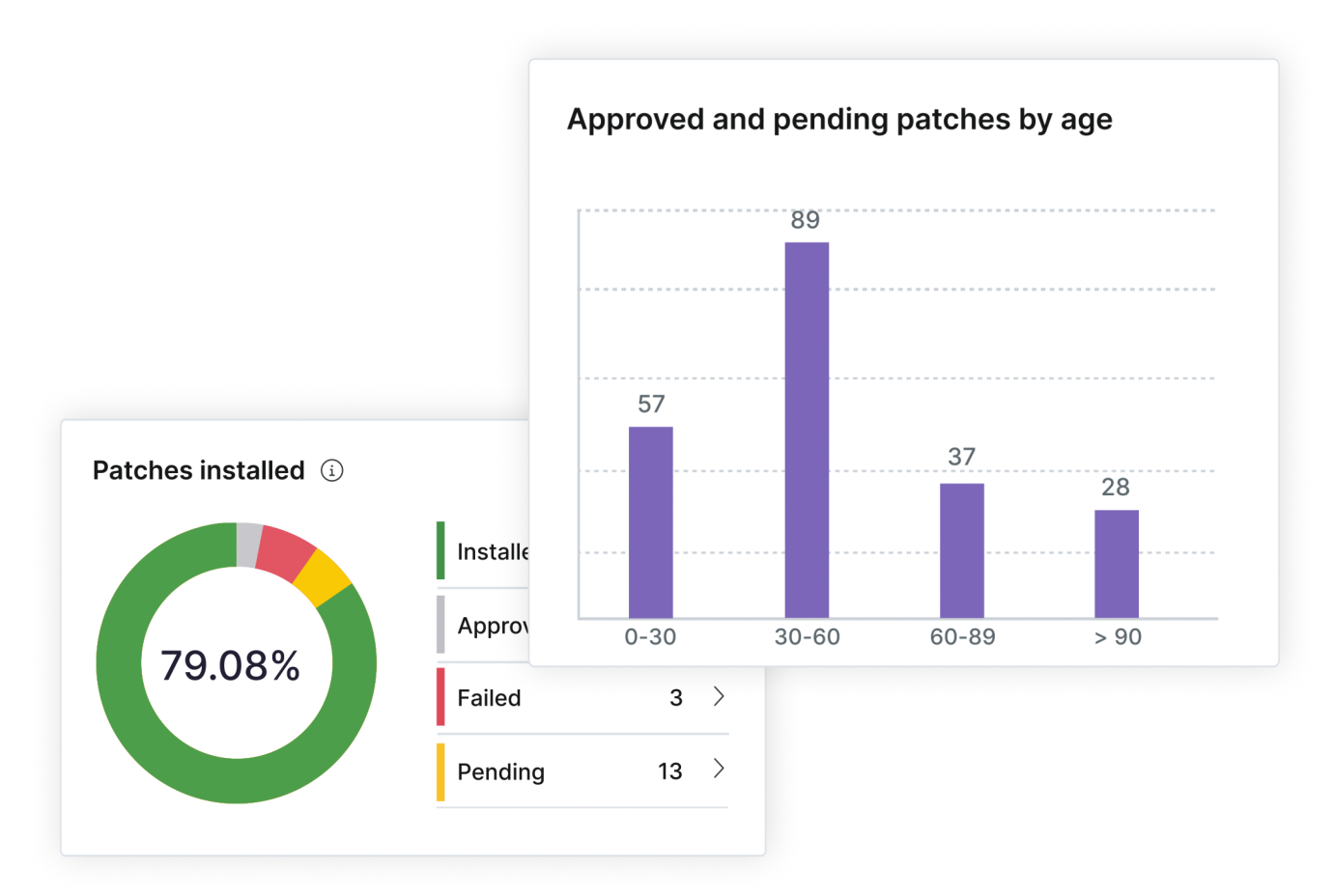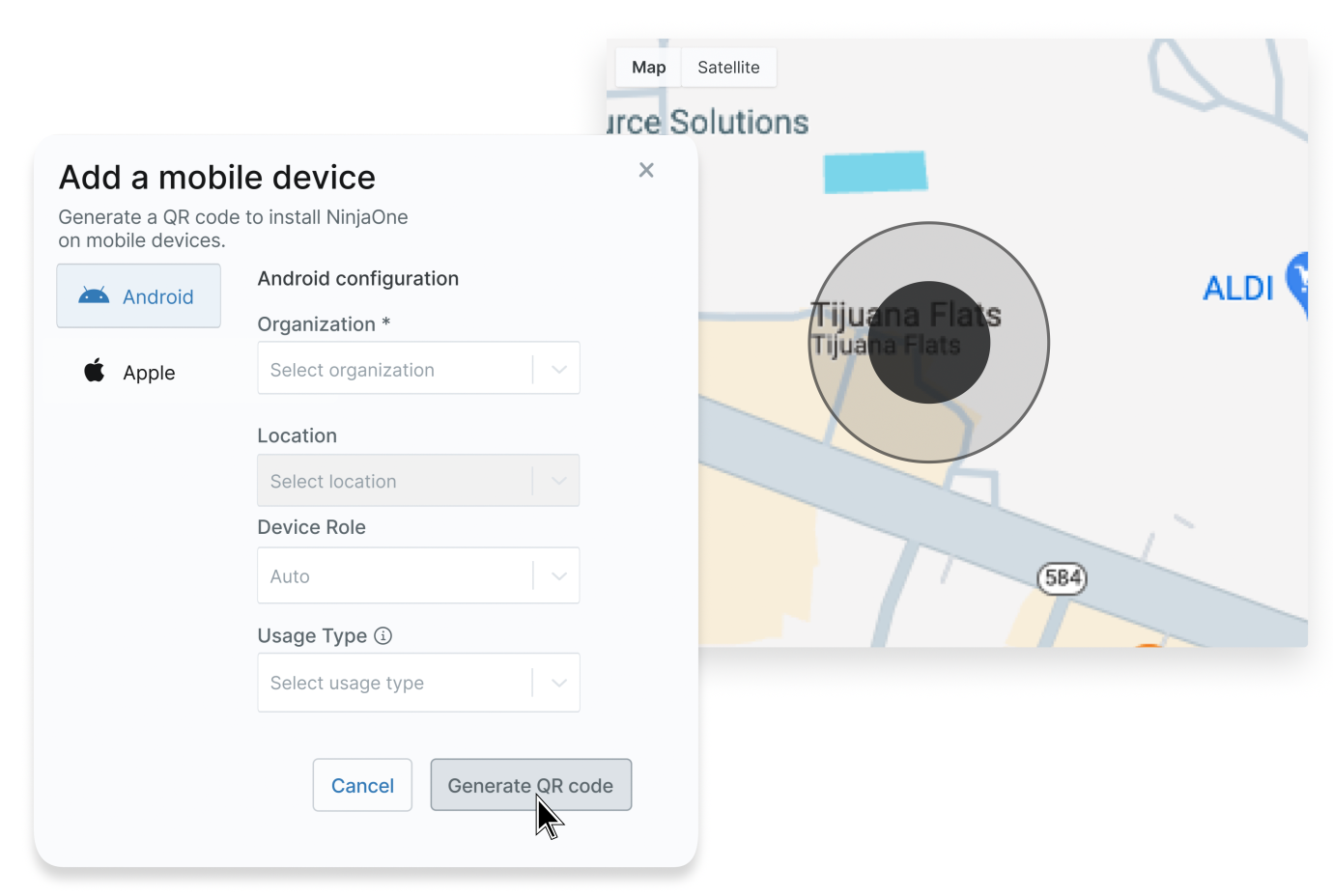Reseñas en Video
1,865 NinjaOne Reseñas
Sentimiento General de la Reseña para NinjaOne
Inicia sesión para ver el sentimiento de la revisión.

I use NinjaOne daily to manage and monitor dozens of company desktops and laptops. The software is user-friendly, allowing for quick deployment and straightforward installation of the monitoring agent. Once set up, I can easily oversee our systems remotely thanks to its detailed reporting capabilities that provide insights into system health, status, and utilization. The integration with Team Viewer simplifies the remote troubleshooting process significantly. Each morning, my routine starts with logging into NinjaOne's clean and intuitive web interface, giving me the immediate confidence that all of our devices are current with the latest software and OS updates and are fully secure. Additionally, our account manager has been extremely proactive, consistently reaching out to offer support and ensure we have all the information we need! Reseña recopilada por y alojada en G2.com.
While NinjaOne was more expensive compared to other RMM solutions our team evaluated, the professionalism and value it provides absolutely justifies the cost. Reseña recopilada por y alojada en G2.com.

The simplicity of seeing all your systems at a glace and being able to see the issues makes the system immensely helpful on a day to day basis. I also really appreciate the SMS notifications that are an options for when a server goes offline. This has saved us a few times when thing go down in the middle of the night. It gives me the time to respond to get things back up before the whole company starts panicking. Reseña recopilada por y alojada en G2.com.
The only downside that I have seen is the ticketing form can be pretty basic. compared to other platforms I have used. Personally I prefer it this way as users never fill out the information all the way and I have to get more information regardless. But the simple option for them to submit a help ticket is more preferred in my eyes than a more detailed option that users hate using. Reseña recopilada por y alojada en G2.com.
Probably the best thing about NinjaOne is the ability to access all our devices from a central location, regardless of whether our techs are on Windows, Mac, iOS, or Android.
The onboarding team is very friendly, there is plenty of documentation, and upon logging in to NinjaOne for the first time, you have a checklist of how to set up your environment.
We also utilize NinjaOne for our ticketing system which has greatly increased response times and centralized user requests.
Overall, I’m very glad we partnered with NinjaOne and would recommend it to anyone looking for any of the solutions they provide. Next month will be our 1 year anniversary using their platform, and I’m certain there will be many more to come. Reseña recopilada por y alojada en G2.com.
The only issue we have experienced so far is with certain Windows servers not allowing us to connect using NinjaRemote based on what time zone is set on the server (UTC, etc). Perhaps this is an “us” issue, or something in our configuration, but we have found that NinjaRemote will connect using other time zones. Reseña recopilada por y alojada en G2.com.
I have been using NinjaOne for almost 5 years and it has changed the way we support our clients for the better. NinjaOne has a wide array of offerings within their product making it easy to cover all my clients needs. Their product is packed full of features including update management, ticketing, backup, remote support and much more. Using the console, I can view and manage hundreds of devices giving me an overall view of my clients IT infrastructure from printers and switches to servers, computers and tablets. The process of adding additional devices is simple with the installation of an app that is configured for each client. Another aspect of NinjaOne I like is the mobile app. If I am out of the office and can't get to a computer, the mobile app makes it possible to check devices and even offer support for users. If any issues arise, there is a Dojo help center portal to search to find resolutions and direction but if that doesn't offer the needed fix, their support staff is very knowledgeable and willing to follow through to make sure everything is resolved. Reseña recopilada por y alojada en G2.com.
I don't really have any specific dislikes about NinjaOne. If anything comes up, their sales and support staff quickly address and resolve if possible. Reseña recopilada por y alojada en G2.com.
NinjaOne has helped to streamline the support and tracking processes of the company and allowed our team to grow and manage our growing user base. Reseña recopilada por y alojada en G2.com.
I can honestly say that there is not much I dislike about the NinjaOne platform. Every aspect that we have implemented has performed above and beyond our expectations. There's a lot to the system that we haven't even scratched the surface on yet. Reseña recopilada por y alojada en G2.com.

As of the time of this writing, we have been using NinjaOne as our exclusive RMM for a year. My entire technical team uses it every day. It was very easy to deploy, and learn to use, especially when contrasted with some of the older competing RMM products on the market. You don't need to have a dedicated "tools" person to manage the RMM features of Ninja, as it does almost everything we need without having to be customized. Despite it's simplicity and elegance, it still has a lot of customization that you can apply if the out-of-the-box configuration doesn't handle all your requirements.
The salespeople were respectful of my time and not pushy, which I really appreciate. After the sale, my account manager has been attentive and fantastic.
One of the nice things is that NinjaOne offers free, live training that you can schedule whenever you need. Did you hire a new tech? No problem, schedule a free hour and a half onboarding training session for them, and they'll come out of that training knowing how to use Ninja. Same thing if a new feature is released that you want to learn about in depth - Just schedule a training session.
Overall, NinjaOne's RMM tool hits the perfect breakpoint in simplicity, features, and customizability.
It far outshines lower-end competitors such as Syncro and Atera in features and flexibility, while also outshining higher-end products such as Connectwise Automate and N-Able's N-Central in ease of use. While no RMM tool is perfect, NinjaOne comes as close as I've seen. Reseña recopilada por y alojada en G2.com.
Not everything is perfect of course. My perception is that as NinjaOne expands itself to offer a wider range of features and services, some of the quality slips a little bit. For example, their backup solution is wildly overpriced for what it does, and I recommend using something else. Their in-house "Ninja Remote" remote PC control tool is fantastic for my team, but has some shortcomings for end users that use it to access their office PCs. Each of these shortcomings, though, are in products that are not part of their core RMM offering, which as I mentioned, is quite solid.
I my feeling is that a little more polish (and a rethinking of the pricing structure in some cases) on some of these secondary add-on features would go a long way in making everything NinjaOne offers top tier like their core RMM features already are.
The only real technical challenge that we have faced are that after we deploy Windows Updates on our client's servers, on a handful of seemingly random systems, the NinjaOne service doesn't successfully start after the automatic reboot. This leaves the server appearing to be offline in the NinjaOne console, which is obviously quite a problem. The NinjaOne support team is looking in to this issue even as I write this review however, so I anticipate a solid resolution in short order. Reseña recopilada por y alojada en G2.com.

La cantidad de información que no era fácilmente accesible ahora está al alcance de mis manos. NinjaOne hizo esto posible y me encanta. Su interfaz de usuario es tan fácil de usar y aprecio el apoyo que han brindado en momentos de necesidad. Fue fácil de configurar y lo usamos todo el tiempo. Hay tantas cosas que se pueden hacer con NinjaOne y parece integrarse con nuestro software con facilidad. Desde que hemos estado usando su producto por un tiempo, no preveo nunca dejar de tener su servicio. ¡Gracias! Reseña recopilada por y alojada en G2.com.
Honestamente, nada en este momento. Realmente hemos apreciado su solución. Reseña recopilada por y alojada en G2.com.

Lo más útil es su capacidad de automatización y monitoreo en tiempo real, lo que nos permite gestionar dispositivos de manera remota, implementar parches de seguridad y ejecutar scripts con facilidad. Además, su integración con otras herramientas y su interfaz intuitiva hacen que la administración sea mucho más eficiente. Reseña recopilada por y alojada en G2.com.
Aunque es una plataforma potente, algunas funciones avanzadas pueden requerir configuraciones adicionales o no estar tan personalizadas para ciertos entornos específicos. Además, el coste puede ser un factor a considerar para empresas más pequeñas. Reseña recopilada por y alojada en G2.com.

NinjaOne RMM es robusto en su conjunto de características, pero también simple de usar. Ninja puede desplegar, monitorear y gestionar casi cualquier cosa que puedas imaginar. Si está en el ámbito de powershell, Ninja puede manejarlo. Ninja es muy fácil de implementar. Incluso desde el primer momento, hay muchas condiciones de monitoreo excelentes. El despliegue de software es muy sencillo y puede automatizarse en las políticas fáciles de configurar. Integrarlo en aplicaciones comunes, como Autotask, es muy fácil. El soporte al cliente es muy receptivo y es excelente con las actualizaciones. No he tenido muchos problemas que necesitaran soporte, pero siempre estuvieron conmigo de principio a fin. Uso este programa a diario y completo la mayor parte de mi trabajo diario desde él.
Actualización 15/5/2024
Continuando con el tema de la simplicidad, Ninja ha añadido ayuda basada en el contexto. Esto te permite obtener ayuda desde un botón en la esquina de la pantalla que automáticamente. Esto facilita aprender un nuevo panel o refrescar rápidamente una herramienta que no has usado por algún tiempo. Definitivamente una gran adición. Reseña recopilada por y alojada en G2.com.
Desearía que hubiera más informes, y que pudieras extraer datos de una PC con un script y volcarlos en un informe. Aparte de eso, la plataforma es sólida.
Aunque no hay un sistema integrado, he comenzado a usar un campo personalizado para calificar los datos que quiero, luego uso la búsqueda de dispositivos para exportar un informe csv con dichos datos. Todavía me gustaría algo más diseñado para ese propósito. Reseña recopilada por y alojada en G2.com.
It makes it easy to manage a fleet of machines while providing user support. The ability to patch and update machines on a schedule is priceless. You can keep things updated and current without having to worry about it.
The remote support tools make supporting remote users a breeze. To jump in and see what the user is seeing or just take control all within one dashboard makes it seamless. Reseña recopilada por y alojada en G2.com.
Some of the scripting options aren't as straight forward as they could be. Ninja uses it's own fields which require learning what they do. I often find myself just writing a script and ignoring the Ninja options because it's just easier. Reseña recopilada por y alojada en G2.com.