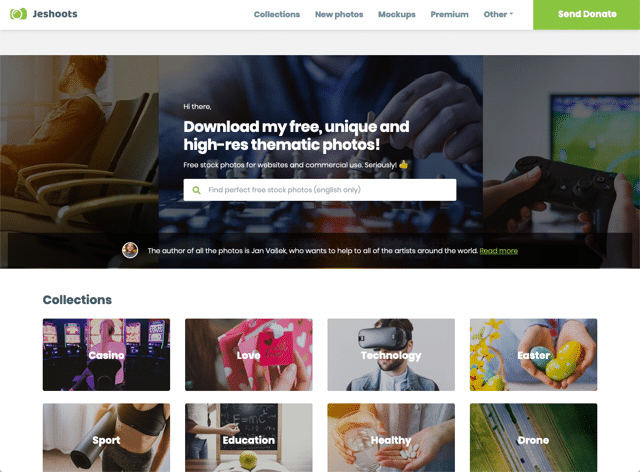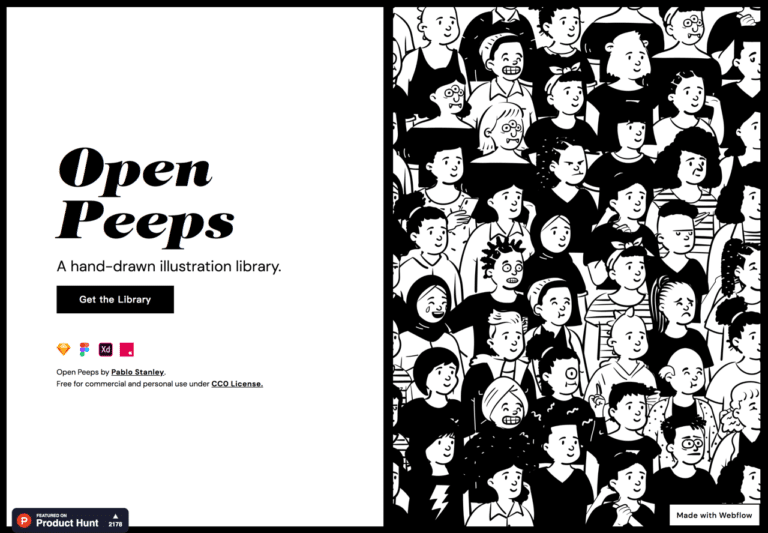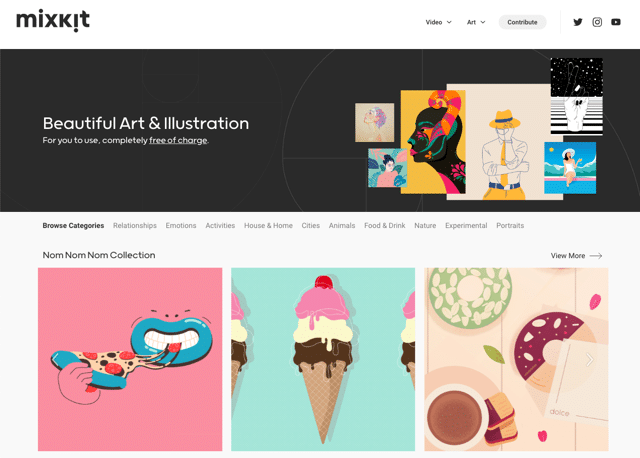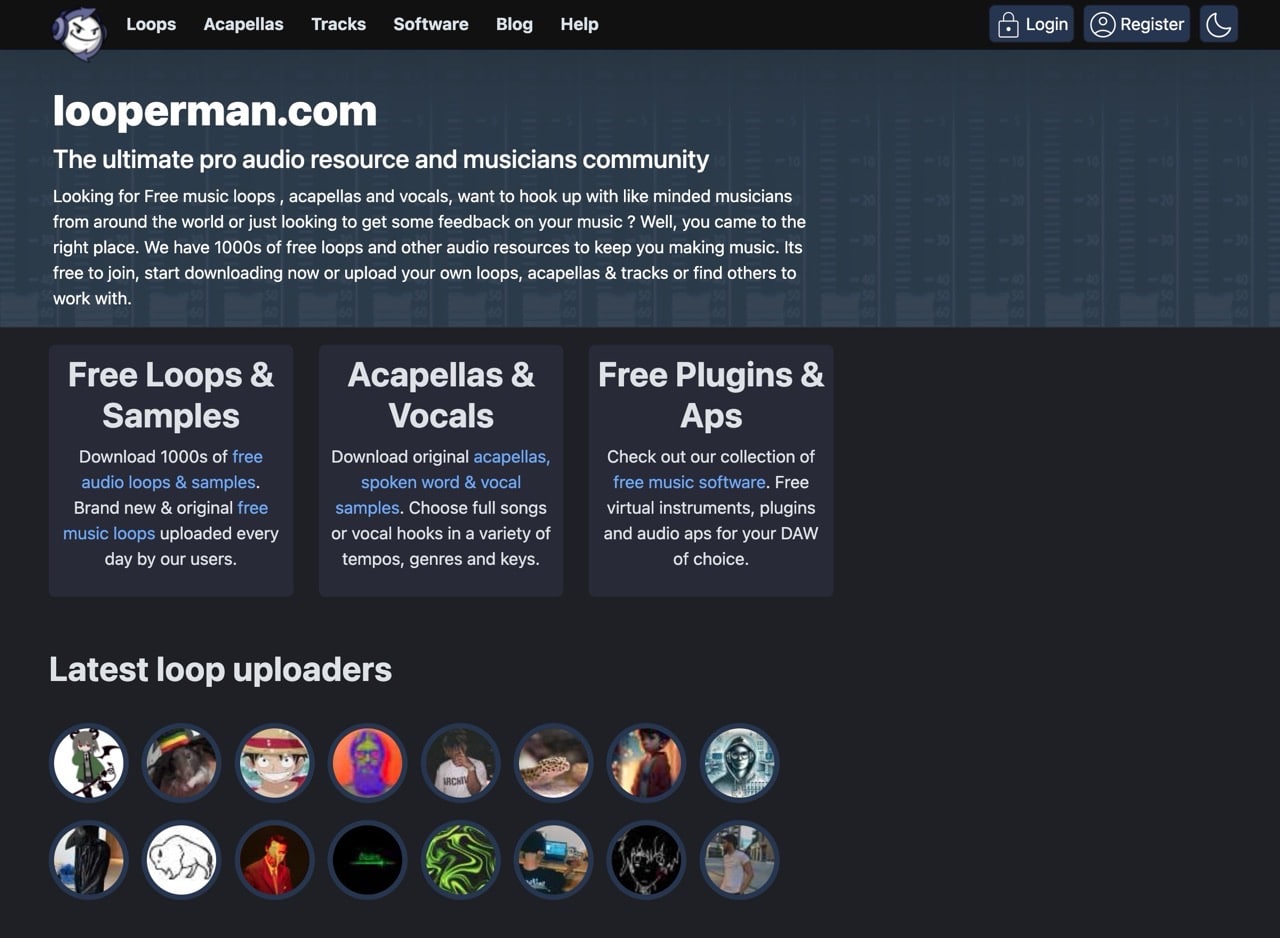
Looperman 是一個由音樂愛好者組成的網路社群,提供各種免費的音樂製作資源,其中包括大量的音樂循環(Loops)、人聲素材(Acapellas)和各種精選的曲目、音軌和節拍,創作者也能在網站中找到各種免費音樂軟體資源。無論是想學習創作音樂,或是純粹尋找可以免費下載、使用的音樂素材,都能在網站中獲得滿足。
Looperman 每日更新,音樂素材都是由社群的成員創作、投稿,網站收錄數以千計的免費音樂循環和樣本,涵蓋各種樂器和風格,例如吉他、鼓、貝斯等等,每個素材都能在線上預覽播放,免費註冊就能下載檔案,並且附上完整的授權說明(但有一些音樂只限收聽,不可下載使用)。
除了音樂循環,Looperman 還有「無伴奏合唱」,也就是經常聽到的的阿卡貝拉(Acapellas),線上收聽、預覽,從進階搜尋設定各種條件將查找範圍縮小,就能找到自己需要的音樂類型囉!
總而言之,Looperman 是一個豐富的音樂製作資源平台,為音樂人提供免費音樂素材、提高交流合作的機會,接下來我會實際示範 Looperman 的使用方式,需要免費音樂的朋友可以試試看。
網站名稱:Looperman
網站鏈結:https://www.looperman.com/
如何使用 Looperman?
開啟 Looperman 網站後會看到介紹、最近上傳的創作者和免費音樂循環素材,每個音樂看起來就像下圖,會有標題、創作者、上傳更新日期、音樂波形圖、時間長度等資訊,其中下方的標籤會看到有各種標記,例如音樂速度、音樂風格、節拍標記、檔案大小和音樂調性。
如果想要尋找特定的音樂素材,也可以善用下方的標籤功能。
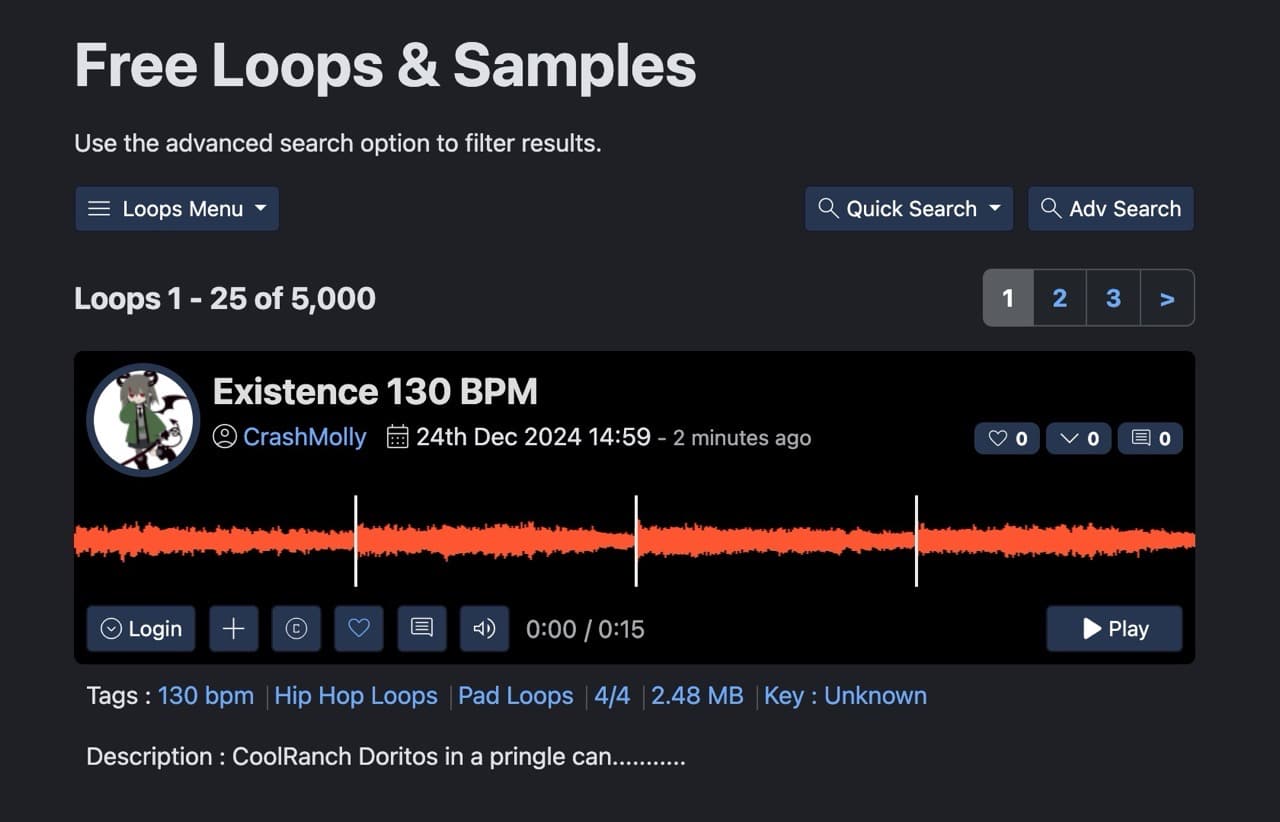
從 Looperman 上方選單點選要尋找類型,包括:音樂循環(Loops)、人聲素材(Acapellas)、精選曲目、音樂製作軟體等等。
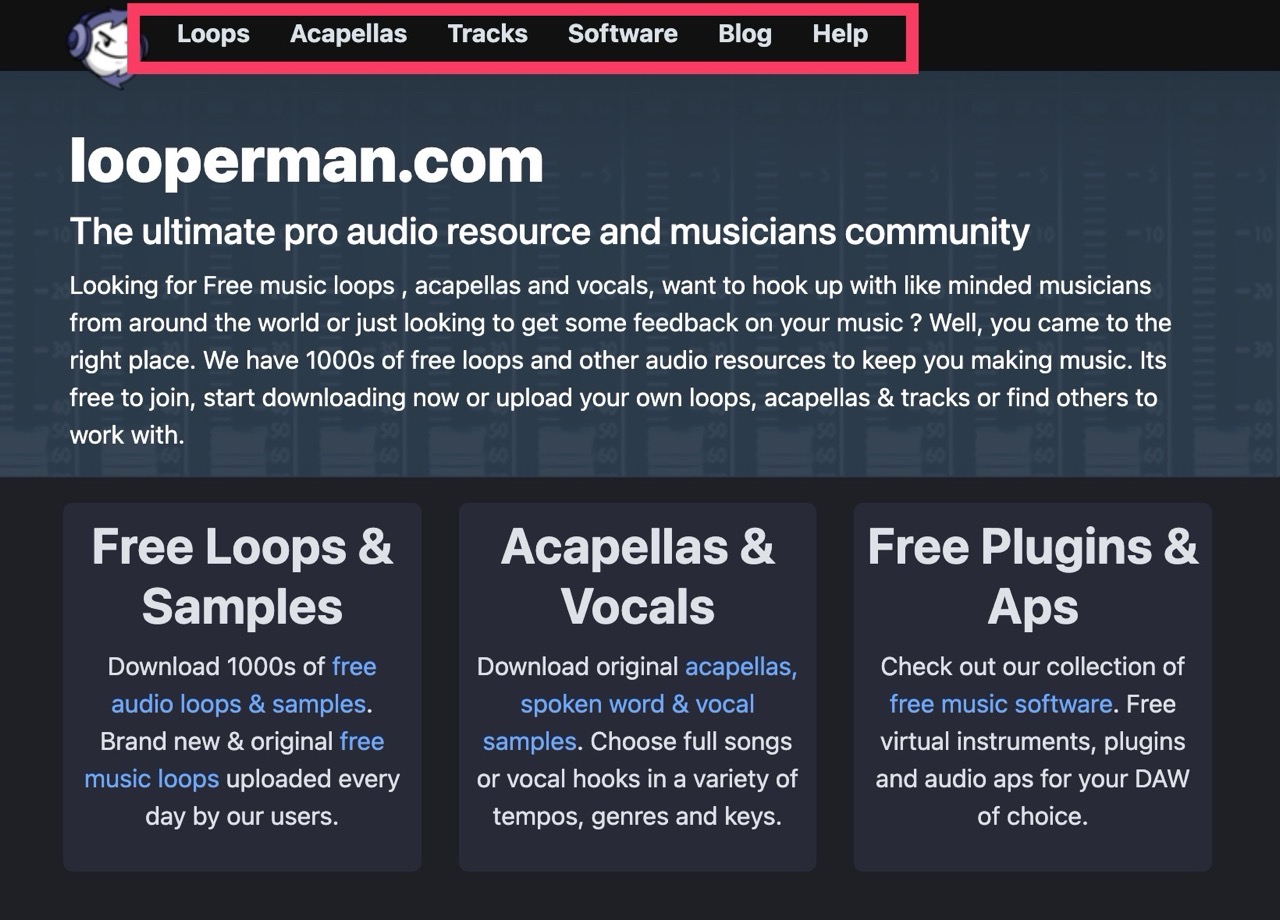
Looperman 收錄的無伴奏合唱、精選曲目、音軌和節拍等音樂素材數量也相當龐大,直接點選右下角的「播放」就能線上收聽,無需註冊或是登入帳號。
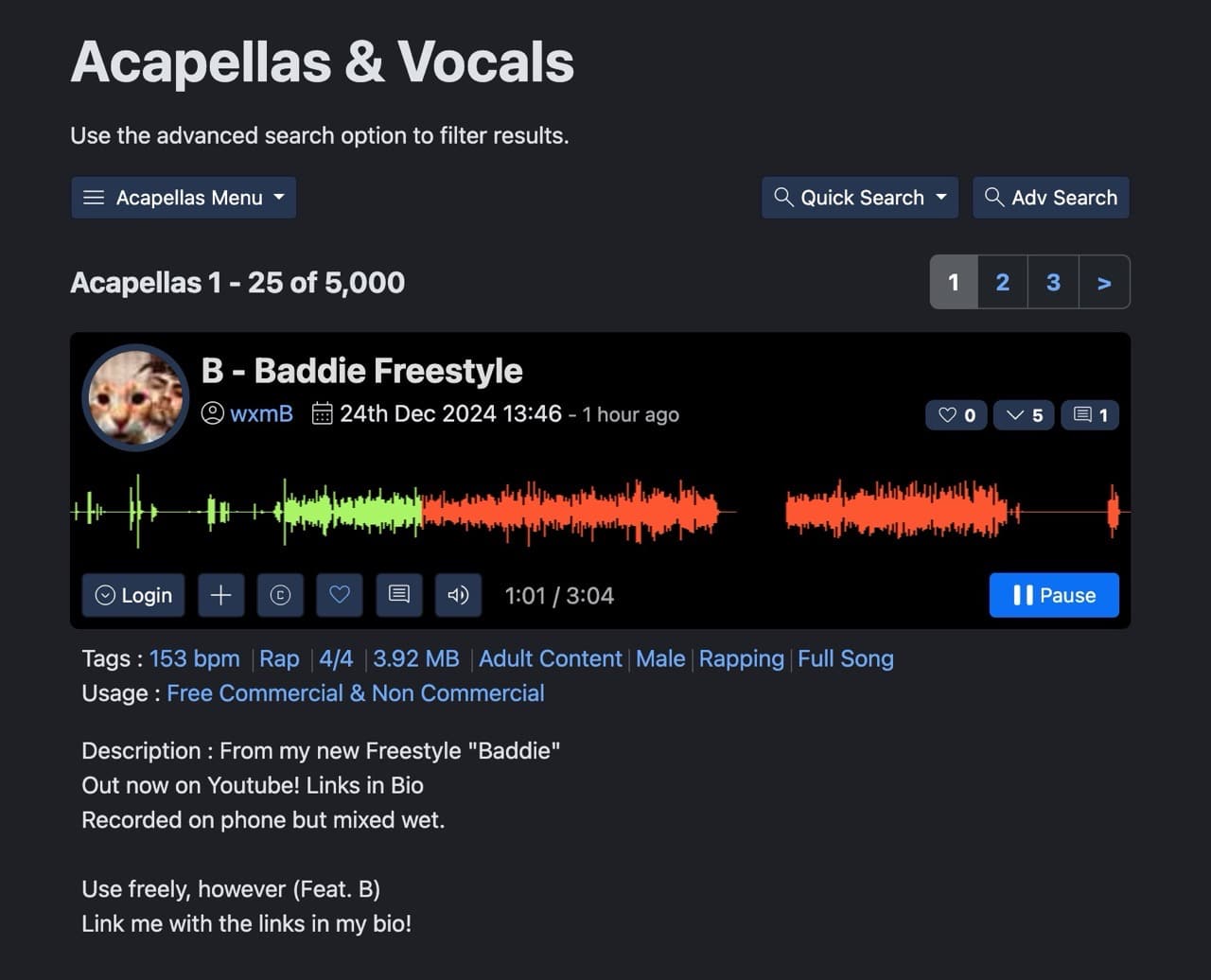
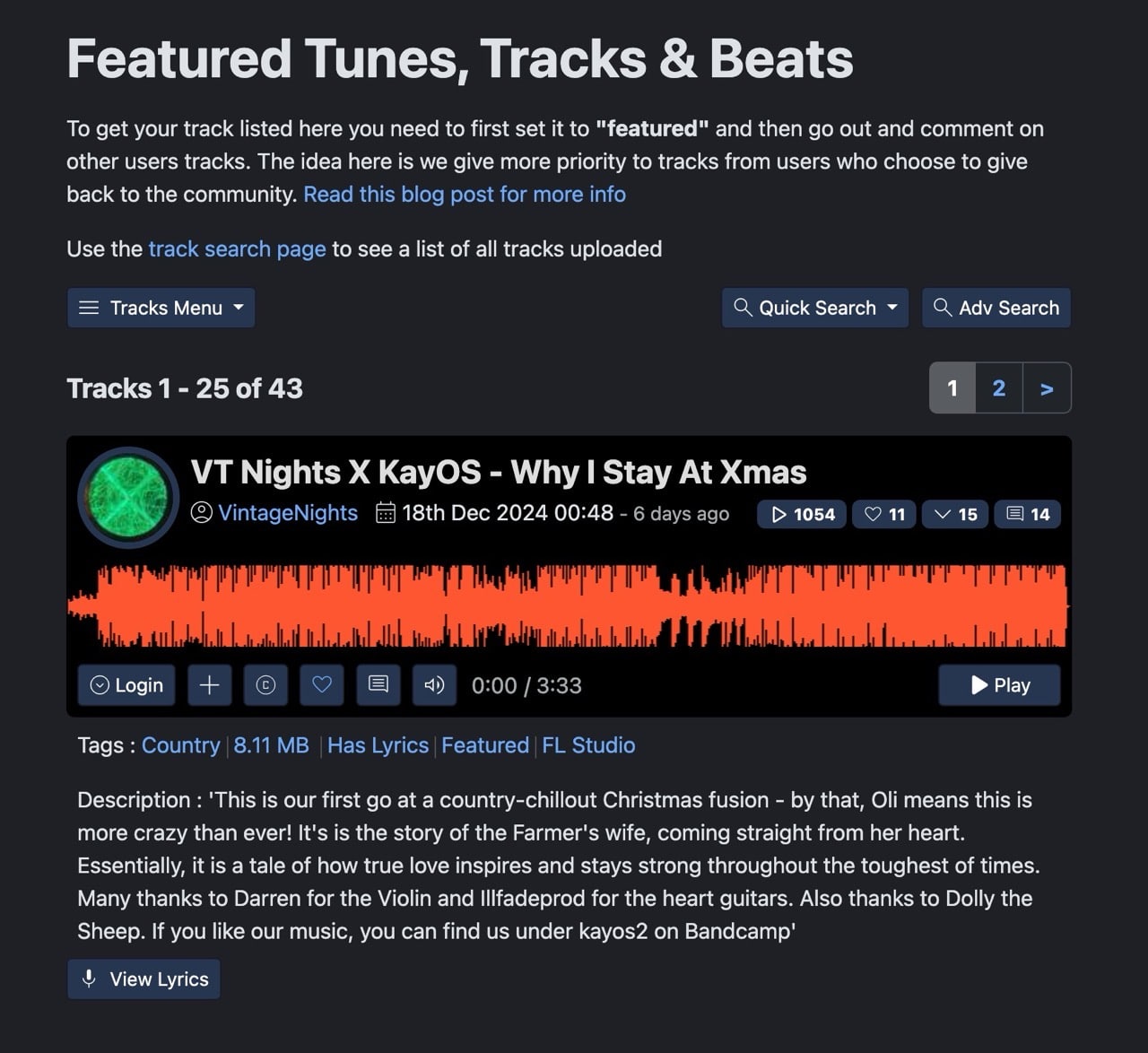
每個音樂分類又上都會有一個「進階搜尋」功能,這個功能對於要尋找特定音樂、將搜尋範圍縮小很有幫助,舉例來說,可以查找特定的音樂分類、流派、速度、曲調、節拍記號(例如 4/4、2/4、3/4、6/8)。
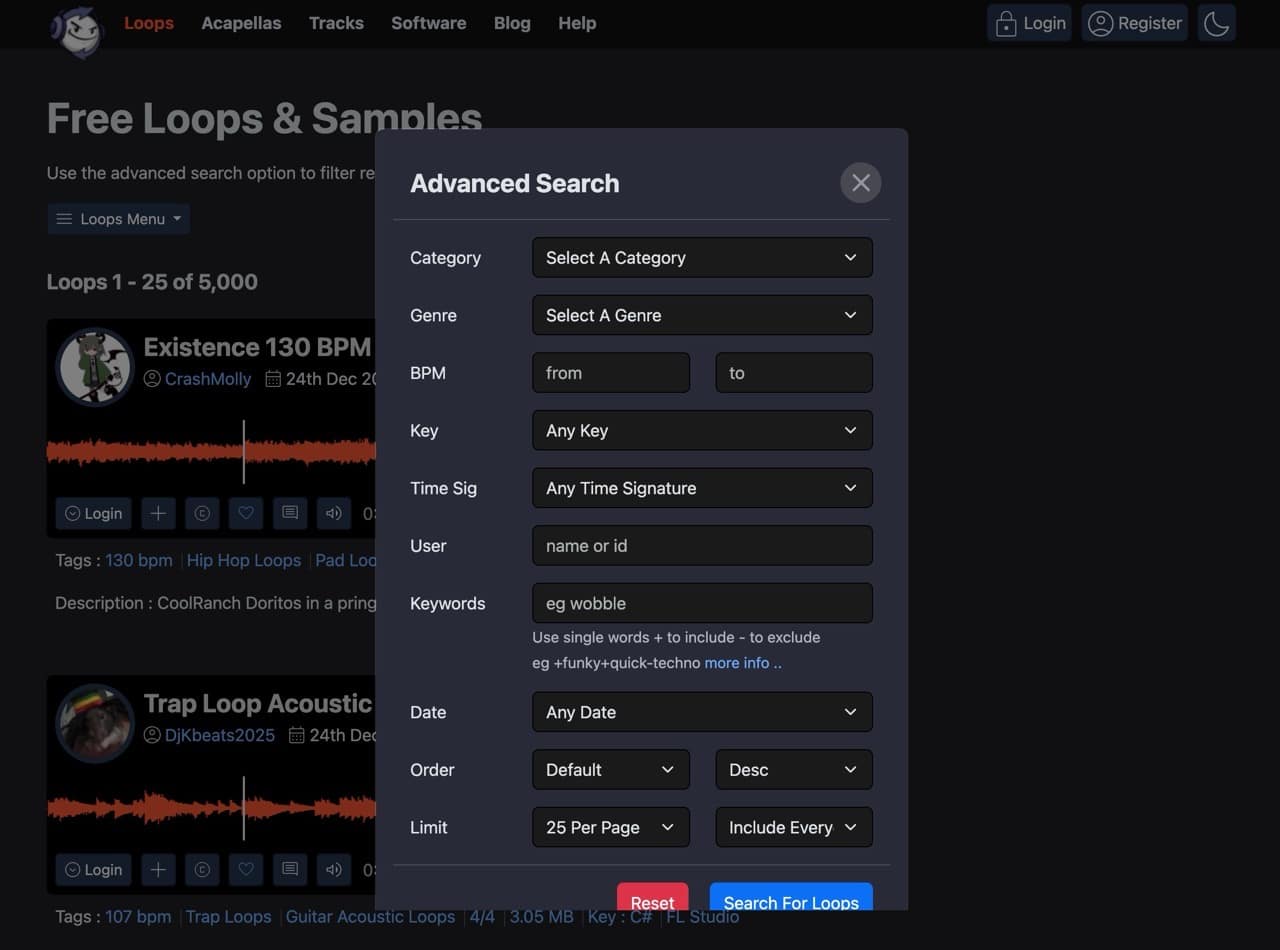
在沒有註冊的情況下,每個音樂播放器左下角會有一個「Login」登入按鈕,將滑鼠移動上去顯示必須要登入後才能夠下載音樂。
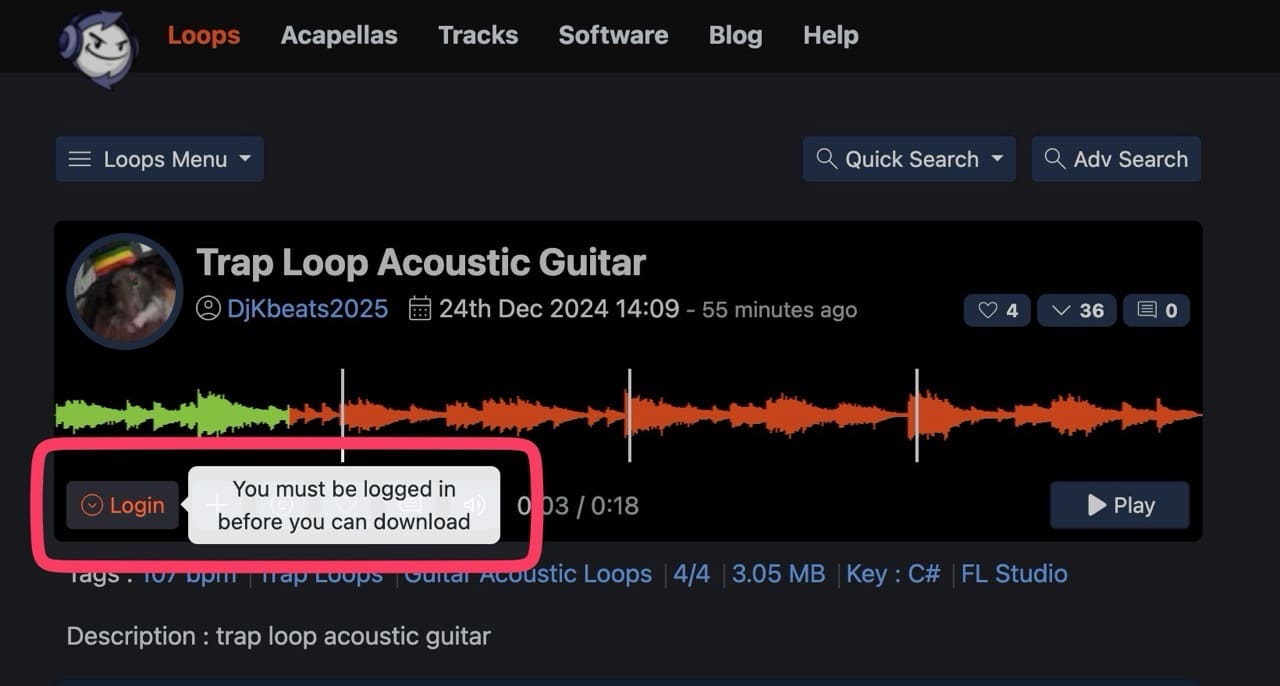
進入登入頁面,按一下最下方的註冊鏈結就會看到註冊頁面,依序輸入使用者名稱、Email、國家和密碼等資訊,送出註冊後要先回到 Email 信箱收驗證信,點選信中鏈結登入即可啟用帳號。
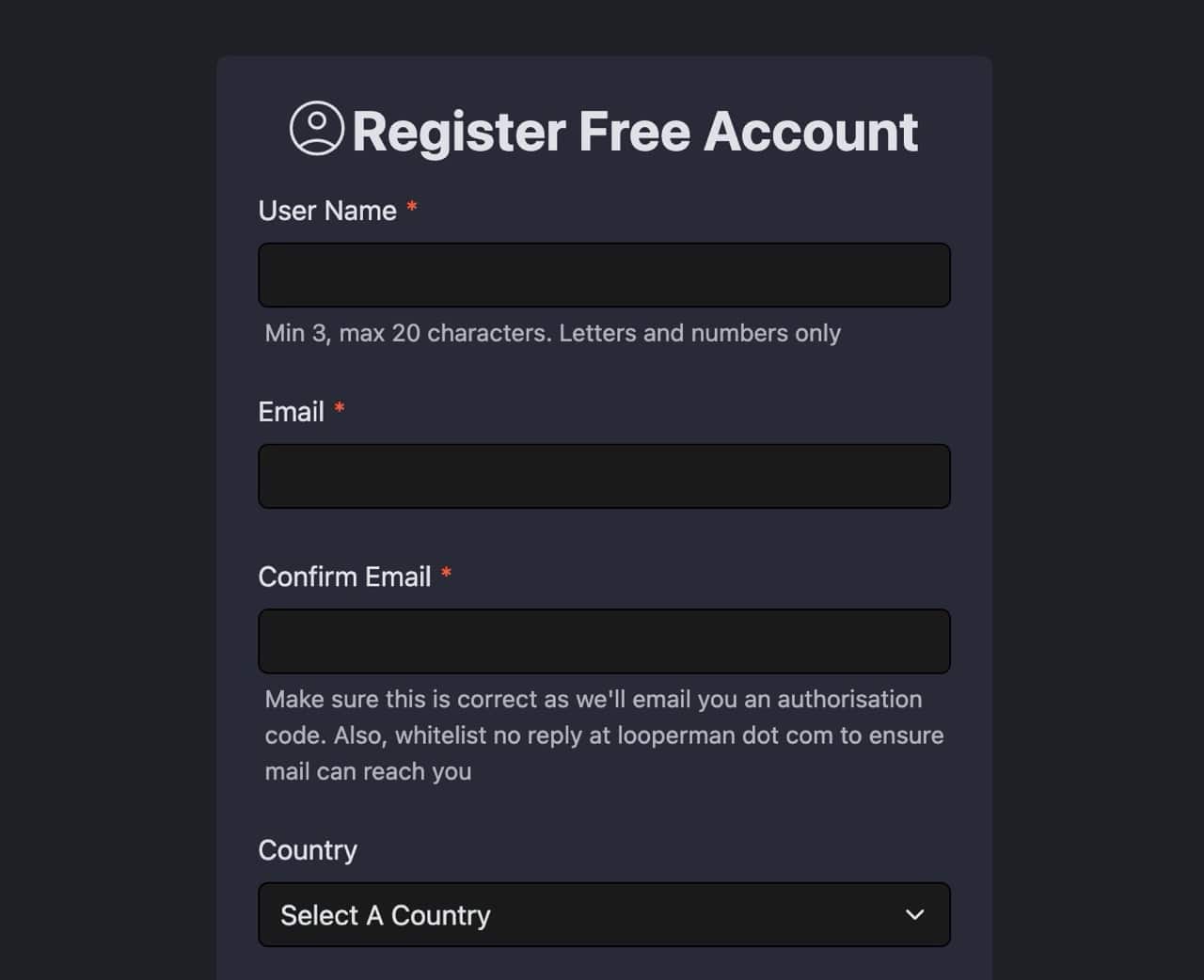
最後返回 Looperman 就能點選「Download」下載需要的音樂素材。
每個音樂下方會有授權說明,例如下圖就是可以使用於商業或是非商業用途,點選相關鏈結查詢詳細的使用條款細項,有些音樂素材表明不允許下載使用(僅限收聽),在下載前務必留意一下。
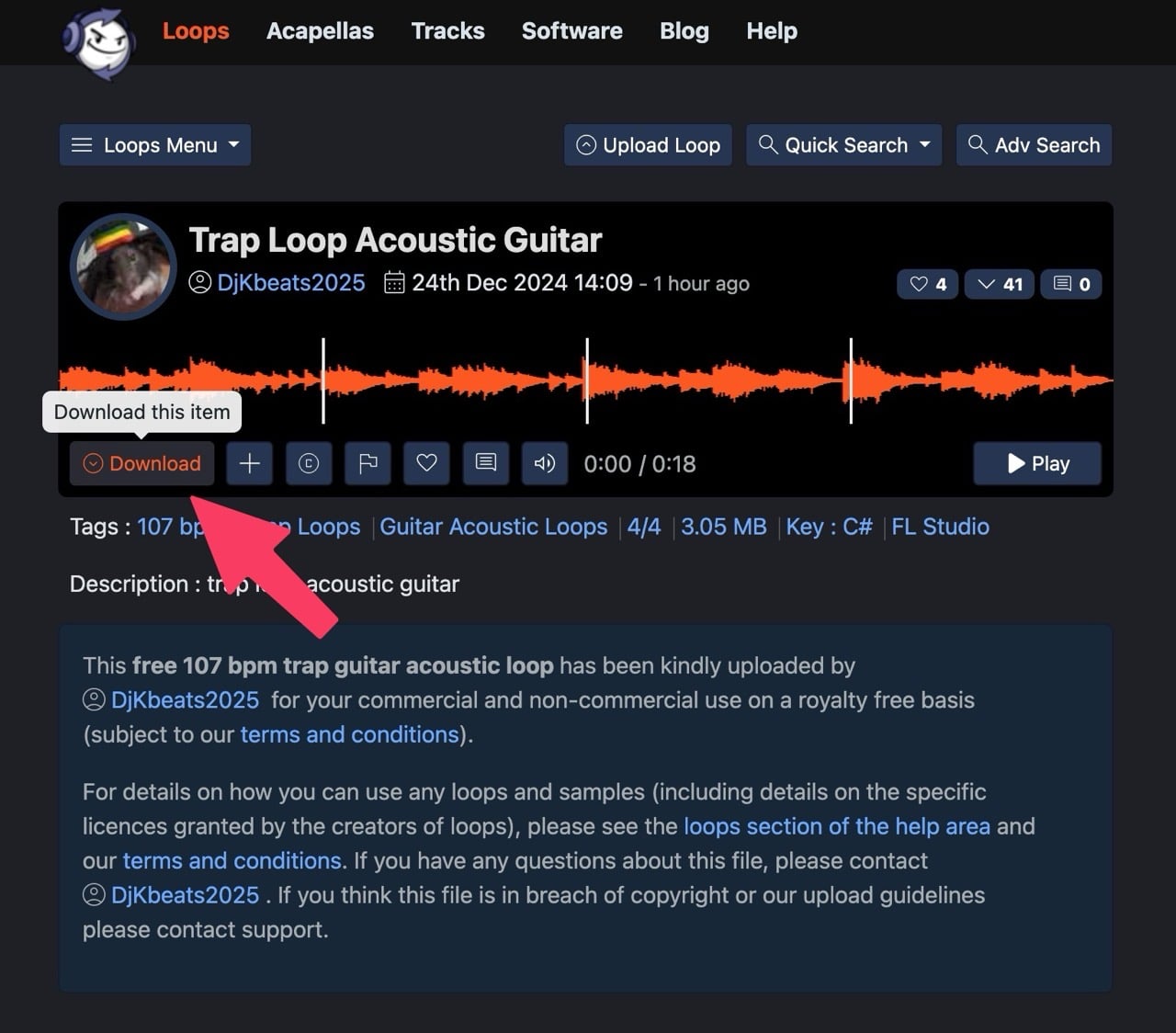
值得一試的三個理由:
- 提供數以千計的音樂循環、人聲素材及音樂製作工具
- 所有素材由音樂愛好者貢獻,每日更新,涵蓋多種風格與樂器
- 透過條件篩選快速找到符合需求的素材,大幅提高效率