As I continue documenting my n8n automation journey, one thing quickly became clear — not every tool you want to automate has a native integration. That’s where one of the most powerful features in n8n comes in:
The HTTP Request node.
If you’ve been curious about how to connect apps, send data, fetch information from external services, or trigger actions in third-party platforms without writing code — this article is for you.
What is the HTTP Request Node in n8n?
In simple terms:
The HTTP Request node allows your workflow to talk to any external web service through an API.
It can send or fetch data in real-time, making your automation workflows smarter and more connected.
Imagine it like sending a digital letter to another app saying:
“Hey! Here’s some info — do something with it and let me know what happened.
And best of all, you don't have to write custom code to make it happen.
Why Use HTTP Requests?
Because not every app you need will be in n8n’s integrations list.
But if that app offers an API (and most apps today do), you can still connect to it.
- Fetch real-time data from services like weather, currency rates, or your internal systems
- Send data to apps like your CRM, Google Sheets, or Notion
- Trigger actions in third-party apps like sending messages, creating records, or uploading files
- Integrate custom tools or private APIs you use within your business
The possibilities are endless.
Practical, Beginner-Friendly Use Cases
Let’s get real — here’s how you can use the HTTP Request node today without overcomplicating things:
1️⃣ Send New Order Details to a CRM
When a customer places an order on your website:
- Webhook Node: catches the order details
- HTTP Request Node: sends customer info to your CRM via its API
- Automatically updates your sales pipeline or customer database.
Why this matters: No more manual copy-pasting data between platforms.
2️⃣ Fetch Live Currency Rates
Every hour:
- Cron Node: triggers the workflow
- HTTP Request Node: fetches currency rates from a public API
- Google Sheets Node: updates your pricing sheet or dashboard.
Why this matters: Always work with fresh data without manual updates.
3️⃣ Instant Slack Notifications for Form Submissions
When a customer fills a feedback form:
- Webhook Node: receives the submission
- HTTP Request Node: sends a message to your team’s Slack webhook URL instantly notifies your team.
Why this matters: Keep your team informed in real time without constantly checking
4️⃣ Upload Files to Cloud Storage
When a file is uploaded via a form or webhook:
-HTTP Request Node: sends the file to Dropbox, Google Drive, or any other cloud storage with an API
- Save the link or details wherever needed.
Why this matters: Automates repetitive admin tasks and secures your files.
How to Use the HTTP Request Node (Beginner Friendly)
When adding an HTTP Request node to your workflow, you’ll typically configure:
HTTP Method: GET, POST, PUT, DELETE (depends on what you want to do)
URL: The API endpoint you’re calling
Headers: Optional settings like API keys, Content-Type etc.
Body Parameters: (for POST/PUT requests) The actual data you’re sending
Query Parameters: (for GET requests) Data attached to the URL
Pro Tip: You can pass dynamic data from previous nodes into your HTTP request to create smart, adaptive workflows.
Why It’s Worth Learning
Learning to use HTTP Requests in n8n gives you the freedom to:
- Connect any app you want
- Automate workflows beyond built-in integrations
- Build powerful, real-time automations tailored to your needs
- Expand your automation projects without depending on code
Once you grasp this, you’ll realize your automation possibilities are virtually unlimited.
Final Thoughts
The HTTP Request node is the most versatile tool in n8n.
If you’re building no-code or low-code workflows, mastering this node means you can connect to any service with an API — turning limitations into opportunities.
I’ll continue documenting my n8n learnings and practical workflows here on Dev.to — so stay tuned for more!
Have a unique use case for HTTP requests?
Drop it in the comments — I’d love to hear it.

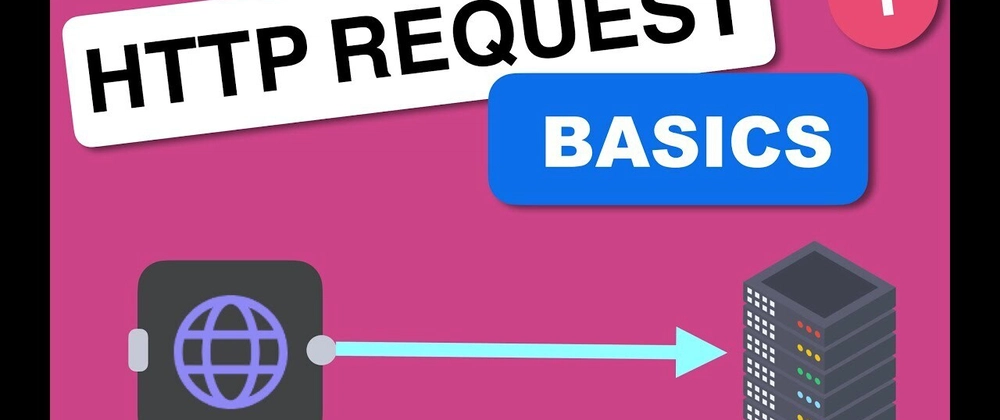

Top comments (0)