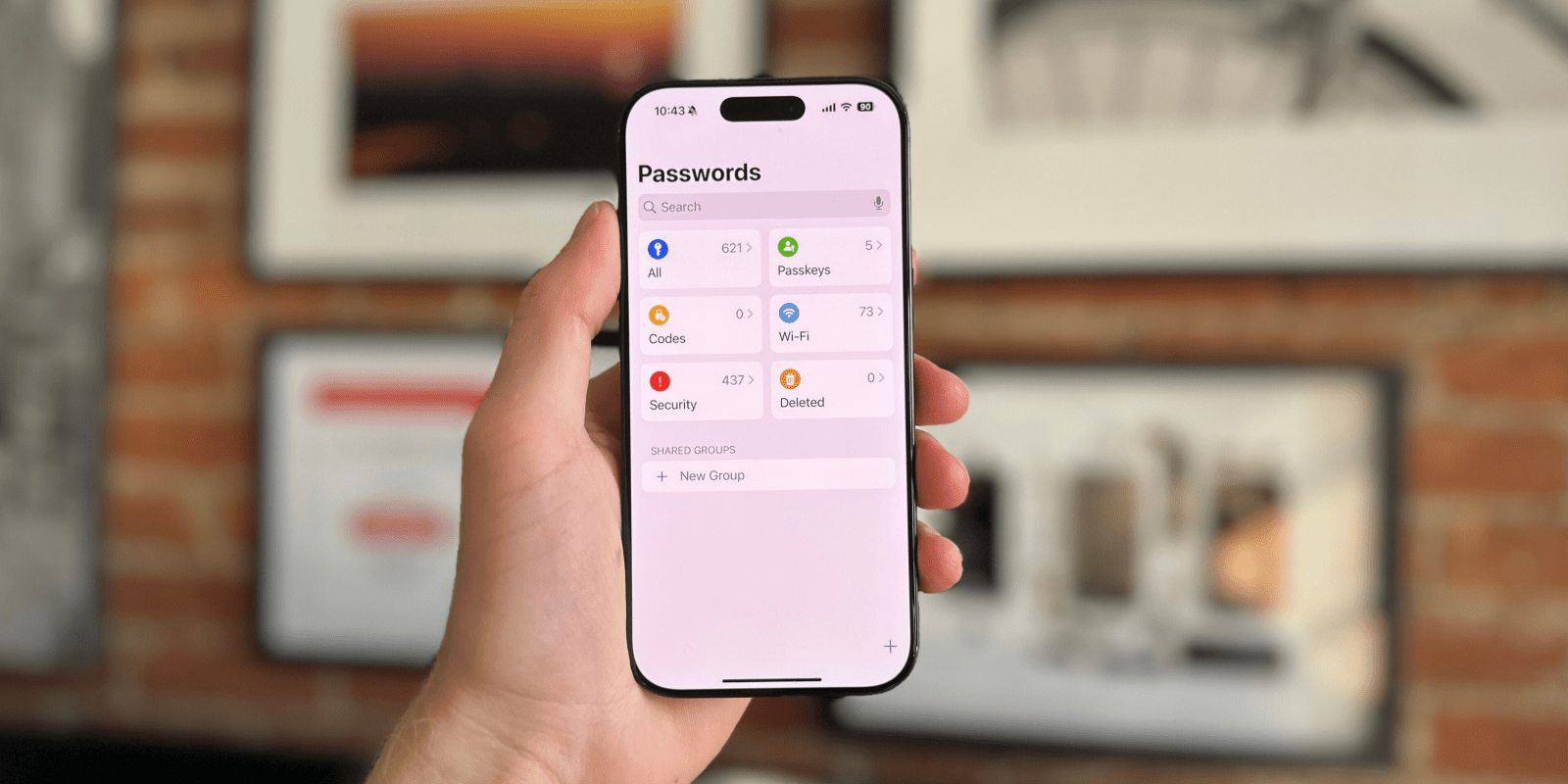iOS 18’s Maps upgrade makes my go-to feature even more convenient

My favorite moments with Apple Maps are when I’m not going anywhere physically, but rather browsing the app and saving new places to visit. And an iOS 18 upgrade has made that experience better than ever.
Expand Expanding Close