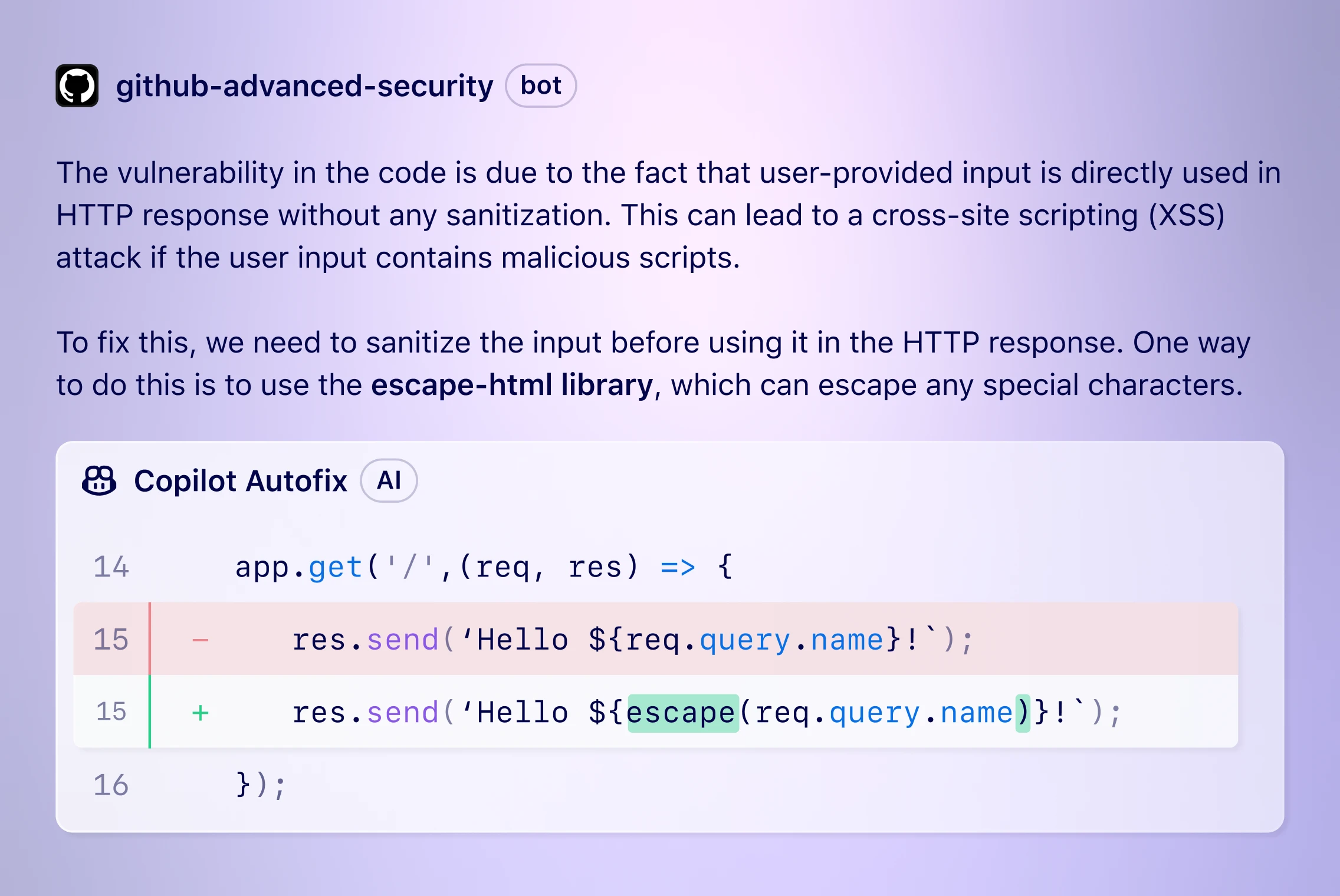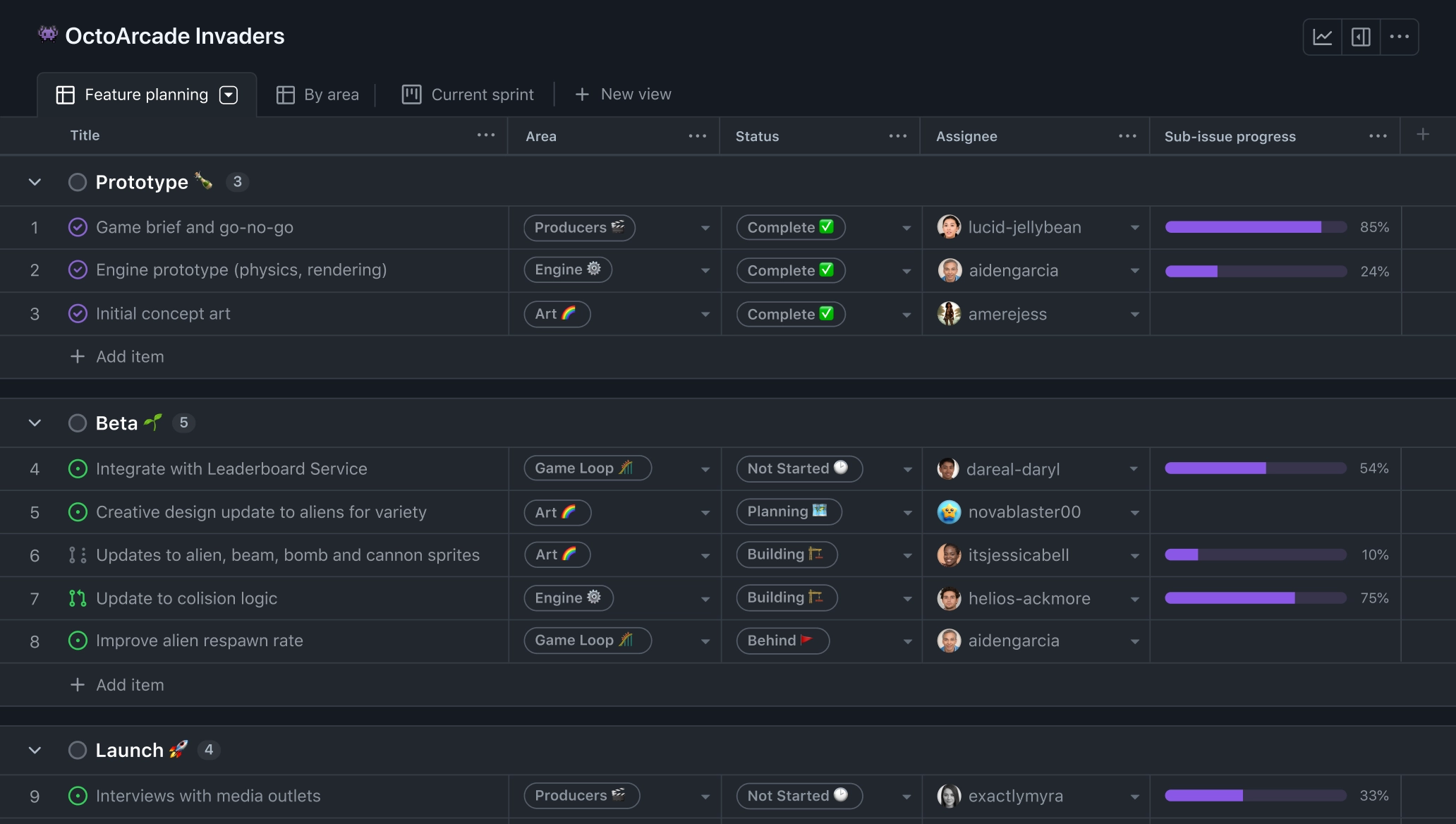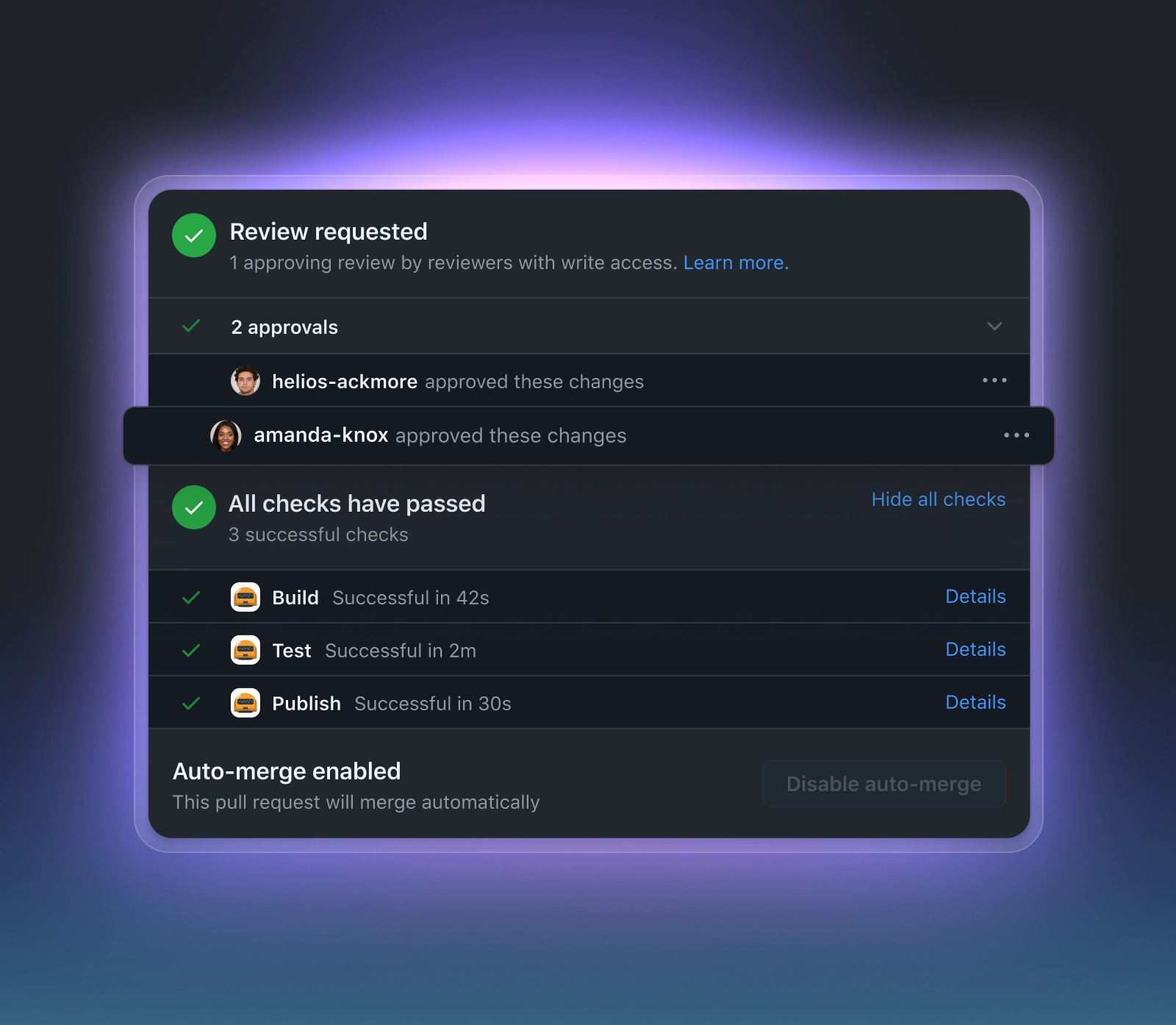New 1-29-24! - Multiplayer Live Training Broadcast 🎦 🔴 View Here
Stream your training session to a shared global game map using the Broadcast Wrapper
See how in Training Broadcast section
🐍 Python 3.10+ is recommended. Other versions may work but have not been tested.
You also need to install ffmpeg and have it available in the command line.
Refer to this Windows Setup Guide
Follow this guide to install pytorch with ROCm support
V2 is now reccomended over the original version. You may follow all steps below but replace baselines with v2.
- Copy your legally obtained Pokemon Red ROM into the base directory. You can find this using google, it should be 1MB. Rename it to
PokemonRed.gbif it is not already. The sha1 sum should beea9bcae617fdf159b045185467ae58b2e4a48b9a, which you can verify by runningshasum PokemonRed.gb. - Move into the
baselines/directory:
cd baselines - Install dependencies:
pip install -r requirements.txt
It may be necessary in some cases to separately install the SDL libraries. - Run:
python run_pretrained_interactive.py
Interact with the emulator using the arrow keys and the a and s keys (A and B buttons).
You can pause the AI's input during the game by editing agent_enabled.txt
Note: the Pokemon.gb file MUST be in the main directory and your current directory MUST be the baselines/ directory in order for this to work.
- Trains faster and with less memory
- Reaches Cerulean
- Streams to map by default
- Other improvements
Replaces the frame KNN with a coordinate based exploration reward, as well as some other tweaks.
- Previous steps but in the
v2directory instead ofbaselines - Run:
python baseline_fast_v2.py
Stream your training session to a shared global game map using the Broadcast Wrapper on your environment like this:
env = StreamWrapper(
env,
stream_metadata = { # All of this is part is optional
"user": "super-cool-user", # choose your own username
"env_id": id, # environment identifier
"color": "#0033ff", # choose your color :)
"extra": "", # any extra text you put here will be displayed
}
)Hack on the broadcast viewing client or set up your own local stream with this repo:
https://github.com/pwhiddy/pokerl-map-viz/
The current state of each game is rendered to images in the session directory.
You can track the progress in tensorboard by moving into the session directory and running:
tensorboard --logdir .
You can then navigate to localhost:6006 in your browser to view metrics.
To enable wandb integration, change use_wandb_logging in the training script to True.
Map visualization code can be found in visualization/ directory.
Check out these awesome projects!